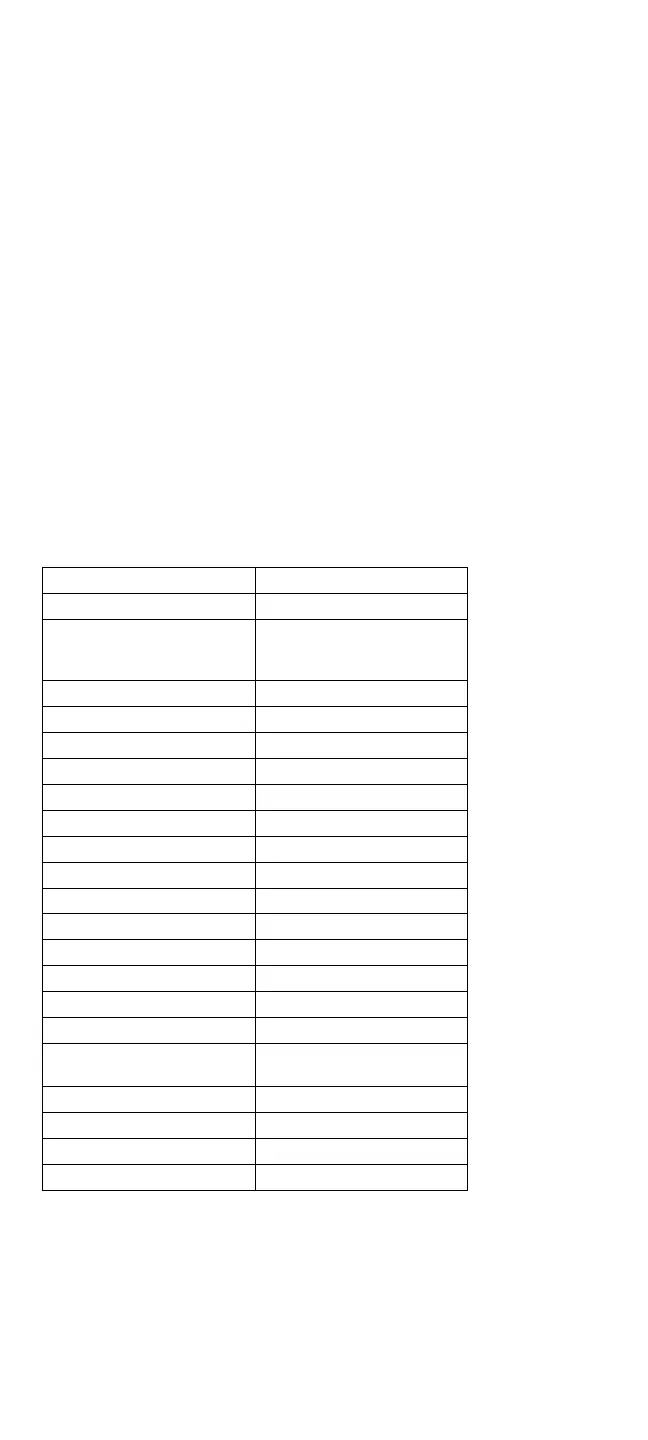FRU Codes
If an error is detected by the diagnostic tests, a
four-digit
FRU code is displayed. The FRU code indicates two
suspected FRUs.
Replace the FRU that is indicated by the
two leftmost
digits
, then replace the FRU indicated by the
two rightmost
digits.
No FRU is assigned to code 00. If only one FRU is
suspected, the other FRU code is filled with 00.
Use the “External Diskette Drive Test” on page 464 to
isolate diskette problems to a FRU.
If the problem still remains and the system board has not
been replaced, replace the system board.
FRU Code FRU
10 System Board
20 Memory
(See “Memory Checkout” on
page 290.)
30 Keyboard
31 Numeric Keypad
32 Keyboard, External
33 Mouse
35 Digitizer
36 LCD/Digitizer
40 LCD Assembly
41 External CRT
50 External Diskette Drive
55 Hard Disk Drive
60 System Board
65 IC Card Memory
68 TPF Card
70 System Board, (Printer)
71 System Board, (Printer
control)
80 LED Card
82 Switch Card Assembly
85 System Board, (Speaker)
86 DC-DC Card
298 IBM Mobile Systems HMM - Volume 1