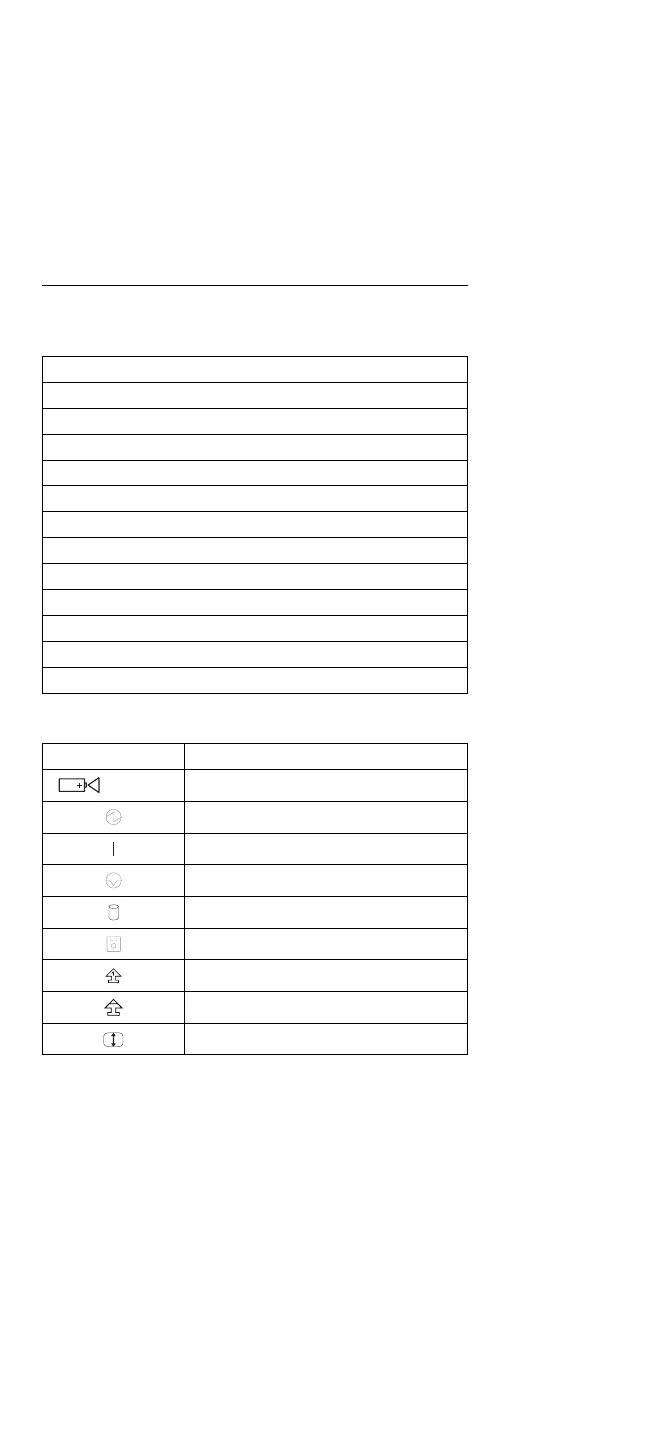Related Service Procedures
This section provides information on the following:
“Status Indicators”
“PCMCIA Test Card”
“Power-On Password Override”
“Checking the Installed Devices List” on page 269
“Power-On Self Test (POST)” on page 269
“Advanced Diagnostics Diskette” on page 270
“Loading the Diagnostics” on page 270
“Formatting the Hard Disk Drive” on page 271
“Restoring the TP 510 System Files” on page 271
“Error Log” on page 271
“Setup Options” on page 273
“Starting Setup” on page 273
“Utilities” on page 273
Status Indicators
Light Status Indicated
Battery needs charging
Battery is charging
Computer is powered-on
Computer is in suspend mode
Hard disk drive is active
Diskette drive is active
Keyboard is in Num Lock mode
Keyboard is in Caps Lock mode
Keyboard is in Scroll Lock mode
PCMCIA Test Card
The green LED on the PCMCIA test card lights when the
PCMCIA test is running. If the LED does not go on, check
that the card is installed correctly by reseating the card.
(For the docking station, if it still does not light after
reseating, try using another slot for the test.) If the LED
still does not go on and the test fails, replace the FRU
shown in the diagnostic error code.
Power-On Password Override
268 IBM Mobile Systems HMM - Volume 1