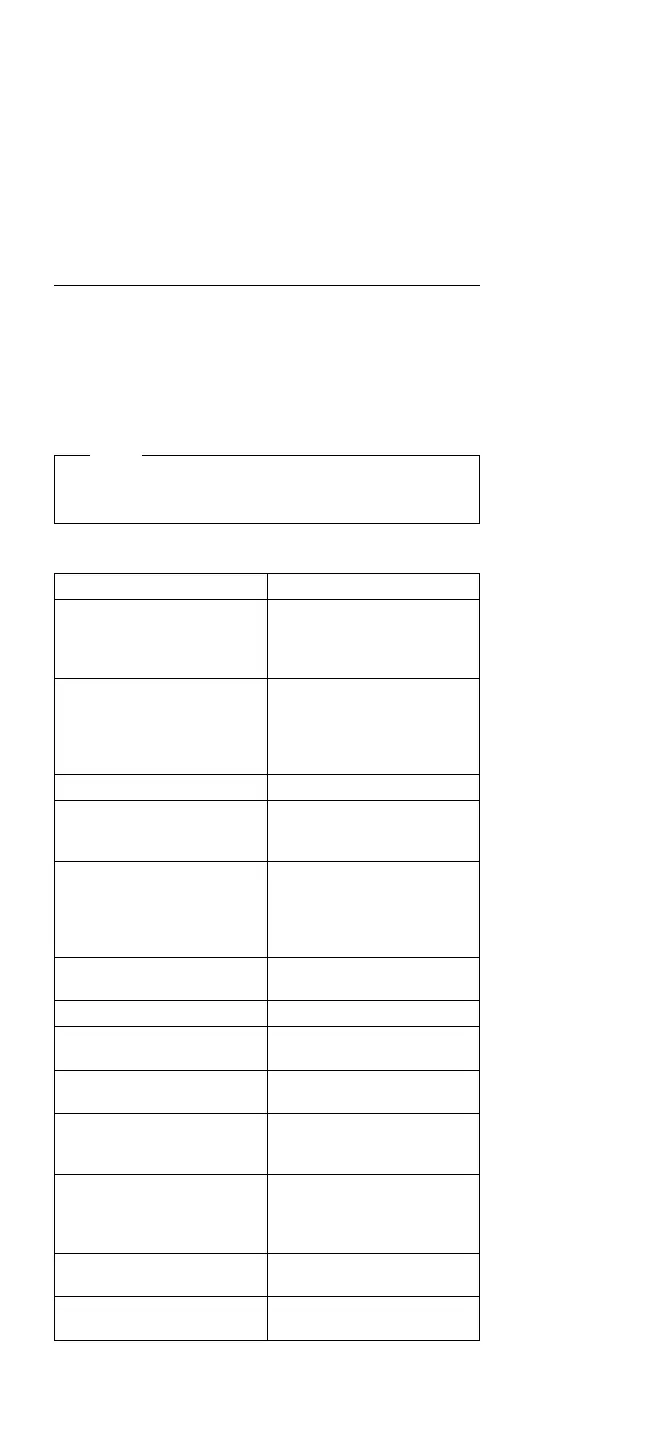Symptom-to-FRU Index
The Symptom-to-FRU Index lists symptoms, errors, and
the possible causes. The most likely cause is listed first.
Use this index to help you decide which FRUs to have
available when servicing the computer.
In the following error codes,
X
can be any number.
Note
For IBM devices not supported by the ThinkPad
diagnostic code, refer to the manual for that device.
Numeric Error Codes
Symptom/Error FRU/Action
02X, 101, 107 1. Battery
2. AC Adapter
3. Memory Option
4. System Board
102, 103, 104, 106,
108, 109, 190
(Press Func and F1 to set
the time and date and
remove any 16X errors.)
1. System Board
111 1. Memory Option
161, 163 1. Set Configuration
2. Battery
3. System Board
162 1. Any Device
(Check the installed
devices list for a
missing device.)
2. System Board
1XX
(not listed above)
1. System Board
2XX 1. Memory Option
3XX 1. Keyboard
2. System Board
6XX 1. Diskette Drive
2. System Board
9XX, 10XX 1. Any External Parallel
Device
2. System Board
11XX, 12XX 1. Any External Serial
Device
2. PCMCIA Device
3. System Board
17XX 1. Hard Disk
2. System Board
24XX 1. Display
2. System Board
ThinkPad 500 (2603) 237