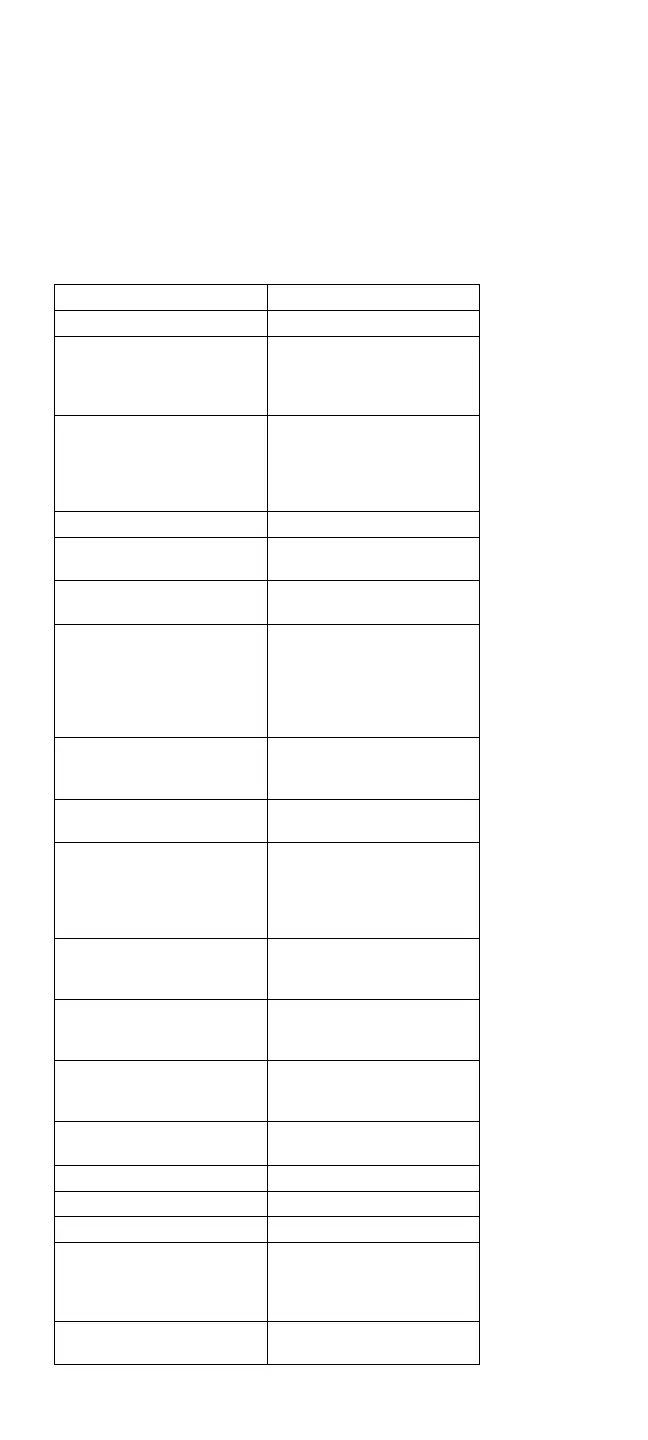Symptom/Error FRU/Action
000161XX 1. Battery
000162XX
(Verify the “enable,”
“disable” settings are correct
before replacing any FRUs.)
1. Any Device
000163XX, 000164XX,
000165XX
(See “Checking Installed
Devices” on page 157 for
more information.)
1. Set Configuration
2. System Board
000166XX 1. Any Adapter
000194XX 1. System Board
2. Memory Module
0001XXXX
(not listed above)
1. System Board
000201XX 1. System Board
Memory Module or
Memory Expansion
Adapter or Memory
Expansion Kit
2. System Board
20X (slot 0) 1. System Board
Memory Module
2. System Board
20X (slot 1 - 4) 1. Adapter Memory
2. Memory Adapter
000211XX, 000215XX,
000216XX, 000221XX
(See “Memory Checkout” on
page 149 before replacing
any FRUs.)
1. System Board
Memory Module
2. System Board
000225XX 1. System Board
Memory Module
2. System Board
000301XX, 000302XX 1. Keyboard
2. Keyboard Cable
3. System Board
000303XX 1. System Board
2. Keyboard
3. Keyboard Cable
000304XX 1. System Board
2. Keyboard
000305XX 1. Keyboard Cable
000401XX 1. System Board
000602XX 1. Defective Diskette
0006XXXX 1. Diskette Drive
2. System Board
3. Power Supply
4. Diskette-Drive Cable
0007XXXX 1. Processor Board
2. System Board
Model P70 and P75 (8573) 153