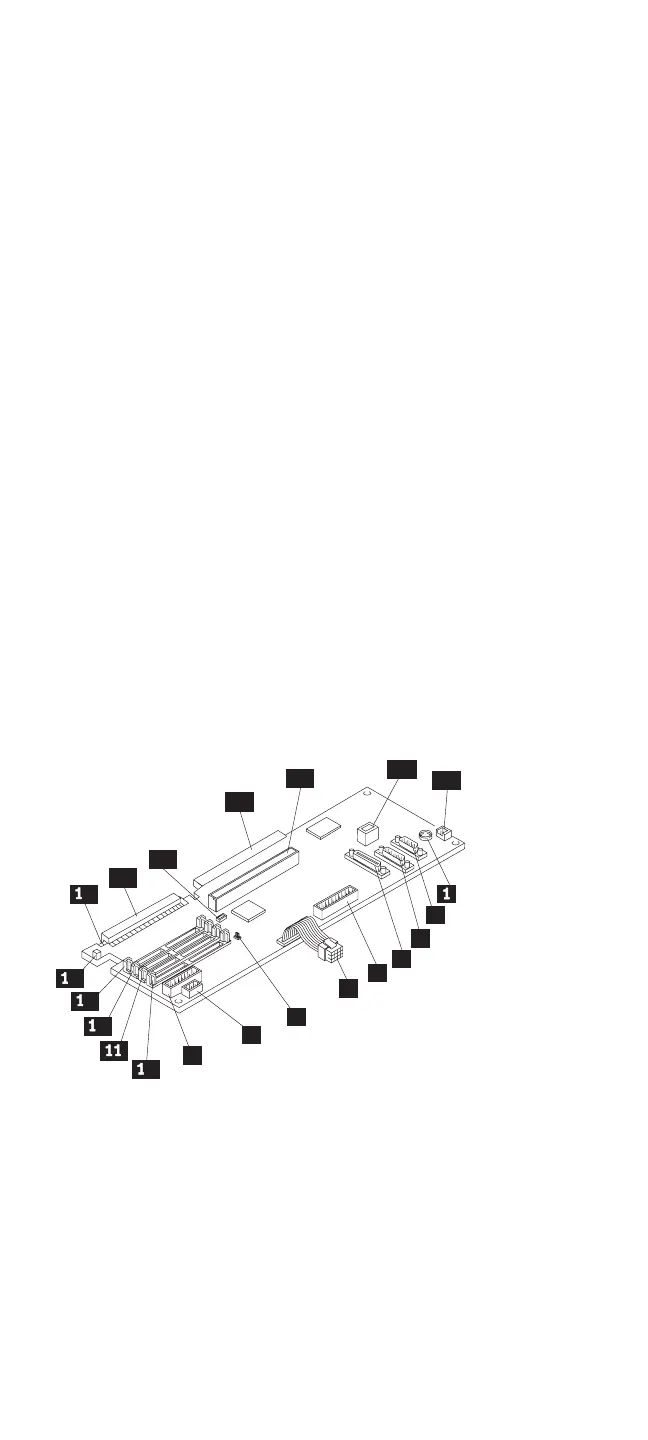System Board (P75)
.1/ Pointing-Device Port Connector
.2/ Serial-Port Connector
.3/ Parallel-Port Connector
.4/ SCSI-Port Connector
.5/ Hard-Disk-Drive Connector
.6/ Power-Supply Connector
.7/ Password-Override Connector
.8/ Indicator Connector
.9/ Diskette-Drive Connector
.1ð/ Memory-Module Connector 4 (MEM 4)
.11/ Memory-Module Connector 3 (MEM 3)
.12/ Memory-Module Connector 2 (MEM 2)
.13/ Memory-Module Connector 1 (MEM 1)
.14/ Speaker Connector
.15/ Battery Connector
.16/ Processor-Card Connector
.17/ Expansion Connector, small
.18/ Plasma Display Card Connector
.19/ Expansion Connector, large
.2ð/ External Storage-Device Connector
.21/ Keyboard Connector
2
3
4
5
6
7
8
9
0
2
5
4
3
16
17
18
19
20
21
Model P70 and P75 (8573) 171