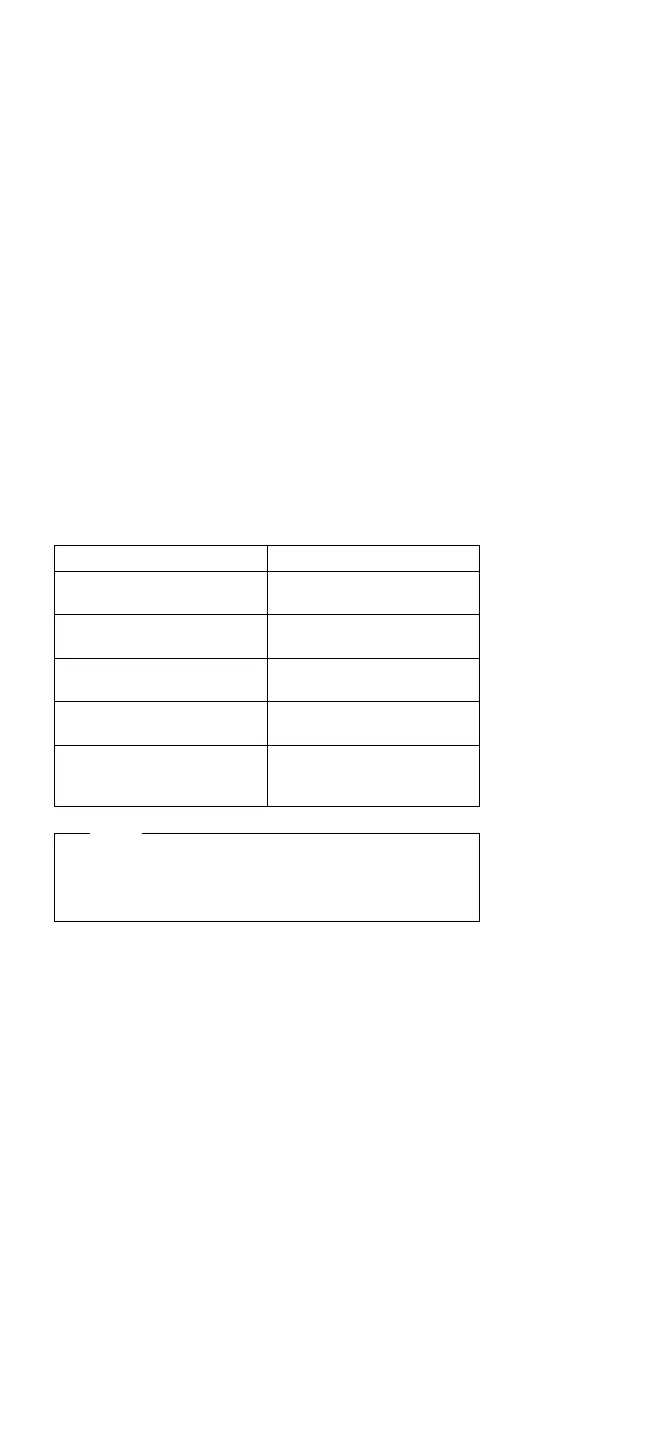10. Press Enter.
11. Type
command
12. Press Enter to start the advanced diagnostics; then,
continue with the next step.
13. Run the advanced diagnostics tests. For information
on how to disable the password, see “Power-On
Password Override” on page 268.
14. Find your symptom below, then go to the appropriate
page. Otherwise, see “Symptom-to-FRU Index” on
page 264, then go to “Undetermined Problems” on
page 267.
Note
For information about diagnostics, error messages,
passwords, and other tests and service checks, go to
“Related Service Procedures” on page 268.
Symptom Go to ...
Error Code or Message “Symptom-to-FRU Index” on
page 264
Configuration Problem “Checking the Installed
Devices List” on page 269
Power Problem “Power Systems Checkout”
on page 262
Memory Problem “Memory Checkout” on
page 260
TrackPoint II Problem “TrackPoint II Checkout” on
“TrackPoint II Checkout” on
page 470
ThinkPad 510 (2604) 259