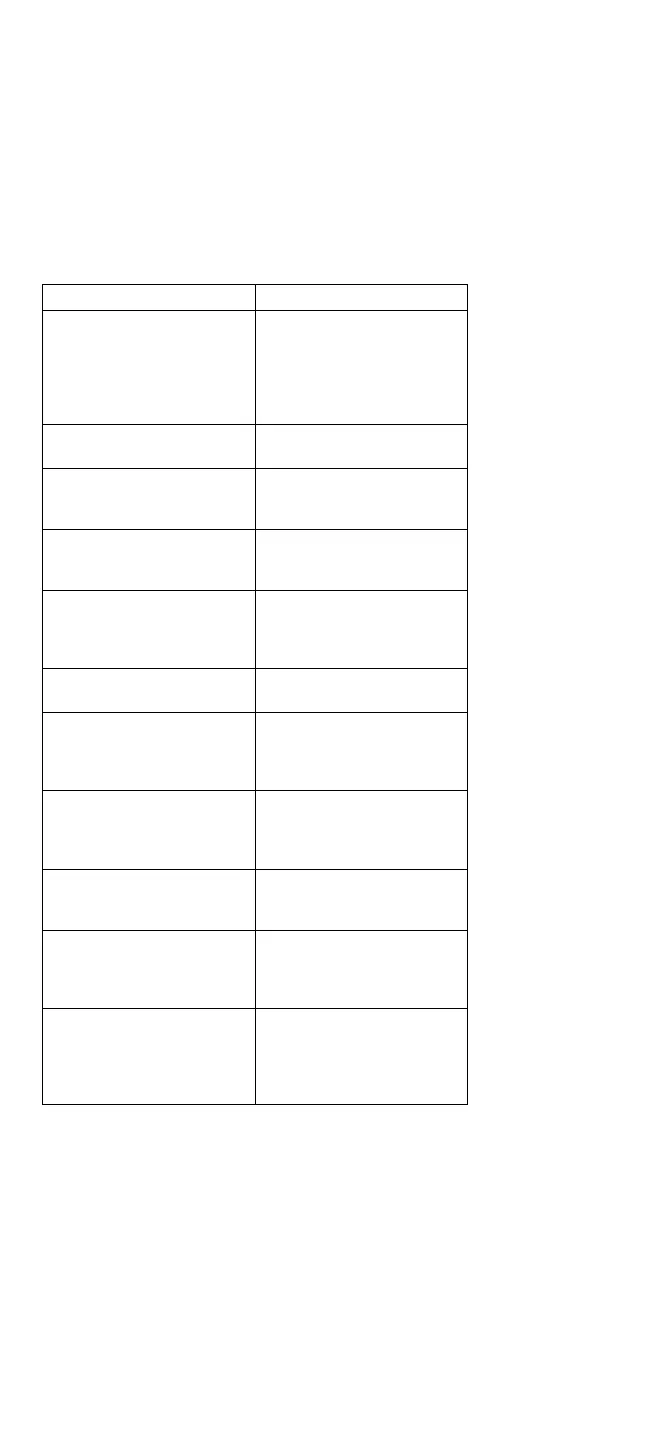Symptom/Error FRU/Action
Display problems
(For external displays, see
“External Display Self-Test”
on page 464 before
replacing FRUs.)
1. External Display, if
installed
2. External Display Power
Cord
3. LCD Assembly
4. System Board
LCD contrast not adjustable 1. LCD Assembly
2. System Board
Keyboard problems 1. Reseat cables
2. Keyboard
3. System Board
Mouse problems 1. Reseat cable
2. Mouse
3. System Board
Diagnostic tests hang 1. Battery
2. AC Adapter
3. DRAM Card
4. System Board
Blinking cursor only 1. Diskette Drive
2. System Board
Diskette drive bypassed 1. Reseat DASD/Serial
Cable
2. ThinkPad MultiPort
3. Diskette Drive
Cannot read diskette 1. Diskette Drive
2. Diskette Drive Cable
3. Diskette
4. System Board
Hard disk drive problem 1. Hard Disk Drive
2. Hard Disk Drive Cable
3. System Board
Printer problem 1. Check Configuration
2. ThinkPad MultiPort
3. Parallel Port
4. System Board
Communication or plotter
problem
1. Check Configuration
2. ThinkPad MultiPort
3. Serial Port
4. PCMCIA Device
5. System Board
266 IBM Mobile Systems HMM - Volume 1