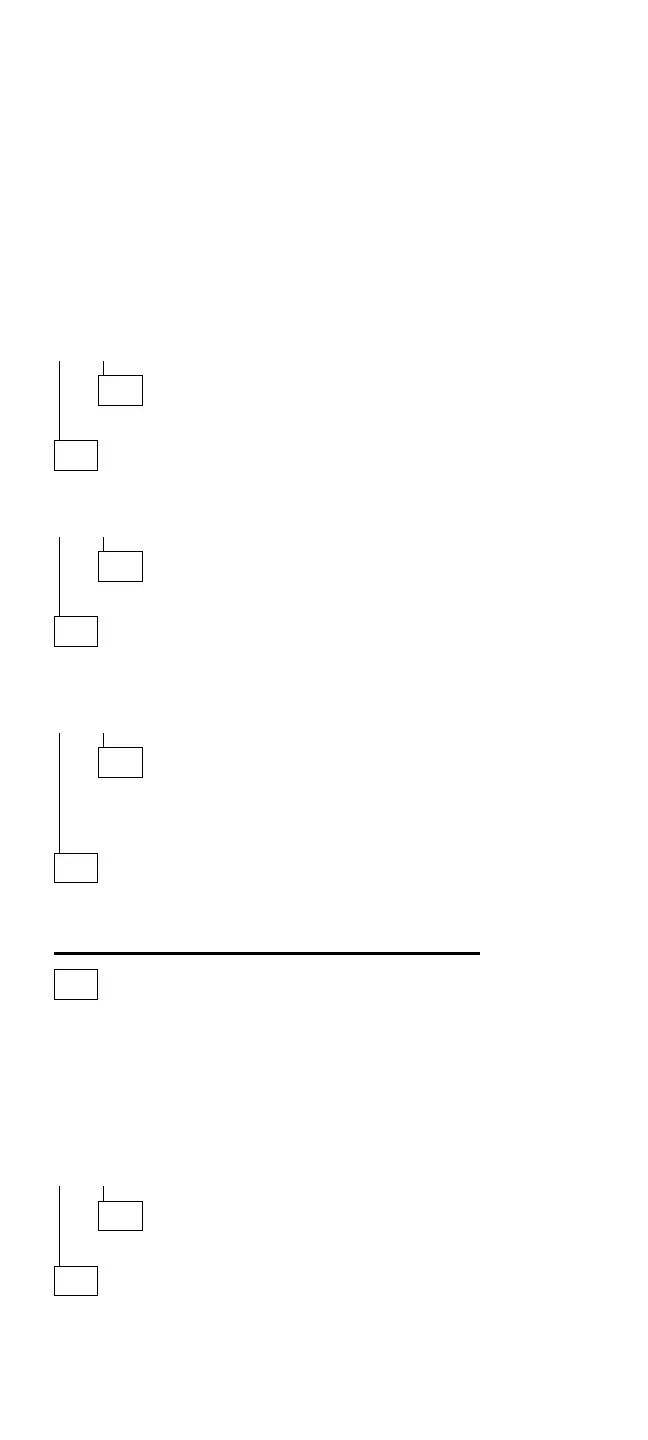007 (continued)
DID THE PROBLEM OCCUR ONLY WHEN USING THE
BATTERY?
Yes No
008
Go to Step 014.
009
DOES A FULLY-CHARGED BATTERY DISCHARGE
QUICKLY?
Yes No
010
Go to Step 013.
011
– Run advanced diagnostics for all devices using the AC
adapter. Use the ‘RUN TEST ONE TIME’ option.
DID ALL THE TESTS END WITHOUT AN ERROR?
Yes No
012
Follow the instructions on the screen.
If the instructions do not appear or do not correct the
problem, replace the system board.
013
Go to “Testing the Battery Pack” on page 82.
If “Testing the Battery Pack” does not correct the problem,
go to “Testing the Voltage Converter” on page 85.
014
– Unplug the AC adapter if used.
– Remove the bottom cover and disconnect the flat cable
from connector CN6 on the voltage converter. (See
page 86 for the connector location.)
– Check that the resistance at connector CN5 is greater
than 5 ohms between pins 7 and 1, and also between 7
and 3.
IS THE RESISTANCE CORRECT?
Yes No
015
Go to Step 017 on page 80.
016
Go to “Testing the Voltage Converter” on page 85. If
“Testing the Voltage Converter” does not correct the
problem, go to Step 017 on page 80.
Model N51 (8551)
79