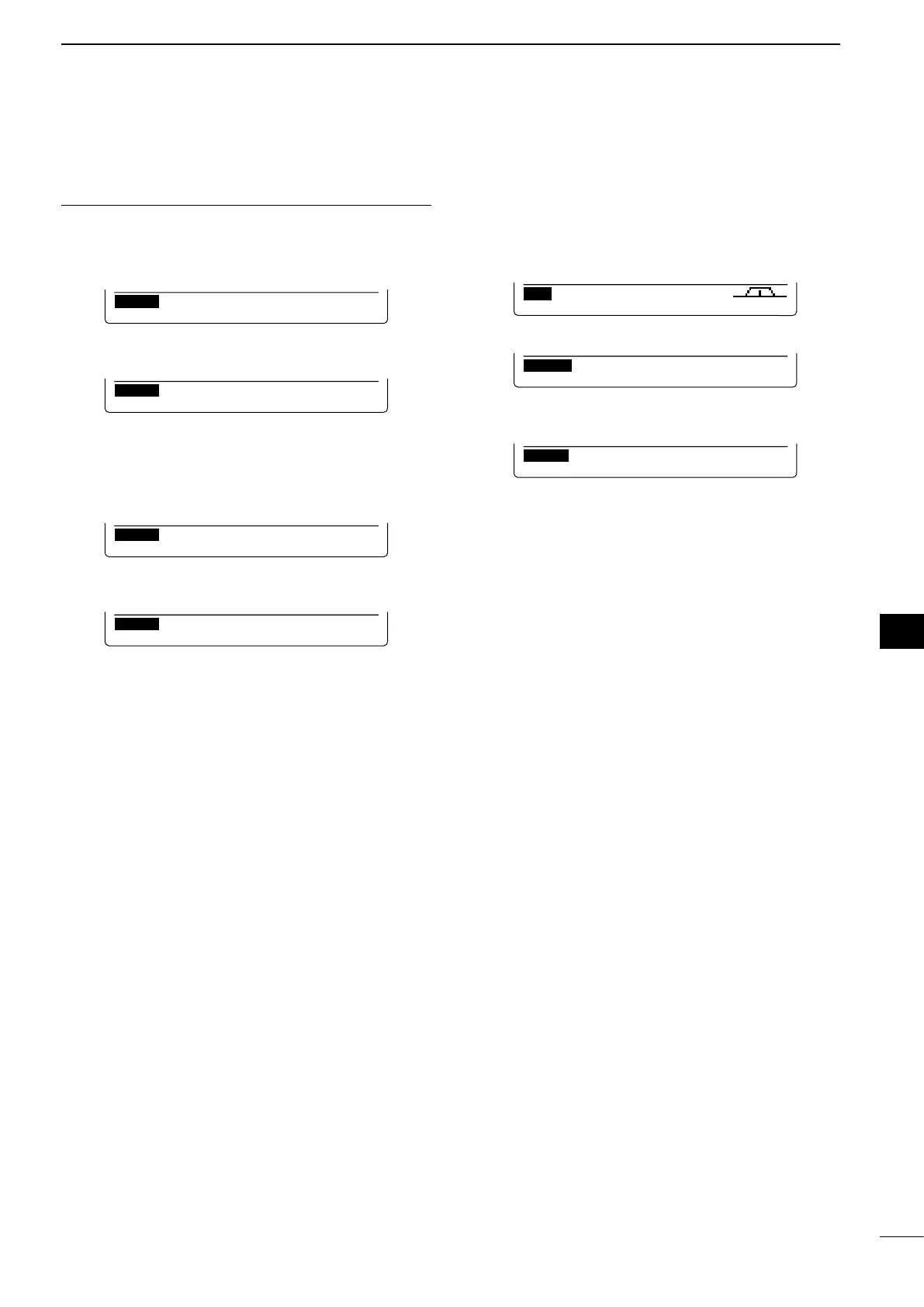92
7
DV MODE PROGRAMMING
1
2
3
4
5
6
7
8
9
10
11
12
13
14
15
16
17
18
19
20
21
■
Clearing a repeater list
Contents of programmed list can be cleared (erased)
.
q Push [DV•DR] to select the DV mode.
w
P
ush [MENU] one or more times to display the “M3”
screen (Menu 3).
e Push [DSET](F-5) to display the “DSET” screen.
r Push [RP-L](F-4) to display the “RP-L” screen (Re-
peater list).
RP–L
Repeater List
CLR ADD EDT
t
P
ush [CLR](F-3) to display the repeater list.
y Rotate [MAIN DIAL] to select the desired repeater
list to be erased.
•Holddown[GRP](F-5)for1secondtoenterthe
repeater group selection mode. (“≈” moves next
to the repeater group name, and then blinks.)
Rotate [MAIN DIAL] to select the desired group (0
to 9), then push [GRP](F-5).
Or, you can select the repeater group using the
keypad key.
u Hold down [CLR](F-1) for 1 second.
•“Clear OK?” appears.
iHolddown[YES](F-4) to clear the selected list, and
return to the “RP-L” screen.
After programming3.
To add the programmed data as a new list:
!0 Push [Z](F-2) to select the “ADD Write” item, then
hold down [WR](F-5) for 1 second.
•“ADD Write OK?” appears.
!1Holddown[YES](F-4)for1secondtoaddanew
list, and return to the “RP-L” screen.
RP–L
ADD Write OK?
Ú YES NOÙ
To overwrite the programmed data to the selected
list:
!0 Push [Z](F-2) to select “OVER Write” item, then
hold down [WR](F-5) for 1 second.
•“OVER Write OK?” appears.
!1Holddown[YES](F-4)for1secondtooverwriteto
the selected list, and return to the “RP-L” screen.
RP–L
OVER Write OK?
Ú YES NOÙ
