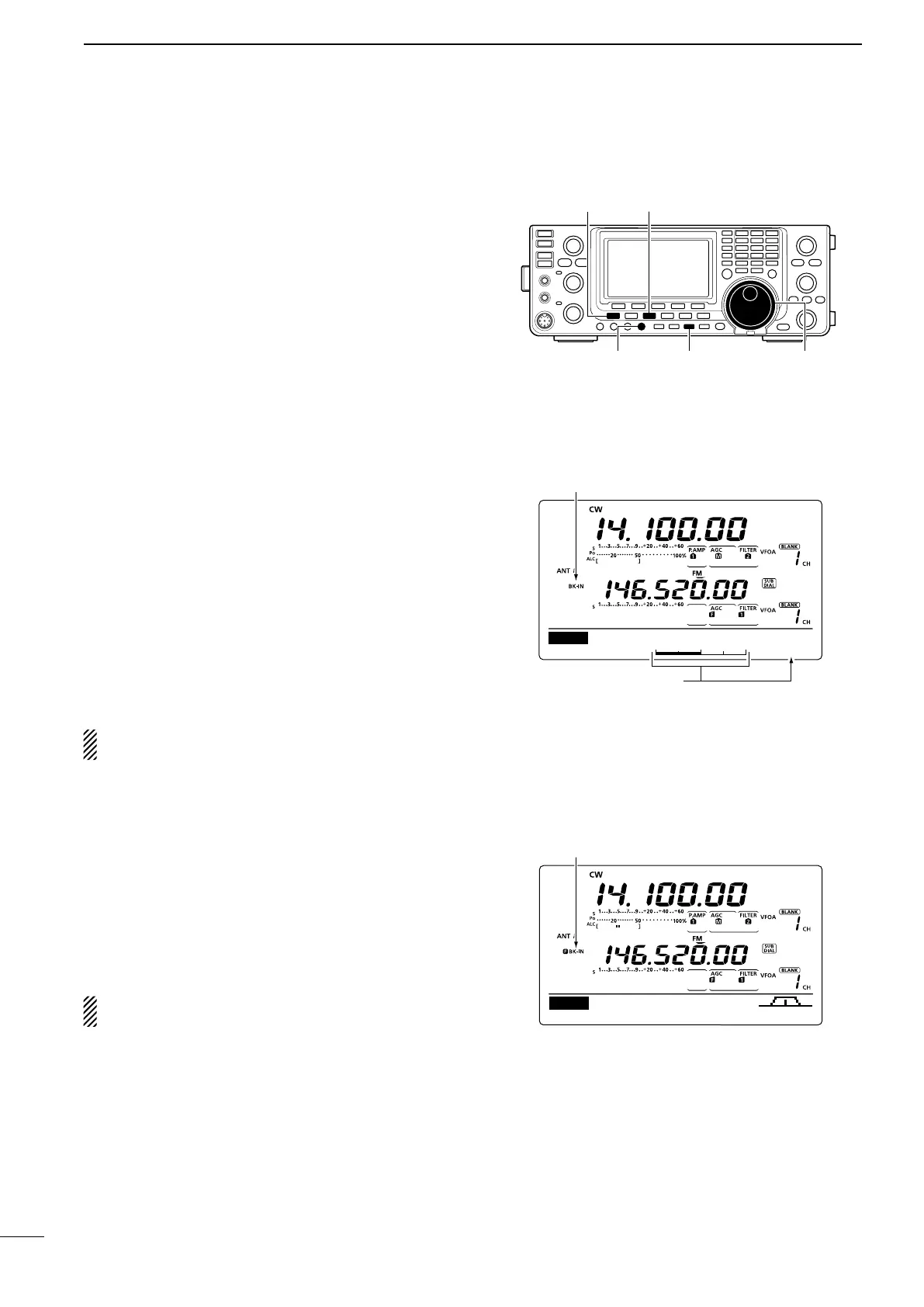79
6
FUNCTIONS FOR TRANSMIT
■ Break-in function
(Mode: CW
)
The Break-in function is used in the CW mode to auto-
matically toggle the transceiver between transmit and
receive when keying. The IC-9100 is capable of Full
Break-in or Semi Break-in.
D Semi Break-in operation
During Semi Break-in operation, the transceiver imme-
diately transmits when you key down, then returns to
receive after a pre-set delay time has passed after you
stop keying.
qPush[CW/RTTY]toselecttheCWorCW-Rmode.
w Push [VOX/BK-IN] one or more times to turn ON
the Semi Break-in function.
•“BK-IN”appears.
e Set the break-in delay time (the delay from transmit
to receive).
➥ Hold down [VOX/BK-IN] for 1 second to display
the “BKIN” screen (Break-in).
➥
Rotate [MAIN DIAL] to select the desired delay.
•Holddown[F-3]for1secondtoresettothedefault
setting, if desired.
r Push [MENU] to return to the previous menu.
Whenusingapaddle,rotate[KEYSPEED]toadjust
the keying speed.
D Full Break-in operation
During Full Break-in operation, the transceiver trans-
mits when you key down, then immediately returns to
receive when you release.
qPush[CW/RTTY]toselecttheCWorCW-Rmode.
w Push [VOX/BK-IN] one or more times to turn ON
the Full Break-in function.
•“FBK-IN” appears.
Whenusingapaddle,rotate[KEYSPEED]toadjust
the keying speed.
[MAIN DIAL][VOX/BK-IN][KEY SPEED]
[MENU] [CW/RTTY]
Appears
Shows break-in delay time
Appears
