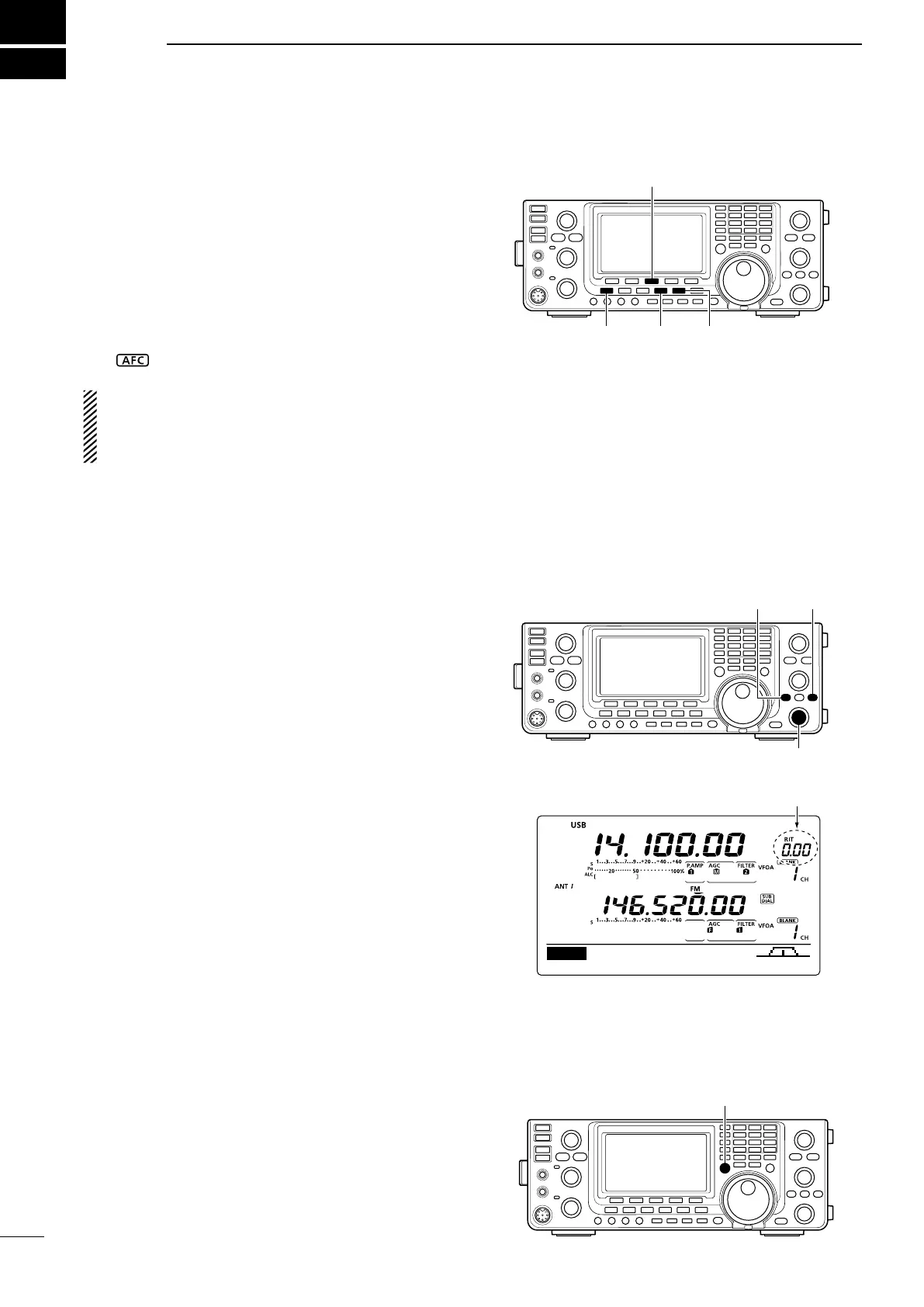5
69
FUNCTIONS FOR RECEIVE
■ AFC operation
(Mode: FM/DV
)
AFC stands for Automatic Frequency Control. The AFC
function tunes the displayed frequency automatically
when an off-center frequency is received.
q
Push [AM/FM]
or
[DV•DR]
once or twice
to select
the FM or DV mode.
w
P
ush [MENU] to display the “M1” screen (Menu 1).
e Push [AFC](F-3) to turn ON the AFC function.
•“ ” appears when the AFC function is ON.
The AFC limit can be set in the Set mode. (p. 164)
While the AFC limit is ON, AFC stops tuning when
the received frequency exits the frequency limit
range.
The optional UT-121 is required for DV mode operation.
[AFC]
[AM/FM][DV•DR][MENU]
■ RIT function
The RIT (Receive Increment Tuning) function com-
pensates for off-frequency operation of the received
station.
The function shifts the receive frequency up to
±9.99 kHz in 10 Hz steps*, without changing the trans-
mit frequency.
* The [RIT/∂TX] control tunes in 1 Hz steps when the op-
erating frequency readout is set to the 1 Hz step readout.
However, the 1 Hz digit is not displayed on the frequency
shift readout.
q Push [RIT] to turn ON the RIT function.
•“RIT”andthefrequencyshiftappearwhenthisfunction
is ON.
w Rotate the [RIT/∂TX] control.
•Holddown[CLEAR]for1secondtoresettheRITfre-
quency.
•Push[CLEAR]momentarilytoresettheRITfrequency
when the quick RIT clear function is ON. (p. 164)
•Holddown[RIT]for1secondtoaddthefrequencyshift
to the operating frequency.
e To cancel the RIT function, push [RIT] again.
•“RIT”andthefrequencyshiftdisappear.
D RIT monitor function
When the RIT function is ON, holding down [XFC] al-
lows you to listen to the displayed frequency (RIT is
temporarily cancelled).
[RIT] [CLEAR]
[RIT/∂TX] control
Appear
