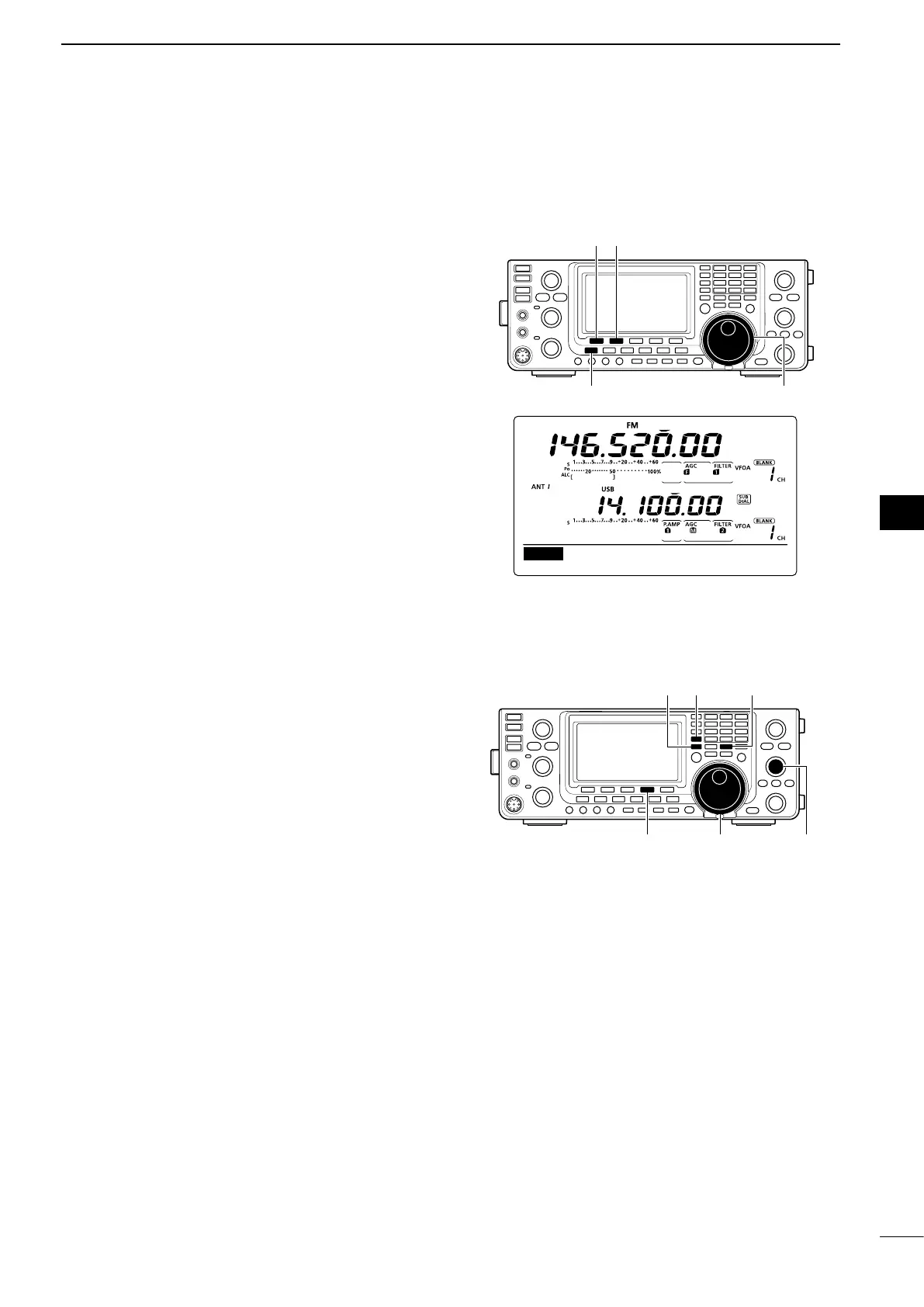68
4
RECEIVE AND TRANSMIT
1
2
3
4
5
6
7
8
9
10
11
12
13
14
15
16
17
18
19
20
21
D Turning ON the Auto Repeater function
(U.S.A. and Korea versions only)
When the operating frequency falls within the repeater
output frequency range, the Auto Repeater function
automatically sets the repeater settings (duplex ON/
OFF, duplex direction, tone encoder ON/OFF).
q Hold down [MENU] for 1 second to enter the Set
mode.
w Push [Y](F-1) or [Z](F-2) to select “Auto Re-
peater.”
e Rotate [MAIN DIAL] to turn ON the Auto Repeater
function.
U.S.A. version:
•“ON–1”Activatesduplexonly.
•“ON–2”Activatesduplexandtone.
•“OFF”AutorepeaterfunctionisturnedOFF.
Korea version:
•“ON”Activatesduplexandtone.
•“OFF”AutorepeaterfunctionisturnedOFF.
r Push [MENU] to save, and exit the Set mode.
ON–1 (default for the U.S.A. version)
Ù 20 Ú ON–1
SET Auto Repeater
D Storing a non standard repeater
q Turn OFF the Auto Repeater function in the Set
mode. (p. 163)
w Push [A/B] to select VFO A.
e Rotate [MAIN DIAL] to set the repeater output fre-
quency.
r Push [A/B] to select VFO B.
t Rotate [MAIN DIAL] to set the repeater input fre-
quency.
y Push [A/B] to select VFO A.
u Push [SPLIT] to turn ON the Split function.
i Push [TON](F-4) to turn ON the previously set tone
encoder.
o Rotate [M-CH] to select the desired memory chan-
nel.
•“BLANK”appearswhenablankchannelisselected.
!0 Hold down [MW] for 1 second to store the set con-
tents into the selected memory channel.
[TON] [MAIN DIAL] [M-CH]
[SPLIT][A/B] [MW]
