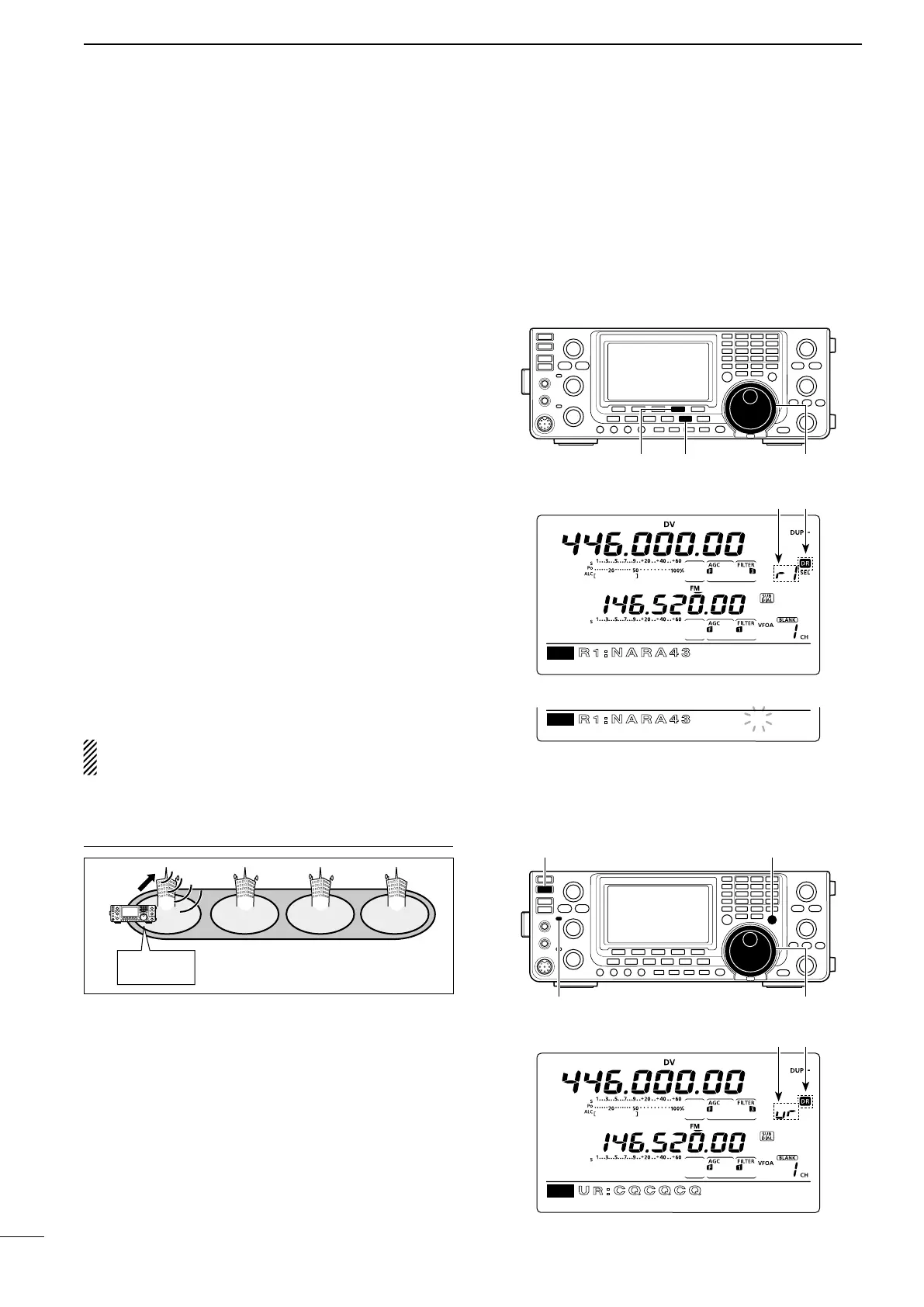■ Calling CQ
First,programaMYcallsigninstepq.
Next program the repeater list (p. 89). After that, follow
this guide to access a D-STAR repeater.
The optional CS-9100* cloning software is helpful for
programming call signs and programming the repeater
list.
*Cloning cable is required.
qSetyourowncallsign(MY).(p. 85)
w Hold down [DV•DR] for 1 second to select the DR
mode.
•The last used access repeater is displayed.
- If the displayed frequency band on the SUB Band is
the same as that of the last used access repeater, se-
lecting the DR mode on the MAIN Band will automati-
cally move the frequency band on the SUB Band to
the Main Band display, and turn OFF the SUB Band
display.
e Rotate [MAIN DIAL] to select the desired access
repeater.
•Onlytherepeaters, whose “R1USE” setting is set to
YES,orAccessrepeaterscantargets are displayed.
(pp. 90, 100)
•Firstselecting therepeatercall sign groupmakes it
more convenient, if you have programmed repeaters
into Groups. (p. 93)
•Accessrepeaterscancanbeusedfor the selection.
(p. 100)
r Push [UR](F-4) to enter the UR call sign selection
mode.
Steps t through u differ, depending on the com-
munication form.
CS CD R>CS UR DSET
D1
GRP3
R1:NARA43
CS CD R>CS UR DSET
D1
UR
UR:CQCQCQ
Access repeater selection screen
UR call sign selection screen
Repeater group selection screen
Appears
≈
GRP3
CS CD R>CS UR DSET
D1
R1:NARA43
Appear
[TRANSMIT][TS•GRP]
[MAIN DIAL]
MAIN Band TX/RX indicator
Making a CQ call through your local area (access)
repeater (Local Area CQ)
My call sign:
JA3YUA
CQ
Area
Zone
Repeater q: NARA43 (JP3YHL)
q w e r
t Rotate [MAIN DIAL] to select “CQCQCQ.”
•Firstselectingacallsigngroupas“CQCQCQ” by push-
ing[TS•GRP]makesitmoreconvenient.
y Push [PTT] on the microphone to transmit. (or
[TRANSMIT] on the transceiver)
•TheMAINBandTX/RXindicatorlightsred.
u Release [PTT] to receive. (or push [TRANSMIT]
again)
