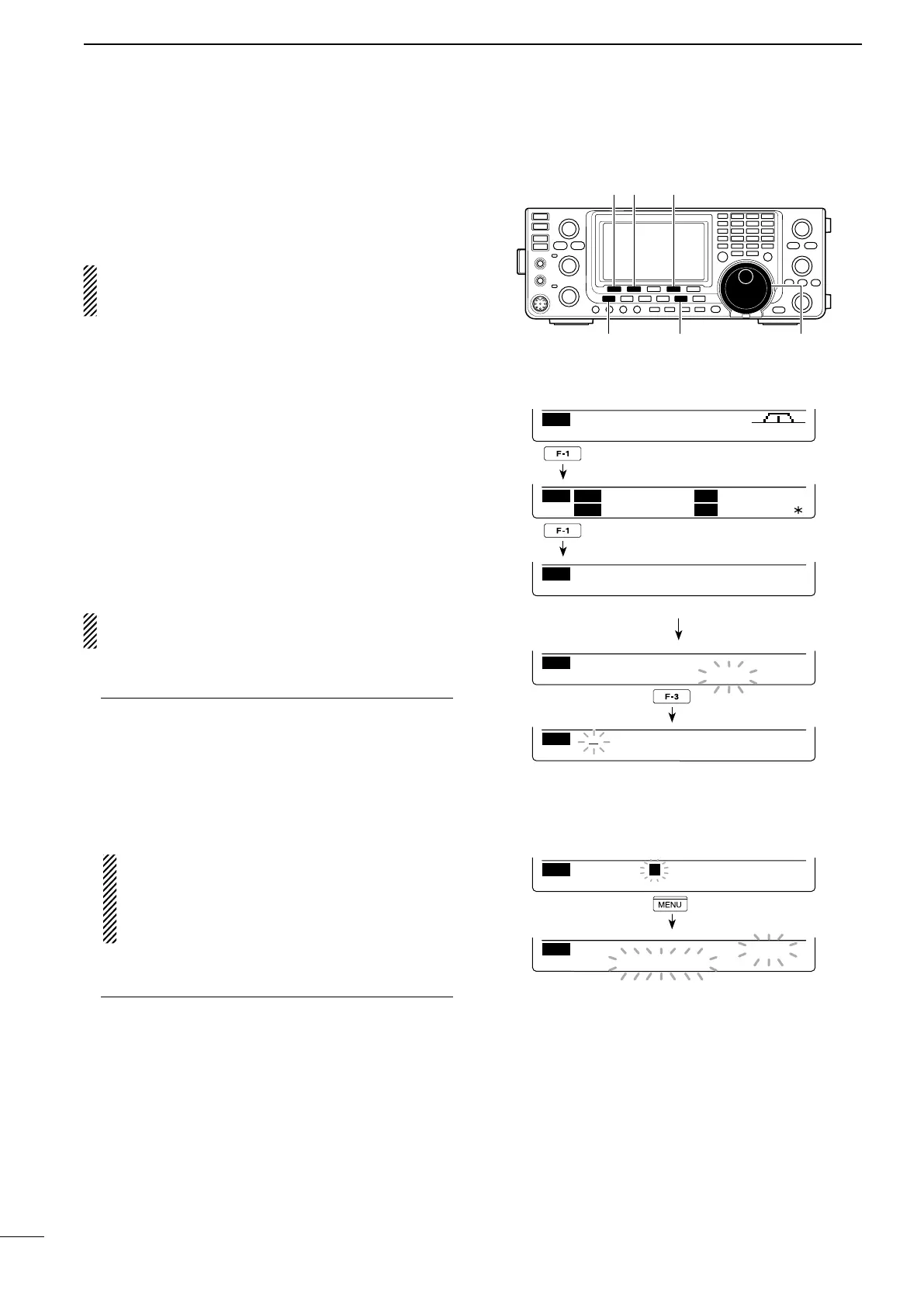■ Copying the call sign
D Copying the call sign memory contents
The memorized UR call sign can be copied into an-
other call sign memory.
NOTE:
First, make sure that the “Edit Record” item is set to
“Auto” or “Select” in the DV Set mode. (p. 119)
q Push [DV•DR] to select the DV mode.
w
P
ush [MENU] one or more times to display the “M3”
screen (Menu 3).
•IntheDRmode,p
ush [MENU] once or twice to select
the “D1” screen.
e
P
ush [CS](F-1) to display the “CS” screen (Call
Sign).
r
P
ush [Z](F-1) to display the “UR” screen.
t Rotate [MAIN DIAL] to select the desired UR call
sign channel to be copied.
•U01toU99canbeselected.
y
P
ush [EDT](F-3) to enter the call sign programming
mode.
•The1stdigitoftheselectedcallsignblinks.
The displayed contents from step u are different,
depending on the “Edit Record” item setting. (p. 119)
When the “Edit Record” item is set to “Auto”
A blank channel is automatically selected, and the
call sign channel’s data, selected in step t above,
is displayed.
u Edit the displayed call sign as described in page
86.
i Push [MENU] to store the edited call sign into
the channel.
NOTE: If there are no blank channels in the sta-
tion call sign memory, “Full” appears instead of
the channel number. In this case, follow the steps
in ‘When the “Edit record” item is set to “Select”,’
as shown below.
When the “Edit Record” item is set to “Select”
The selected call sign channel’s data is displayed.
u Edit the displayed call sign as described in page
86.
i Push [MENU] to set.
o Rotate [MAIN DIAL] to select the desired call
sign channel to store the data in.
!0 Hold down [SET](F-5) for 1 second to store or
overwrite the edited call sign into the selected
channel.
[√][CD] [CLR]
[MENU] [DV・DR] [MAIN DIAL]
CS UR
CQCQCQ
JA3YUA
MY
R1
R2
NOT USE
Ú
UR
Ú
U01
JG3YML
(JG3YMK)
≈
SET
UR
Ú
≈ U01
CLR
JG3YMK
EDT GRPSET
Rotate [MAIN DIAL]
UR
Ú
≈ UR
CLR
CQCQCQ
EDT NAME GRP
When the “Edit Record” item is set to “Auto.”
When the “Edit Record” item is set to “Select.”
