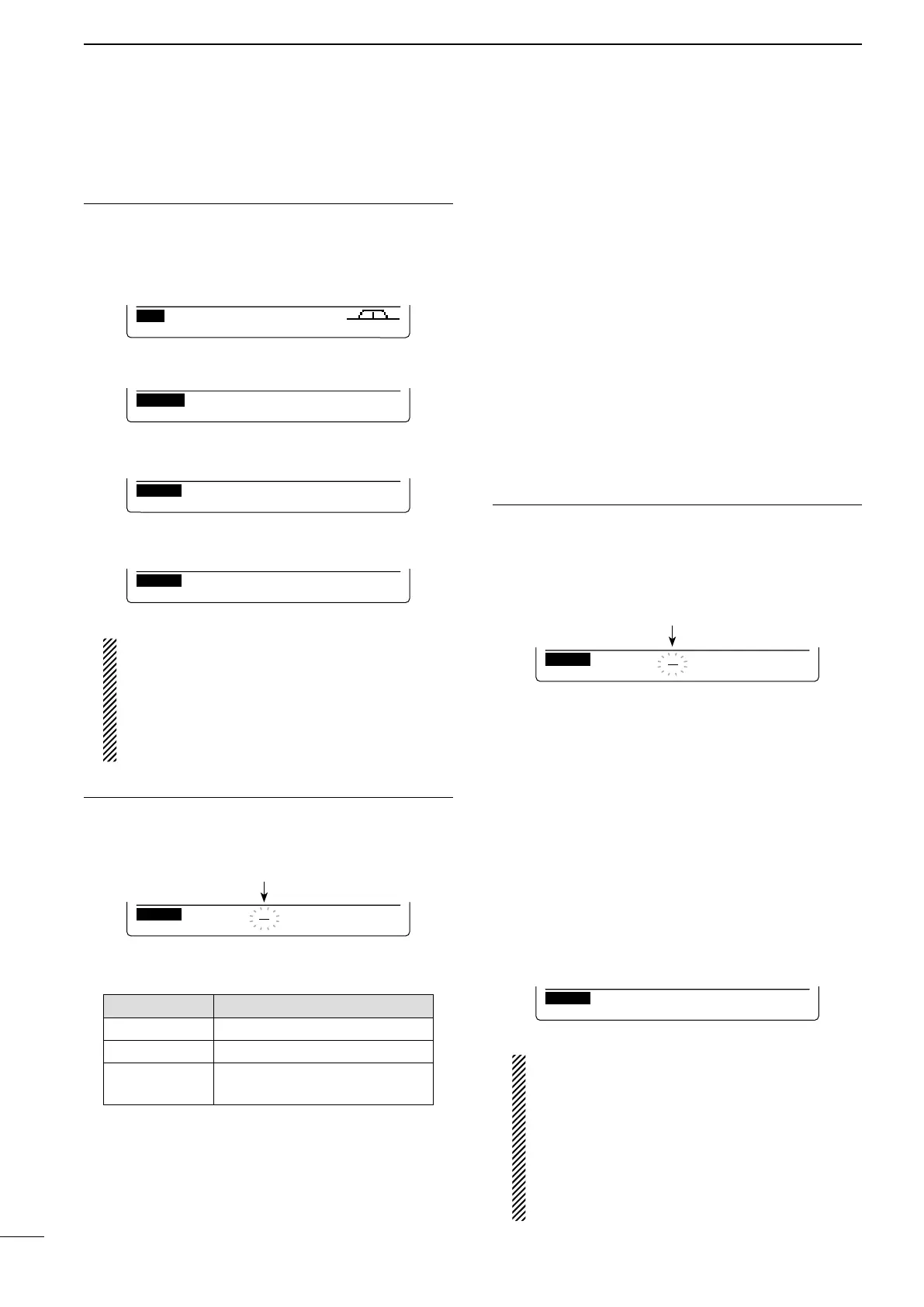■
Repeater list programming
New repeater list1. programming
q Push [DV•DR] to select the DV mode.
w
P
ush [MENU] one or more times to display the “M3”
screen (Menu 3).
•IntheDRmode,p
ush [MENU] once or twice to select
the “D1” screen.
When the “M3” screen is selected.
e Push [DSET](F-5) to display the “DSET” screen.
r Push [RP-L](F-4) to display the “RP-L” screen (Re-
peater list).
RP–L
Repeater List
CLR ADD EDT
t
P
ush [ADD](F-3) to display the “NAME” item (Re-
peater name).
To cancel the programmed data:
After programming, push [MENU] to display
“CancelOK?.”Push[YES](F-4)tocancelpro-
gramming and return to the “RP-L” screen (Re-
peater list), or push [NO](F-5) to keep program-
ming and return to the previous screen which
was selected before pushing [MENU].
Repeater name programming2.
y Push [EDT](F-4) to enter the repeater name pro-
gramming mode.
•Acursorappearsandblinks.
Blinks
u Push [ABC](F-1) one or more times to select the
desired character type.
Character type Selectable characters
ABC A to Z
abc a to z
etc
!#$%&\?" ’ ` ^ + – ✱⁄.,:;=
< > ( ) [ ] { } ¦ _ ¯ @
i Rotate [MAIN DIAL] to select the first character or
symbol to input.
When inputting numbers or a decimal point, push
the appropriate keypad key.
•Push[DEL](F-4)todeletetheselectedcharacter,sym-
bol or number.
•Push[SPC](F-5)toinputaspace.
•Whenall9charactershavebeenprogrammed, an error
beep sounds. If you want to reprogram, push [Ω](F-2) or
[≈](F-3) to select a character, then push [DEL](F-4) to
delete it.
o Push [Ω](F-2) to move the cursor backward, or push
[≈](F-3) to move the cursor forward.
!0 Repeat steps u through i to program a name of
up to 9 characters.
!1 Push [MENU] to save the name.
Repeater 3. call sign programming
!2 Push [Z](F-2) to display the “CS” item (Repeater
Call Sign).
!3 Push [EDT](F-4) to enter the repeater call sign pro-
gramming mode.
•Acursorappearsandblinks.
Blinks
!4 Rotate [MAIN DIAL] to select the first character or
symbol (‘/’ only) to input.
When inputting numbers, push the appropriate key-
pad key.
•Push[DEL](F-4)todeletetheselectedcharacter,sym-
bol or number.
•Push[SPC](F-5)toinputaspace.
•Whenall8charactershavebeenprogrammed, an error
beep sounds. If you want to reprogram, push [Ω](F-2) or
[≈](F-3) to select a character, then push [DEL](F-4) to
delete it.
!5 Push [Ω](F-2) to move the cursor backward, or push
[≈](F-3) to move the cursor forward.
!6 Repeat steps !4 through !5 to program a repeater
call sign of up to 8 characters.
!7 Push [MENU] to save the call sign.
Be sure to add a letter after a repeater call sign,
as the repeater node (port), according to the re-
peater frequency, as shown below. Note that
Japanese repeater node letters are different.
•1200MHz:A(BinJapan)
•430MHz :B(AinJapan)
•144MHz :C(noD-STARrepeatersinJapan)
Cross band operation between different nodes in
the same repeater area can be made.
