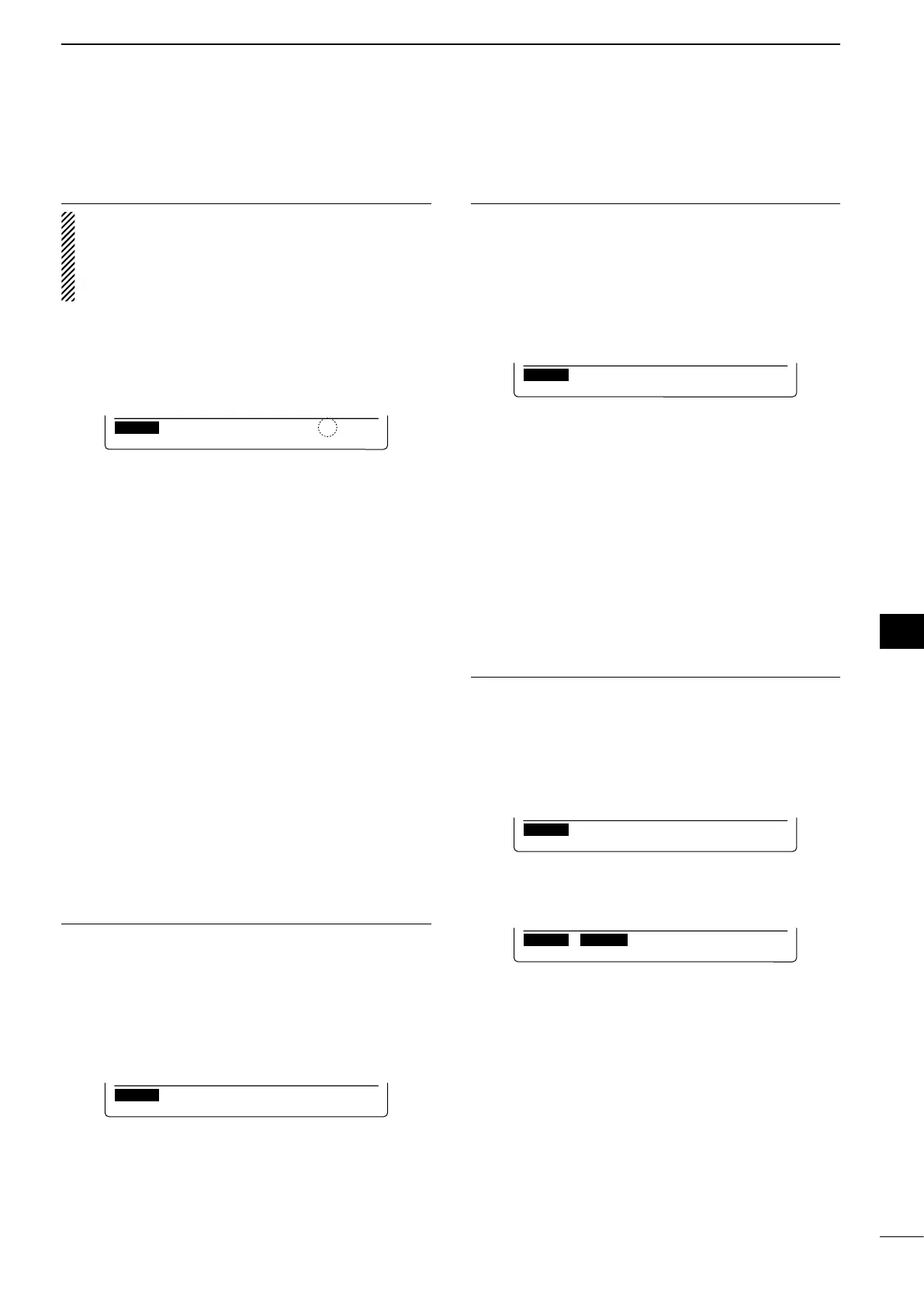90
7
DV MODE PROGRAMMING
1
2
3
4
5
6
7
8
9
10
11
12
13
14
15
16
17
18
19
20
21
Gateway r4. epeater call sign programming
When the repeater that was programmed in the pre-
vious item has its own gateway capability, skip this
setting and go to the next item. If the programmed
repeater uses a different gateway repeater, program
gateway repeater’s call sign as described below.
!8 Push [Z](F-2) to display the “GW” item (Gateway
Repeater Call Sign).
•Theprogrammedrepeater’s call sign is displayed, and
“G” is automatically added as, or overwrites, the 8th
digit.
!9 Push [EDT](F-4) to enter the repeater call sign pro-
gramming mode.
•Acursorappearsandblinks.
@0 Push [Ω](F-2) or [≈](F-3) to select the character to
program.
@1 Rotate [MAIN DIAL] to select the first character or
symbol (‘/’ only) to input.
When inputting numbers, push the appropriate key-
pad key.
•Push[DEL](F-4)todeletetheselectedcharacter,sym-
bol or number.
•Push[SPC](F-5)toinputaspace.
•Whenall8charactershavebeenprogrammed, an error
beep sounds. If you want to reprogram, push [Ω](F-2) or
[≈](F-3) to select a character, then push [DEL](F-4) to
delete it.
@2 Repeat steps @0 through @1 to program a repeater
call sign of up to 8 characters.
•The8thdigitmustbe“G.”
•Forrepeatersinazonewithnogateway,enteracom-
mon name or call sign, up to 7 digits, in all their gateway
repeater cells. The 8th digit must be blank.
@3 Push [MENU] to save the programmed call sign.
R5. epeater group programming
TheIC-9100hasatotalof10groups(0–9).Youcan
assign and organize up to 500 repeaters in the 10
groups. Group selection is helpful for quick recall of a
desired repeater.
@4 Push [Z](F-2) to display the “GROUP” item (Re-
peater group).
•Selectedgroupnumberappears.
@5
Rotate [MAIN DIAL] to
select the desired repeater
group.
Access repeater setting (R1 USE)6.
The programmed repeaters can be set as an access
repeater (R1) in the DR mode. To use as R1, the re-
peater frequency, duplex direction and frequency off-
set must be programmed.
@6 Push [Z](F-2) to display the “R1USE” item (Access
Repeater Programming).
•Theaccessrepeaterprogrammingscreenappears.
@7
Rotate [MAIN DIAL] to
select
“YES”or“NO.”
•When“NO”isselected,therepeatercannotbeselected
as an access repeater (R1) in the DR mode.
•When“YES”isselected,therepeatercanbeselected
as an access repeater (R1) in the DR mode.
➥ W
hen “NO” is selected in step @7, skip ‘Frequency
programming (FREQ)’ and go to ‘Duplex direction
setting (DUP).’
➥ When“YES”isselectedinstep@7, push [Z](F-2) to
go to step @8 for the access repeater (R1) program-
ming.
Frequency programming (FREQ)7.
This content appears when “YES” is selected in “R1
USE,” as described in ‘Access repeater setting (R1
USE)’ above.
@8 Push [Z](F-2) to display the “FREQ” item (Fre-
quency Programming).
•Thefrequencyprogrammingscreenisdisplayed.
@9 Push [EDT](F-4) to enter the frequency program-
ming mode.
•Acursorappearsandblinks.
#0
Push the
keypad key
to
input the frequency, then
push [F-INP ENT].
•Hold down[CLR](F-3)for1 second to clear thedis-
played frequency.
