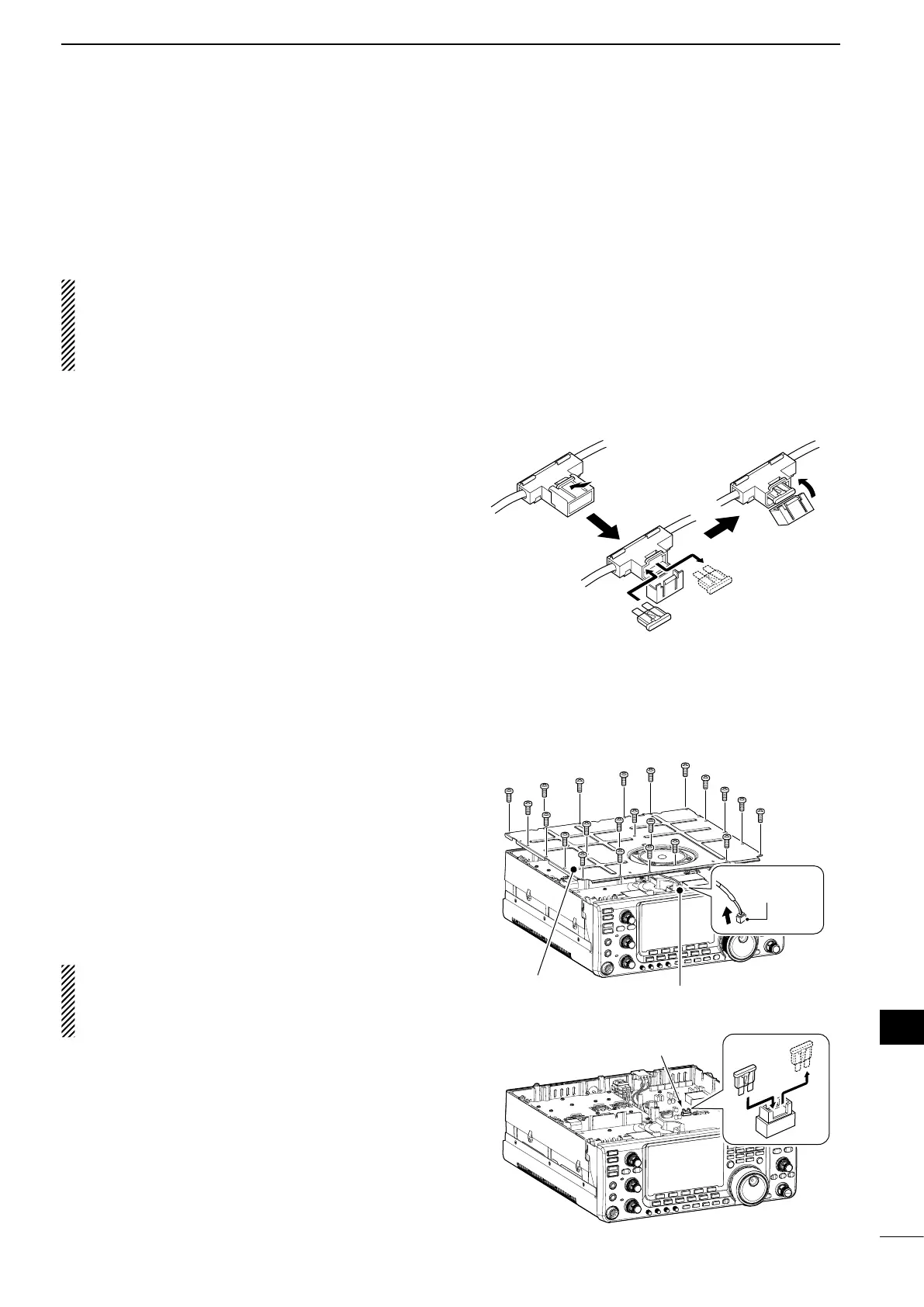180
17
MAINTENANCE
1
2
3
4
5
6
7
8
9
10
11
12
13
14
15
16
17
18
19
20
21
D Circuitry fuse replacement
Except for the power amplifier, the 13.8 V DC from the
DC power cable is applied to all units in the IC-9100,
through the circuitry fuse. This fuse is located in the
PA unit.
q Remove the top cover. (p. 174)
w Remove the 22 screws, then remove the PA shield-
ing plate as shown to the right.
e Remove the speaker cable from the connector on
the PA unit as shown to the right.
r Replace the circuitry fuse as shown in the diagram
to the right.
t Replace the speaker cable, PA shielding plate, top
cover and screws to their original position.
CAUTION:
DO NOT pull the speaker cable when
removing the PA shielding plate, or DO NOT put the
speaker cable under the PA shielding plate when
replacing it. This could damage the transceiver.
■ Fuse replacement
If a fuse blows, or the transceiver stops functioning,
find the source of the problem, and repair it. Then re-
place the damaged fuse with a new, adequately rated
fuse.
R WARNING!
Turn OFF the power and disconnect
the DC power cable from the transceiver before per-
forming any work on the transceiver. Otherwise,
there is danger of electric shock, equipment dam-
age and/or fire injury.
The IC-9100 has two fuse types installed for trans-
ceiver protection.
•DCpowercablefuses .............................. ATC 30 A
•Circuitryfuse .............................................. ATC 5 A
D DC power cable fuse replacement
Refer the figure described to the right for the DC power
cable fuse replacement.
Speaker cable
PA shielding plate
ATC 5 A fuse
Connector
