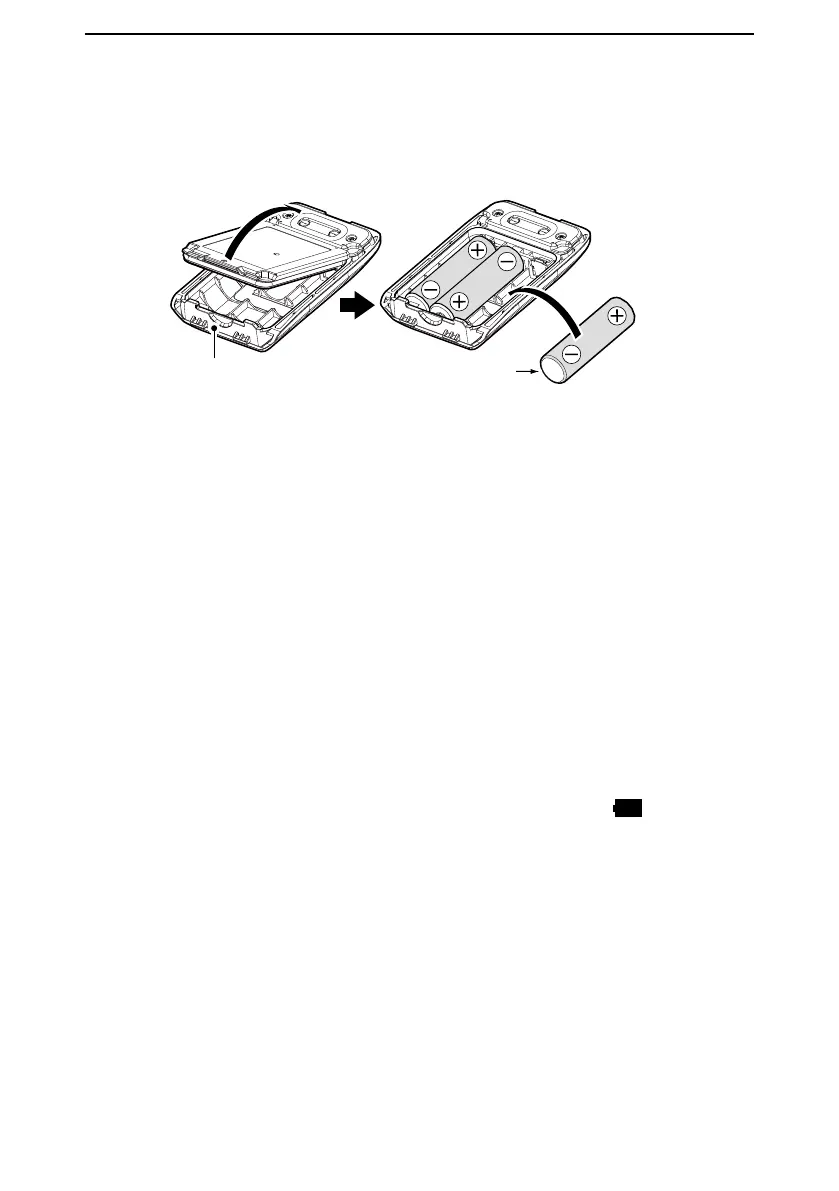1
POWER SUPPLY
1-9
■ About the Battery Case
z Remove the battery case, then install three AA (LR6) size alkaline batteries, as
described below.
D Battery life
The approximate battery life (operating time) is approximately 4 hours under the
following assumptions:
• Dualwatch function: ON
(A band: Receiving, B band: Stand-by, Power Save function: ON (Auto (Short))
L The battery life may differ, depending on the operating style, or the installed alkaline
batteries.
L The batteries may seem to have low capacity when used in low temperatures. Keep the
case warm in low temperature environments.
D About the battery replacement
When the alkaline batteries are almost exhausted, “LOW BATTERY” is displayed,
then the receiver is automatically turned OFF. Replace all batteries with new alkaline
batteries.
L When the BP-293 battery case is attached to the receiver, the battery icon cannot display
the battery capacity of the alkaline batteries. The battery icon stays as “
,” and it does
not reect with the true battery capacity.
Battery case
(Optional BP-293)
Install three AA (LR6)
size alkaline batteries
Be sure to observe
the correct polarity.