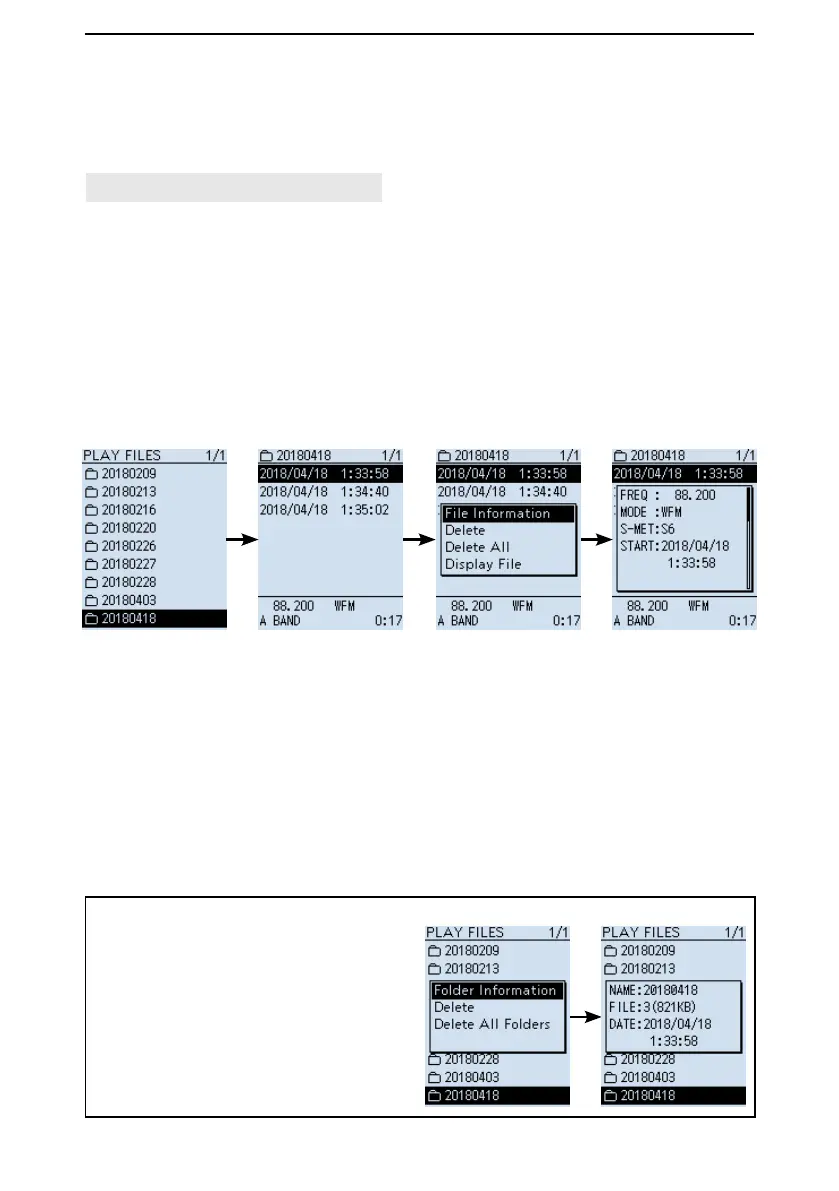3
RECORDING AND PLAYING BACK
3-8
■ Checking the le information
The IC-R30 can display the recorded le’s receive frequency, mode, date, and so on.
[MENU] > RX Recorder > Play Files
1. Push [MENU].
2. Select “Play Files” in the “RX Recorder” menu.
(Rotate [DIAL] to select it, and then push [ENTER].)
• The folder list is displayed.
3. Select a folder that contains the file you want to check, and then push [ENTER]..
• The le list is displayed.
4. Select a file to check, and then push [QUICK].
5. Select “File Information,” and then push [ENTER].
• The le information window is displayed.
• Rotate [DIAL] to change the information display.
L Push [CLEAR] to close the window.
TIP: Checking the folder information
In Step 3 above, select “Folder Information”
to check the folder information.