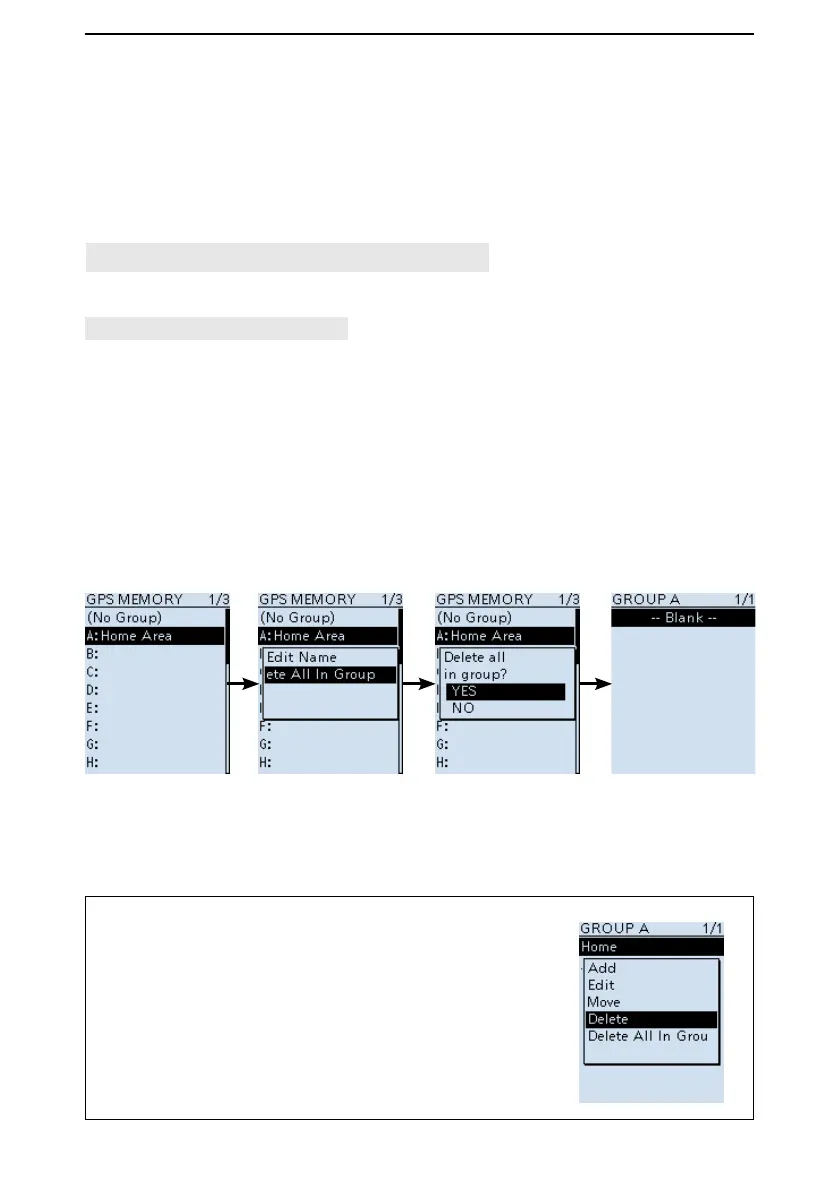5
GPS OPERATION
5-20
■ GPS Memory (Continued)
D Deleting GPS Memory
There are 2 ways to delete the Memories:
•Deletes all GPS Memory in a group.
•Deletes a specic GPS Memory.
NOTE: Deleted GPS Memories cannot be restored.
Example: Deleting all GPS Memories in the selected group.
[MENU] > GPS > GPS Memory
1. Push [MENU].
2. Select “GPS Memory” in the “GPS” menu.
(Rotate [DIAL] to select it, and then push [ENTER].)
3. Select the group where the GPS Memory to delete is saved, then push [QUICK].
4. Select “Delete All In Group.”
• A conrmation dialog is appears.
5. Select “Yes.”
• All GPS Memories in the selected group are deleted, then returns to the GPS MEMORY
screen.
L When selecting a blank group, “Blank” is displayed.
L Push [CLEAR] to return to the Main screen.
TIP: Deleting a specic GPS Memory
You can delete a specic GPS Memory.
1. Select the GPS Memory to delete, then push [QUICK].
2. Select “Delete.”
• A conrmation dialog appears.
3. Select “YES.”
• The selected GPS Memory is deleted.