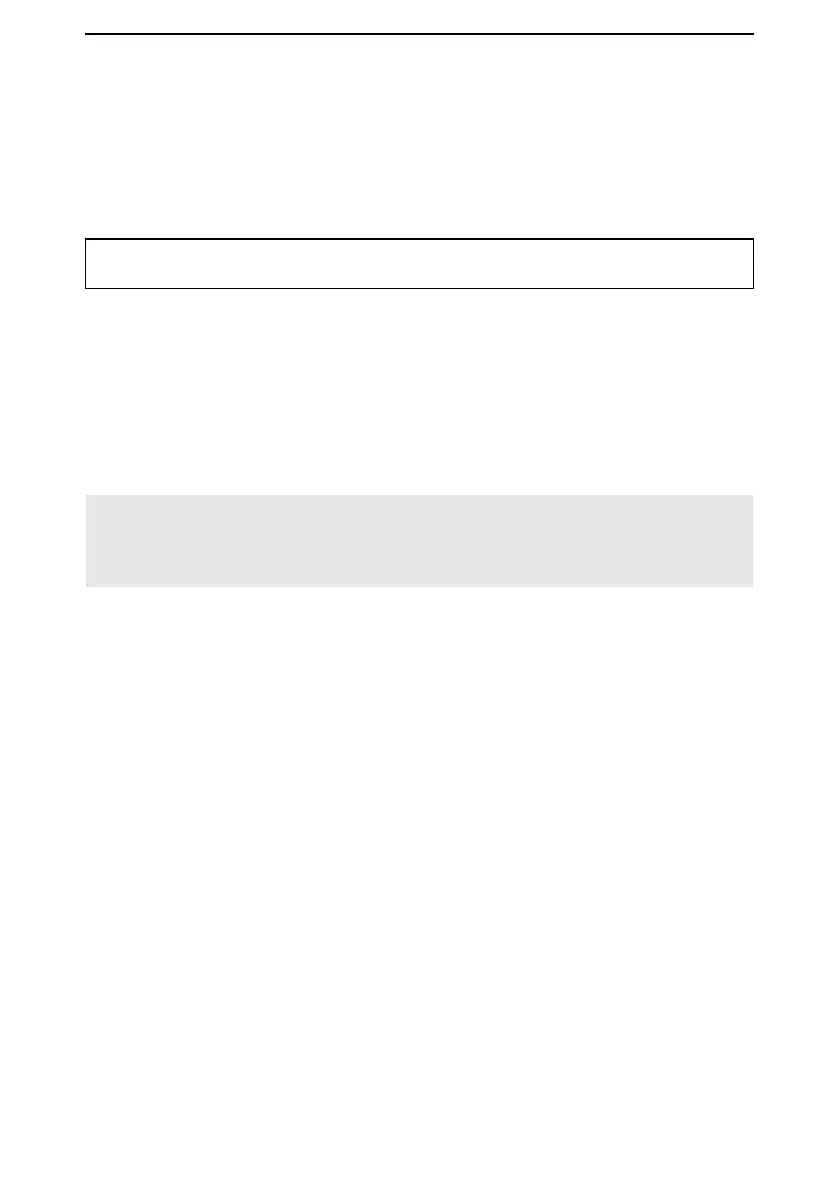7
OTHER FUNCTIONS
7-21
■ USB driver installation
Please read this installation guide before installing the USB driver.
This installation describes how to install the USB driver included in the Icom product’s
CD. If you download the USB driver from the Icom Download Service, specify the folder
to store the driver.
TIP: If you have already installed the CS-R30 on your PC, the driver installation is not
necessary.
• Microsoft Windows 10 (32/64 bit)
• Microsoft Windows 8.1 (32/64 bit)*
*Except for the “RT” version.
• Microsoft Windows 7 (32/64 bit)
• A USB 1.1, 2.0, or 3.0 port
NOTE:
• Icom is not responsible for problems using a PC with one of the above OSs installed.
• In this installation guide, the above OSs are described as “Windows 10,” “Windows
8.1,” and “Windows 7.”
USB driver downloading
The latest driver can be downloaded from here.
http://www.icom.co.jp/world/support/
Access the above URL, and download the driver from the “Firmware Updates/Software
Downloads”* menu.
*The menu name may be changed without notice.
D System requirements
To install the driver, the following hardware and software are required: