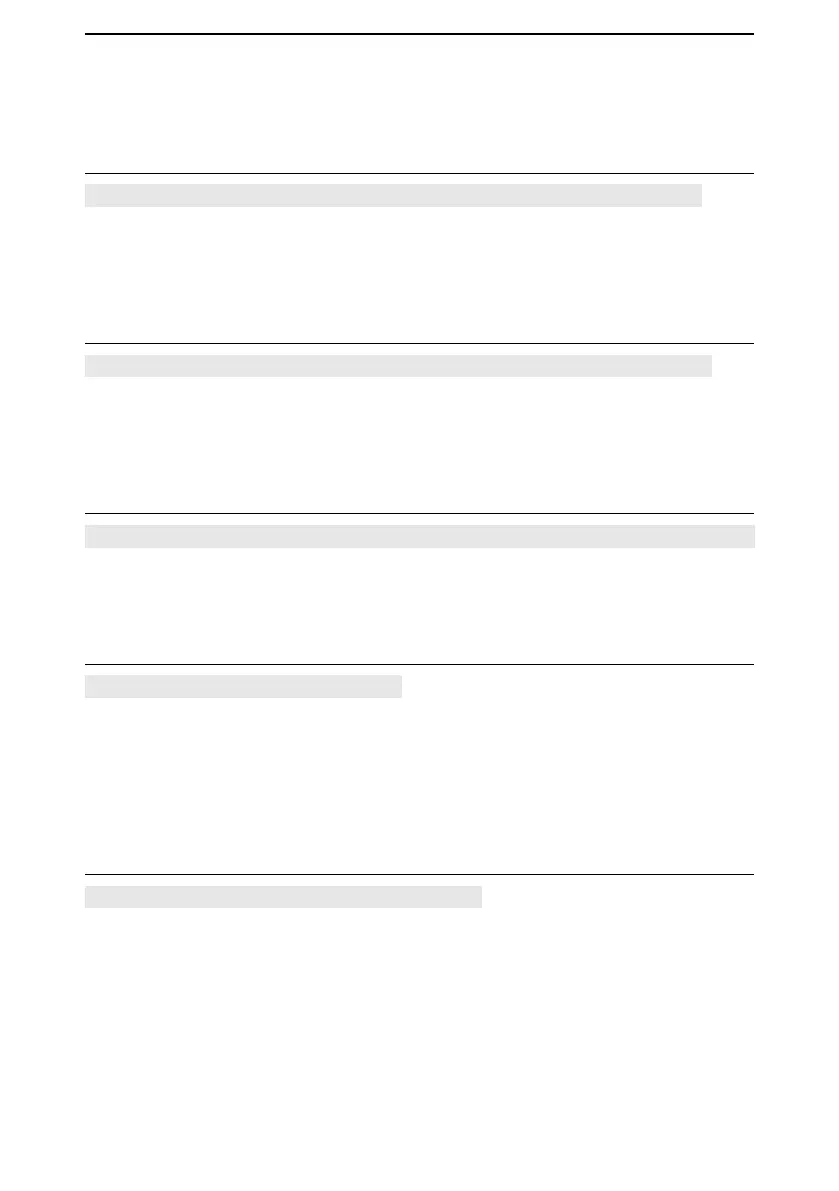6
MENU SCREEN
6-14
■ Digital Set
Bass (Default: Normal)
[MENU] > Digital Set > Tone Control > D-STAR/P25/dPMR/NXDN/DCR > Bass
Select the audio bass lter level.
• Cut: Reduces the low frequencies.
• Normal: Normal tone balance.
• Boost: Increases the low frequencies.
Treble (Default: Normal)
[MENU] > Digital Set > Tone Control > D-STAR/P25/dPMR/NXDN/DCR > Treble
Select the audio treble lter level.
• Cut: Reduces the high frequencies.
• Normal: Normal tone balance.
• Boost: Increases the high frequencies.
Bass Boost (Default: OFF)
[MENU] > Digital Set > Tone Control > D-STAR/P25/dPMR/NXDN/DCR > Bass Boost
Turn the Audio Bass Boost function ON or OFF.
• OFF: Turns OFF the function.
• ON: This function boosts the audio bass.
Digital Monitor (Default: Auto)
[MENU] > Digital Set > Digital Monitor
Select a Receive mode when you push [SQL] in the Digital mode.
• Auto: Receives in the digital mode or the analog mode, depending on the
received signal.
• Digital: Monitors in the digital mode. (Forcibly opens the Digital Code
squelch)
• Analog: Monitors in the analog mode.
RX History Log (Default: OFF)
[MENU] > Digital Set > RX Log > RX History Log
Select whether or not to make a Digital mode’s receive history log on a microSD card.
The log is saved in the csv format.
L BE SURE to insert a microSD card.
• OFF: Turns OFF the function.
• ON: The receiver makes a history log on the microSD card.