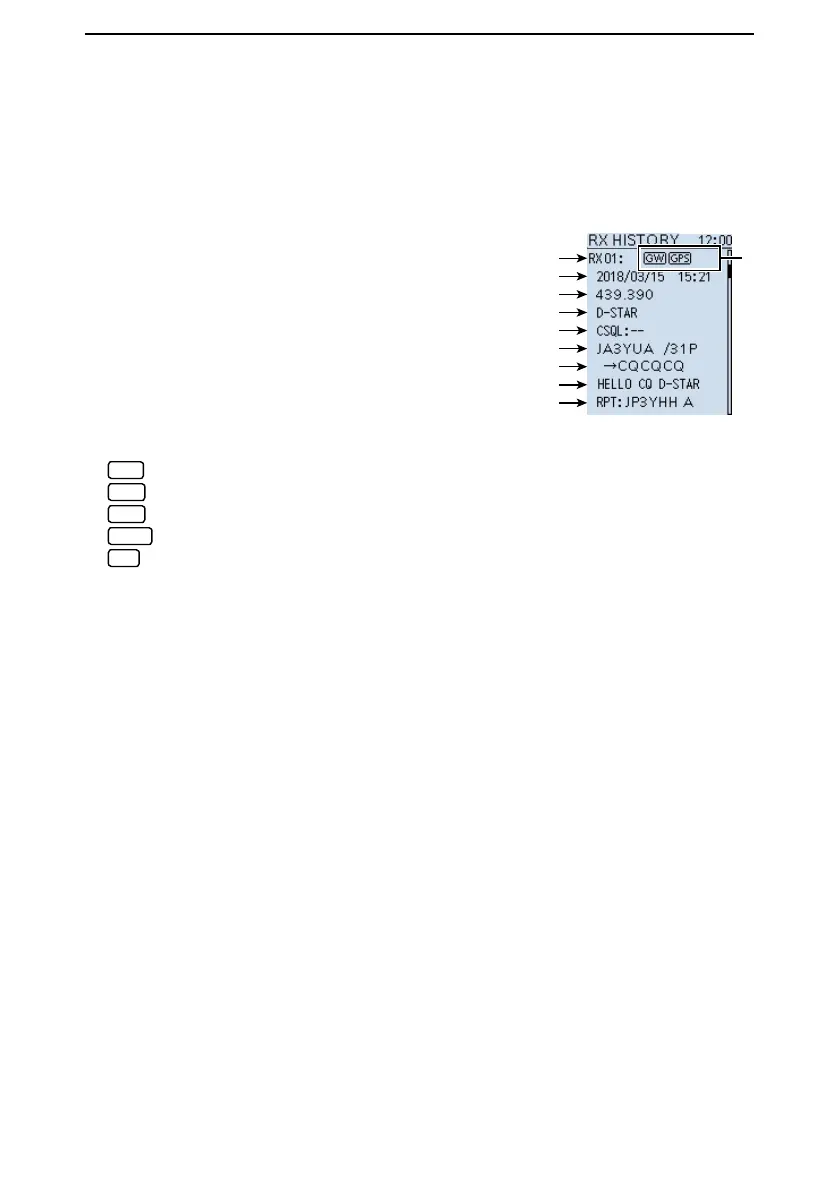7
OTHER FUNCTIONS
7-9
■ Receive history log (Continued)
D RX history items in the D-STAR mode
The rst page of the “RX HISTORY” screen
q Log number (RX01~50)
w Time and Date
e Receive frequency
r Receive mode
t Digital Code squelch code
y Caller call sign (The call sign of the caller station.)
u Called call sign (The call sign of the called station.)
i Message (Any message included in the received call,
if programmed.)
o The call sign of the repeater that was accessed
by the caller station.
!0 D-PRS icon
GW
: Displayed when a call is received through the Internet.
GPS
*: Displayed when position data is included. (NMEA or Mobile/Base station)
OBJ
*: Displayed when the Object’s data is included.
ITEM
*: Displayed when the Item’s data is included.
WX
*: Displayed when the weather station’s data is included.
(UP): Displayed when an uplink signal is received.
*Displayed only when the position data is included in the received signal.
q
w
e
r
t
y
u
i
o
!0