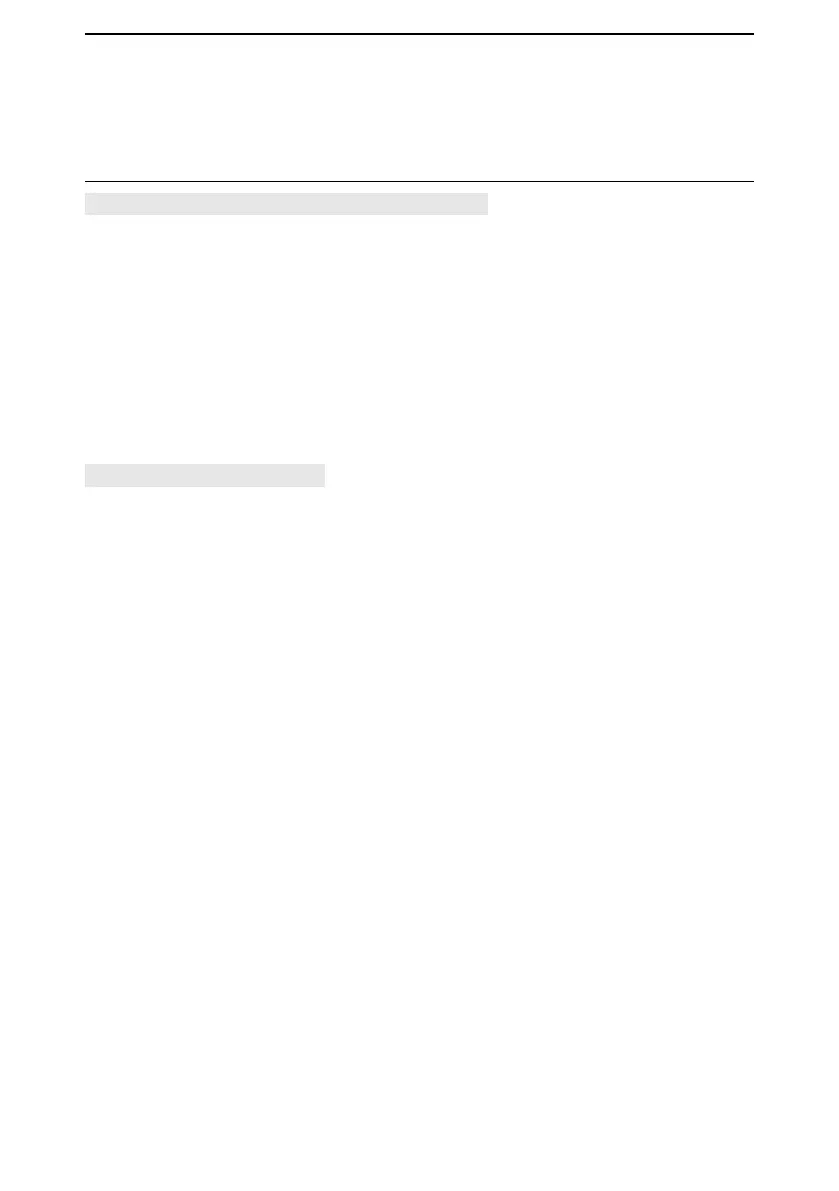6
MENU SCREEN
6-6
■ Scan (Continued)
Auto MW SCAN Memory Clear (Default: Display Dialog)
[MENU] > Scan > Auto MW SCAN Memory Clear
Select whether or not to delete “A:Auto MW” Channel contents when the auto memory
write scan starts.
• OFF: Does not delete “A:Auto MW” Channel contents when the auto
memory write scan starts.
• Display Dialog: Displays the dialog to select whether or not to delete “A:Auto MW”
Channel contents when the auto memory write scan starts.
• ON: Deletes “A:Auto MW” Channel contents when the auto memory write
scan starts.
■ Manage Memory
[MENU] > Manage Memory
You can edit, copy, or delete groups and memory channels.
See section 4 for details.