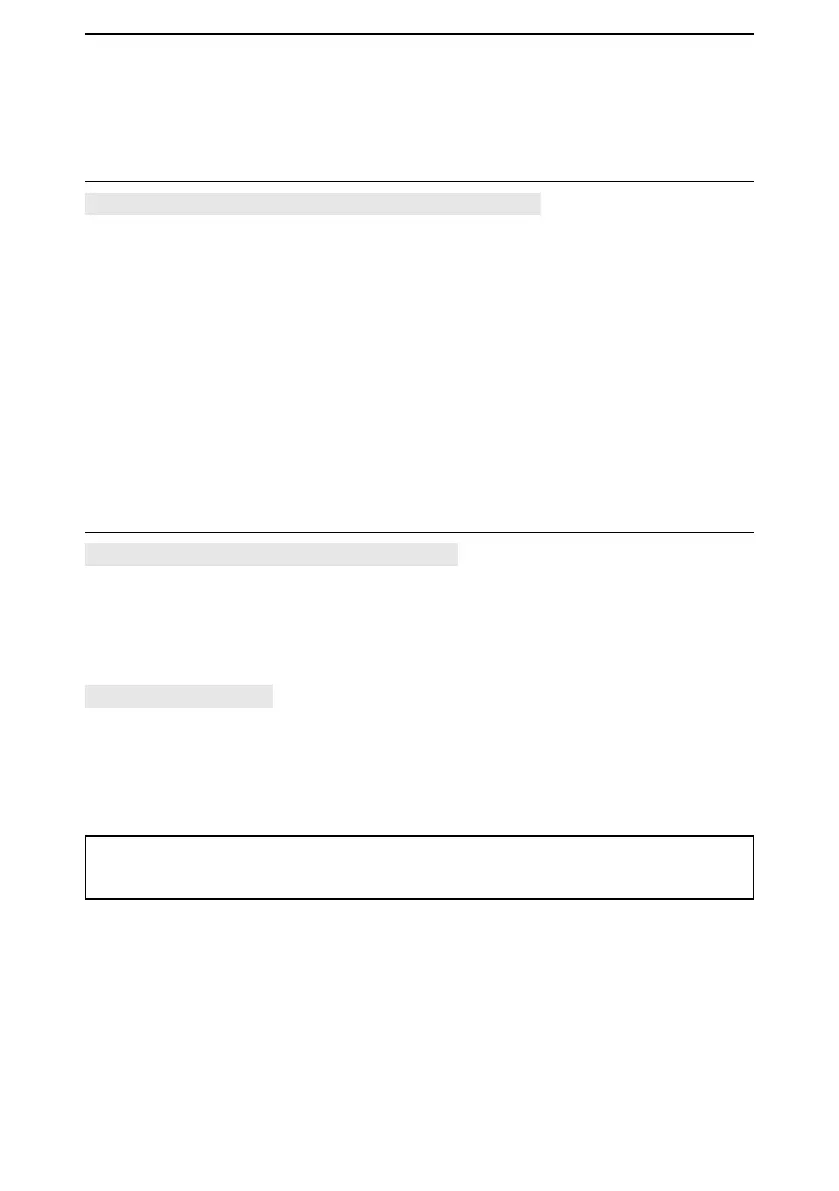6
MENU SCREEN
6-13
■ GPS (Continued)
Power Save (Internal GPS) (Default: Auto)
[MENU] > GPS > GPS Set > Power Save (Internal GPS)
Select whether or not to use the Power Save function for the internal GPS receiver.
When this function is ON, and if the GPS receiver does not receive signals from a
satellite for 5 minutes, the function turns OFF the GPS receiver for this set period of time.
• OFF: The GPS receiver is always turned ON.
• 1, 2, 4, 8min: When the receiver cannot receive signals from a satellite for 5
minutes, the GPS receiver is turned OFF for the selected period of
time. (1, 2, 4, or 8 minutes). After this period, the receiver resumes
receiving.
• Auto: When the receiver cannot receive signals from a satellite for 5
minutes, the GPS receiver is turned OFF for 1 minute. After this
period, the receiver resumes receiving. The Power Save interval time
extends to 2, 4, and then 8 minutes when receiving no signals for
another 5 minutes, respectively.
Manual Position
[MENU] > GPS > GPS Set > Manual Position
Manually enter the latitude, longitude, and Altitude of your current position.
■ RX History
[MENU] > RX History
When a call is received in a digital mode, the call information such as the caller station’s
call sign or the repeater’s call sign are saved on this screen. Up to 50 records can be
saved.
L When you receive the 51th call, the oldest history will be deleted.
L Even if the receiver is turned OFF, the saved records are not deleted.
TIP: To display the RX record contents
On the RX HISTORY screen, rotate [DIAL] to display the RX record contents (RX01 ~
RX50).
(Default: Latitude:0°00.00'N/Longitude:0°00.00'E/Altitude:------ft)