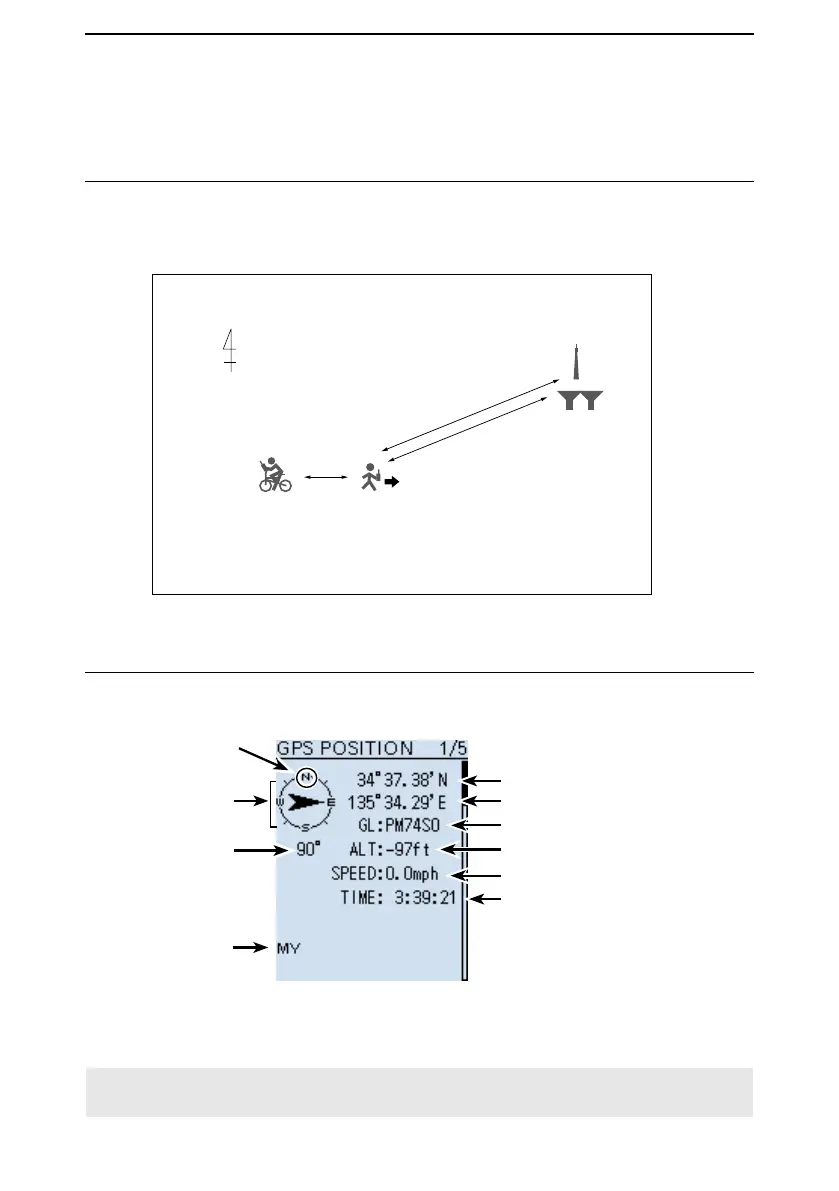5
GPS OPERATION
5-5
GPS POSITION screen (MY)
Your course
heading is East.
Compass direction
Your course
heading.
Latitude
Longitude
Time
Grid Locater
Altitude
Displays
My position
(Where you are)
Speed
■ Checking your GPS location (Continued)
D GPS POSITION screens and their meanings
L Information
• Pushing [QUICK] to change the compass direction. (p. 5-12)
• About the Grid Locator (p. 5-10)
• About the Course (p. 5-10)
MY screen (Your position information)
When GPS Select is set to “Manual,” the compass heading and course direction are not
displayed. (p. 6-12)
Example for the GPS POSITION screens:
GPS Alarm:
Tokyo Big Sight
GPS Memory:
Tokyo Skytree
251 ml
0.1 ml
Caller station
(D-PRS: mobile)
Course: 247 degrees
Speed: 2.3 mph
You
Course: 90 degrees
Speed: 1.4 mph
249 ml
NOTE: Latitude, longitude, and altitude data may differ, depending on your received
GPS signal. The altitude data is only for reference.