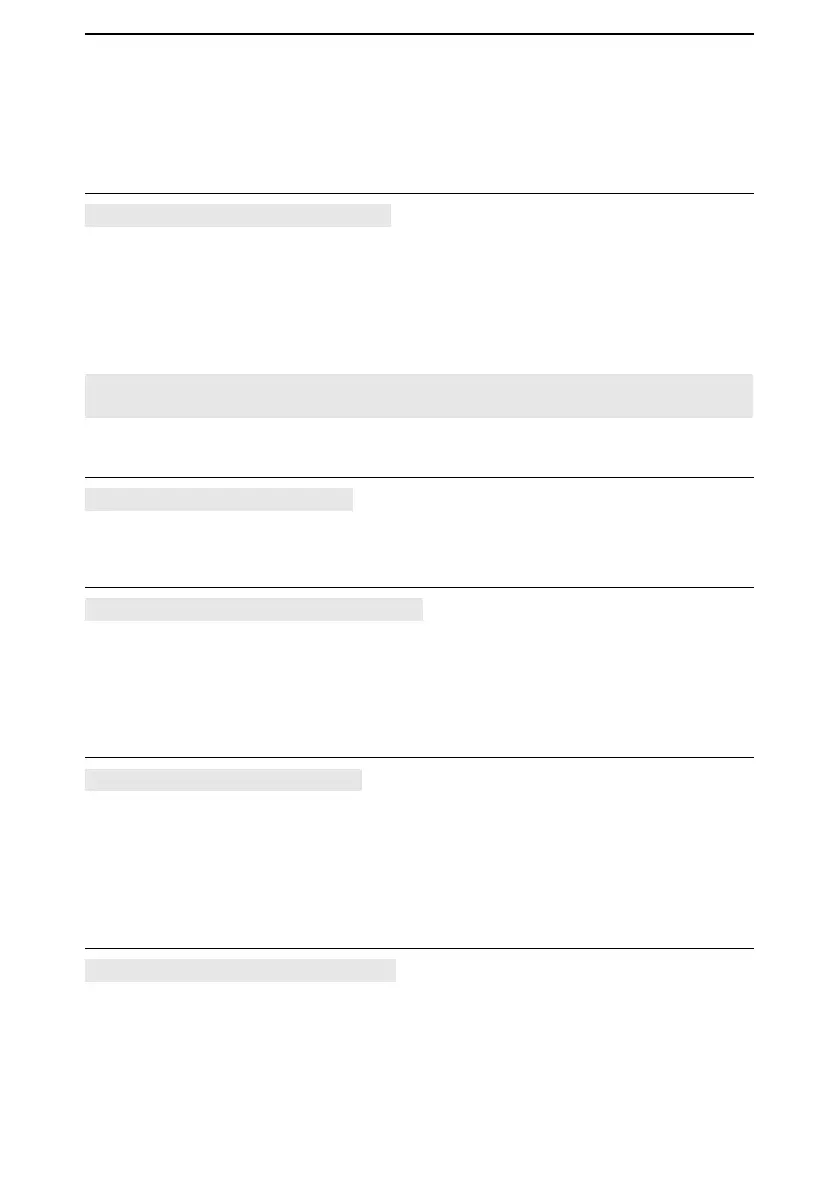6
MENU SCREEN
6-27
■ Sounds
Earphone Mode (Default: OFF)
[MENU] > Sounds > Earphone Mode
Turn the Earphone mode ON or OFF.
This function automatically reduces the audio volume level to a comfortable level, to use
an earphone.
L The audio volume level of the internal speaker also reduced.
• OFF: Turns OFF the Earphone mode.
• ON: Turns ON the Earphone mode.
CAUTION: DO NOT turn OFF the Earphone mode with wearing the earphone. It may
be damage your ears.
Beep Level (Default: 8)
[MENU] > Sounds > Beep Level
Set the beep audio output level to 0 (OFF) or 1 (minimum) ~ 15 (maximum).
Beep/Vol Level Link (Default: OFF)
[MENU] > Sounds > Beep/Vol Level Link
Select whether or not the beep output level can be adjusted by pushing [▲]/[▼] or
rotating [VOL].
• OFF: The output level is xed to the level set in Beep Level.
• ON:
The output level can be adjusted by pushing [▲]/[▼] or rotating [VOL].
A/B Vol Link (Default: A/B Link)
[MENU] > Sounds > A/B Vol Link
Select whether or not to synchronize the A band and B band audio level.
• A/B Link: When you adjust the audio level, the A band and B band audio level
changes.
• A/B Separate: When you adjust the audio level, only the MAIN band audio level
changes.
Key-Touch Beep (Default: ON)
[MENU] > Sounds > Key-Touch Beep
Turn the conrmation beep tones ON or OFF.
• OFF: No beep sounds.
• ON: A beep sounds when you push a key.