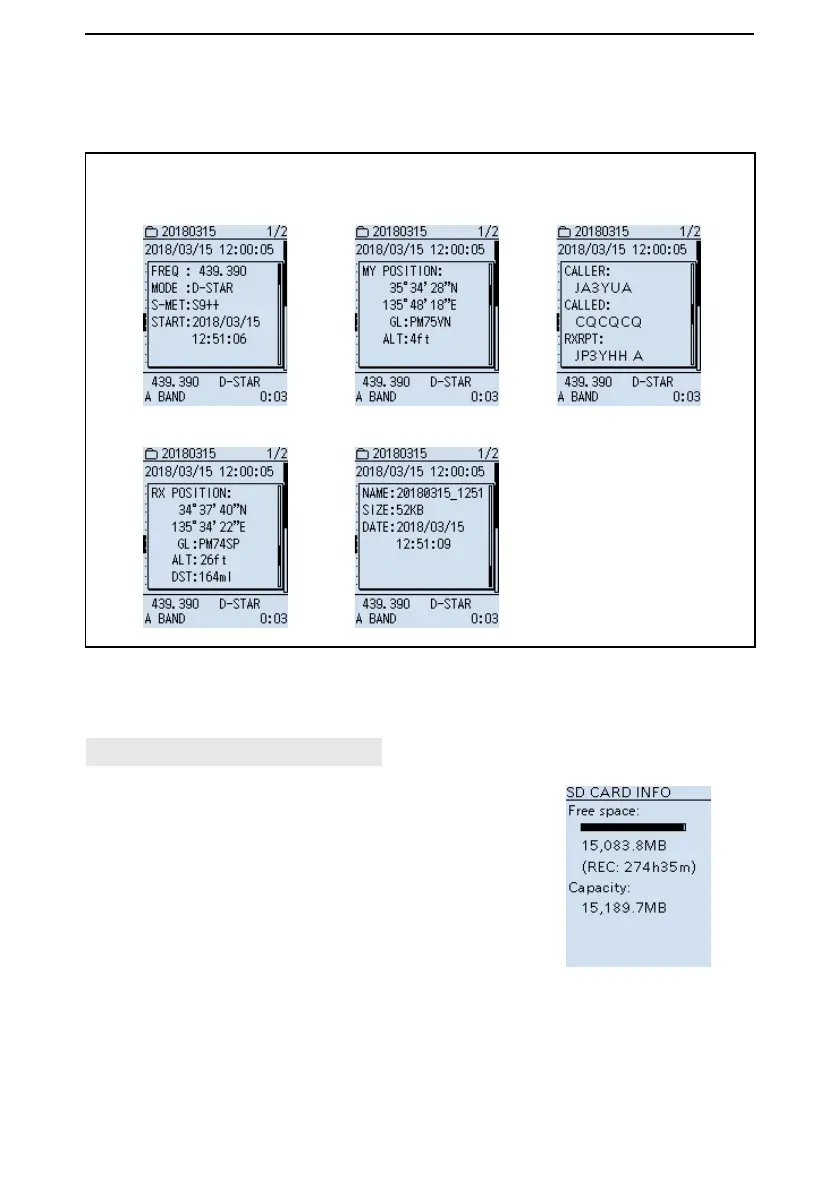3
RECORDING AND PLAYING BACK
3-9
File information examples
z Rotate [DIAL] in the information window, to change the information display.
L Some items are not displayed, depending on the receive mode.
■ Checking the le information (Continued)
■ Checking SD card information
[MENU] > SD Card > SD Card Info
1. Push [MENU].
2. Select “SD Card Info” in the “SD Card” menu.
(Rotate [DIAL] to select it, and then push [ENTER].)
• The SD card’s free space and capacity are displayed.
L Push [CLEAR] to return to the Main screen.