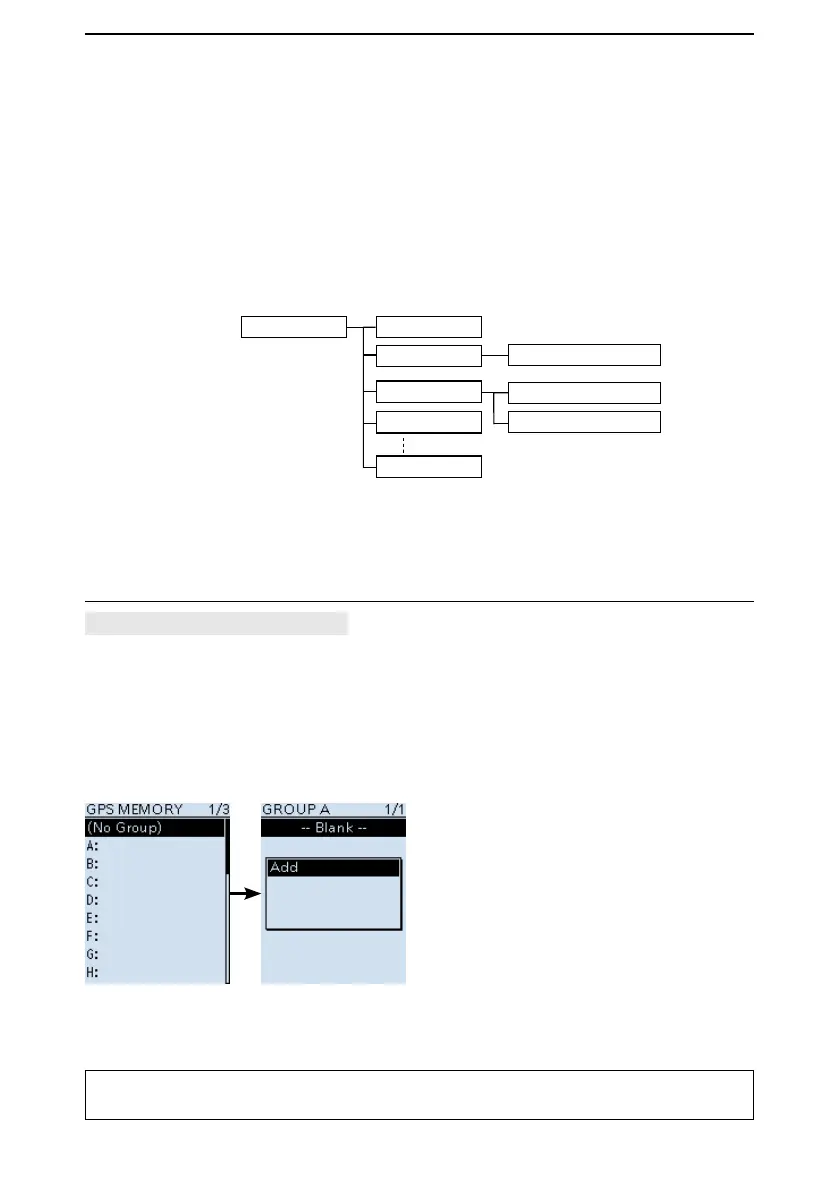5
GPS OPERATION
5-15
■ GPS Memory
You can add GPS data to GPS Memory.
You can add your own location, other station’s location, or any locations that are
manually entered.
You can save the GPS Memory up to 300 channels, and conveniently saved in up to 27
groups, from A ~ Z and “(No Group).” The A to Z groups can also be named.
GPS Memory (No Group)
B: HAM festa
A: ICOM
C: Railroad
Z:
Icom America
Dayton Hamvention
Friedrichshafen
Group names are just examples.
Memory channel tree view
D Adding a GPS Memory
1. Adding a GPS Memory and entering the edit mode
[MENU] > GPS > GPS Memory
1. Push [MENU].
2. Select “GPS Memory” in the “GPS” menu.
(Rotate [DIAL] to select it, and then push [ENTER].)
3. Select “(No Group).”
4. Push [QUICK].
5. Select “Add.”
• Displays the GPS MEMORY EDIT screen.
TIP: To edit the previously saved GPS Memory, select “Edit” in step 5. You can enter
the content in the same way as described above.
Continued on the next page.