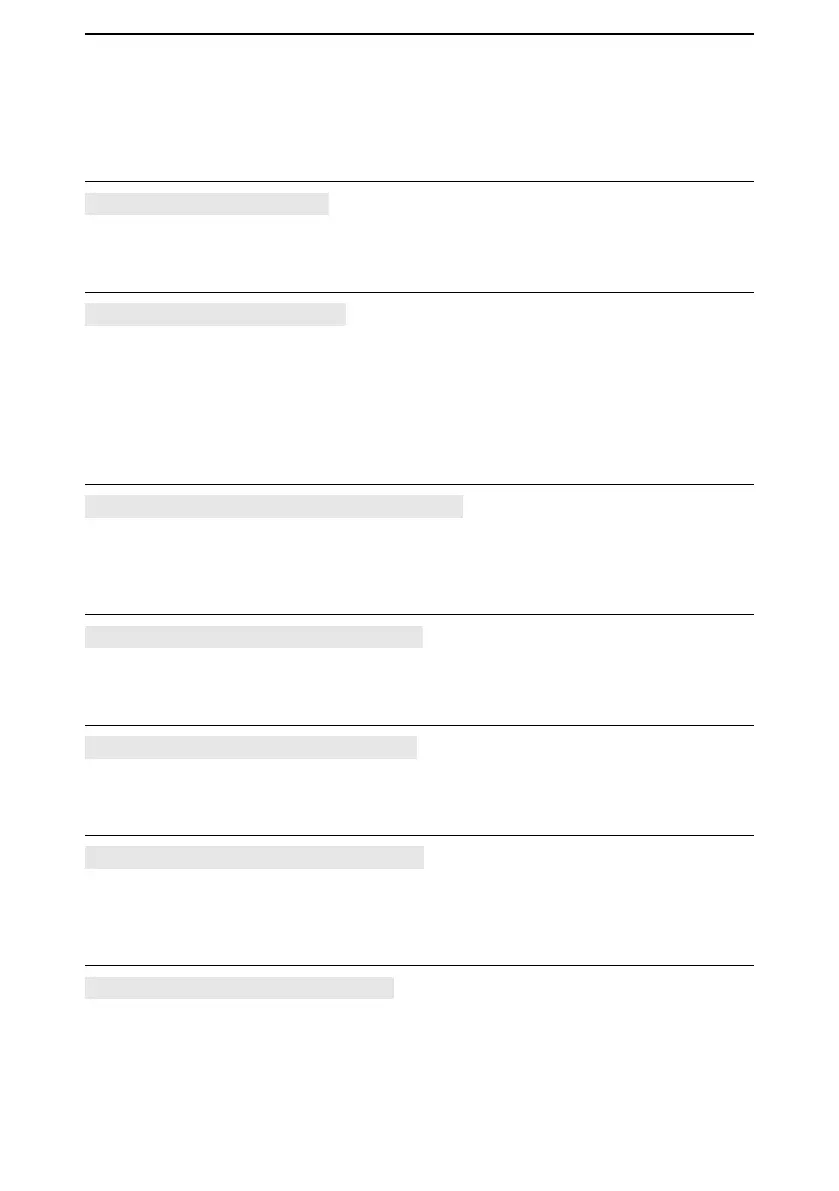6
MENU SCREEN
6-34
■ SD Card (Continued)
Format
[MENU] > SD Card > Format
Formats the microSD card, deleting all data.
Unmount
[MENU] > SD Card > Unmount
Electrically unmounts the microSD card while the receiver is ON.
■ Others
Battery Level
[MENU] > Others > Information > Battery level
Displays the battery level* and external power connection status.
*Displays the battery voltage, when using the battery case.
Version
[MENU] > Others > Information > Version
Displays the receiver's rmware version.
Clone Mode
[MENU] > Others > Clone > Clone Mode
Enters the Clone mode. See page 7-25 for details.
Partial Reset
[MENU] > Others > Reset > Partial Reset
Select to partially reset the operating settings to their default values. See page 7-19 for
details.
All Reset
[MENU] > Others > Reset > All Reset
Select to clear all contents and return all settings to their factory defaults. See page 7-20
for details.