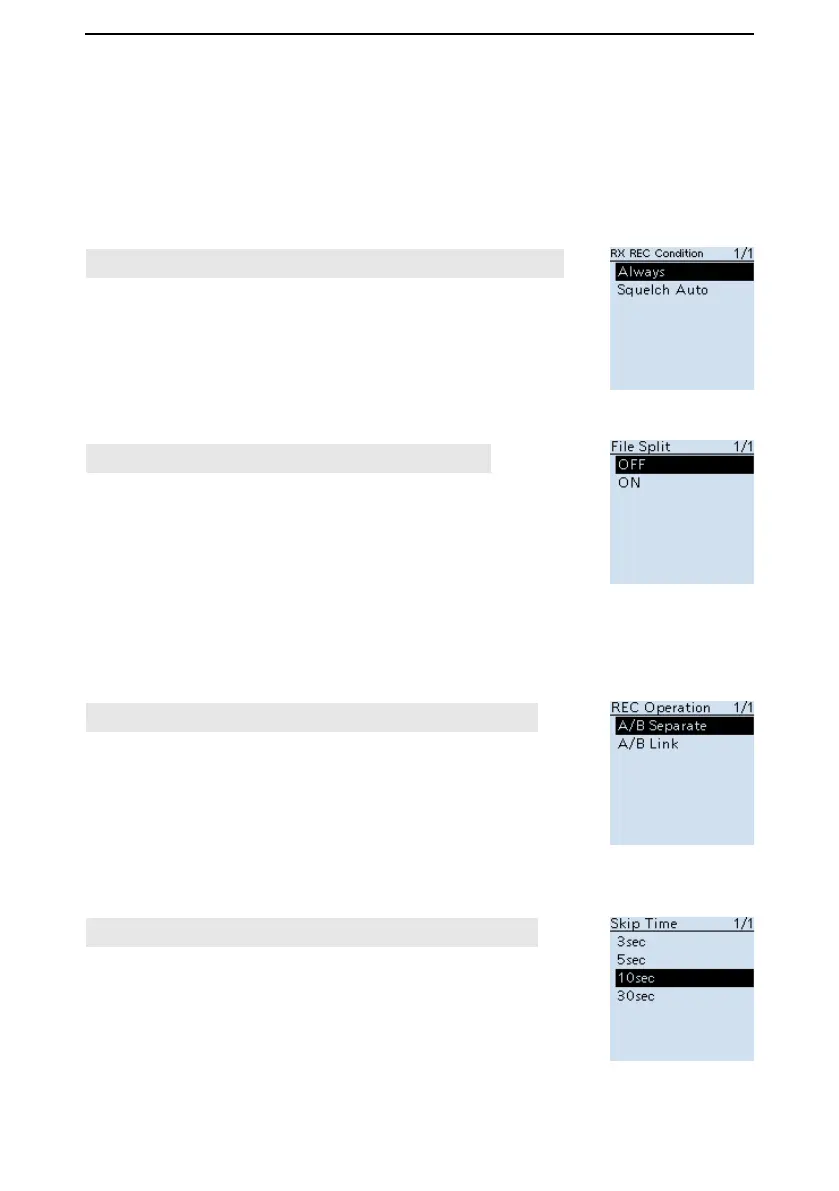3
RECORDING AND PLAYING BACK
3-5
■ Player/recorder set screen
You can change the recording settings on the RX RECORDER screen. And you can
also change the fast forward or rewind skip time on the PLAYER SET screen.
Recording condition
[MENU] > RX Recorder > Recorder Set > RX REC Condition
Set to “Always” to continue recording even while no signal is
received.
As the default setting, the recording is paused while the squelch
is closed, and resumes when a signal is received.
Recording le split
[MENU] > RX Recorder > Recorder Set > File Split
Turn the File Split function ON or OFF.
Set to “OFF” to continuously record the received audio into
the le even if the squelch status changes between open and
closed.
As the default setting, if the squelch status changes between
open and closed, a new le is automatically created in the same
folder, and the audio is saved into the new one.
Recording operation
[MENU] > RX Recorder > Recorder Set > REC Operation
Set to “A/B separate” to record the audio signal received on the
band that is set as MAIN (A or B) is recorded.
As the default setting, the audio signals received on either or
both MAIN and SUB band (Both A and B) are recorded.
Recording operation
[MENU] > RX Recorder > Player Set > Skip Time
Set to the skip amount for fast forward or rewind in seconds.
(default: 10sec)