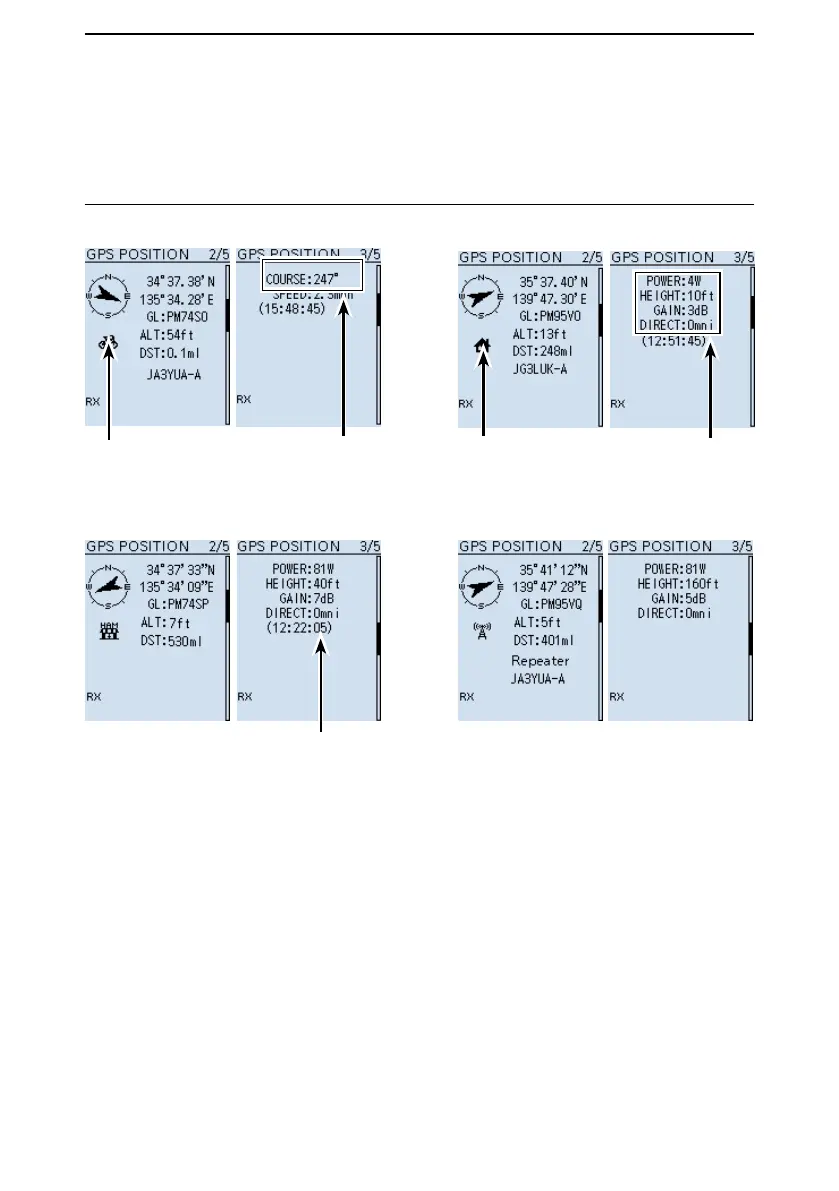5
GPS OPERATION
5-7
■ Checking your GPS location (Continued)
D About the RX screen
D-PRS
Position (Mobile)
Position (Base)
Object Item
L Call sign is displayed with an SSID.
L When the Object or Item’s status is nished, “KILLED” is displayed.
Moving symbol Course direction
and speed
Speed and course
you are heading
For a base station,
operating conditions
are displayed.
Time that the caller
sent the Object’s data.
For an Item station, Time is not displayed.