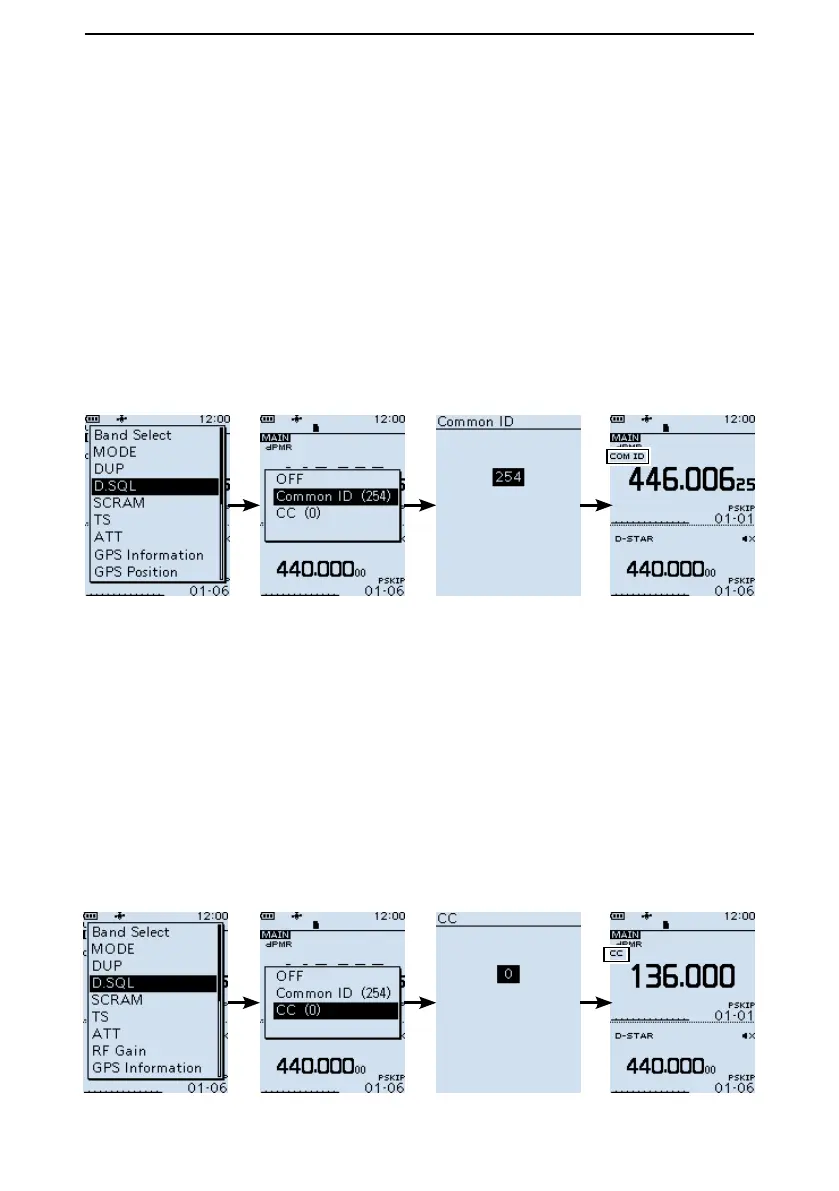7
OTHER FUNCTIONS
7-5
■ D.SQL (Digital Squelch) function (Continued)
D Group Code (COM ID)
<MODE> dPMR
The squelch opens only when you receive a dPMR (Tier1) signal that includes a
matching COM ID (Common ID).
• Selectable codes: 1 ~ 255
1. Push [QUICK].
2. Select “D.SQL.”
(Rotate [DIAL] to select it, and then push [ENTER].)
3. Select “Common ID (254).”
4. Select a code.
L “COM ID” is displayed under the receive mode.
D CC
<MODE> dPMR
The squelch opens only when you receive a dPMR (Tier2 Mode1/Mode2) signal that
includes a matching CC.
• Selectable codes: 0 ~ 63
1. Push [QUICK].
2. Select “D.SQL.”
(Rotate [DIAL] to select it, and then push [ENTER].)
3. Select “CC (0).”
4. Select a code.
L “CC” is displayed under the receive mode.