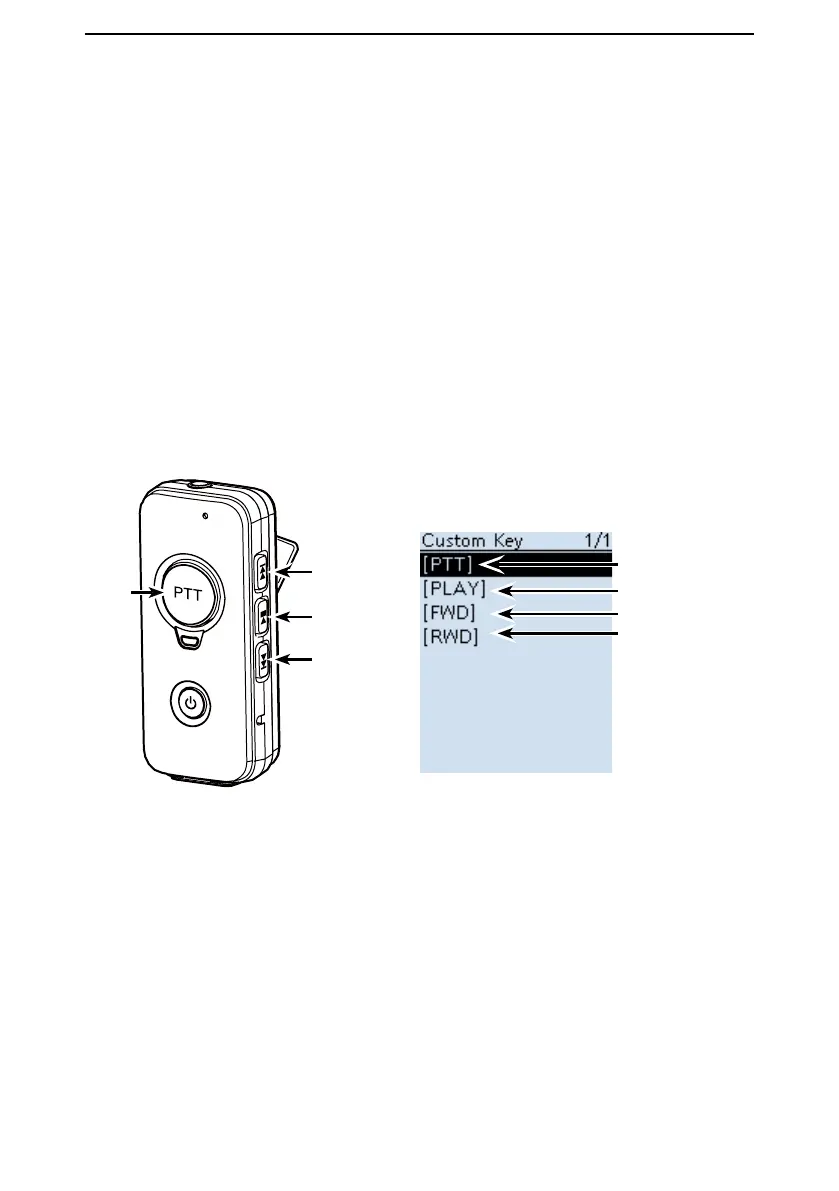8
Bluetooth
®
OPERATION
8-4
■ Setting the headset (Continued)
D About the Icom headset (VS-3)
You can set the detailed settings of the optional VS-3 Bluetooth headset.
Also, you can assign a key function to [PLAY], [FWD], and [RWD] on the VS-3’s “Custom
Key” screen.
Power Save screen
The Power Save function temporarily disconnects the Bluetooth connection if no receive
audio or operation is performed for 120 seconds.
Custom Key Beep screen
Set the beep to sound when you push [PLAY], [FWD] or [RWD] on the VS-3. (p. 6-30)
Custom key screen
You can assign a key function to [PLAY], [FWD] and [RWD] on the VS-3. (pp. 6-31 and 6-32)
[PTT]
VS-3 (Option)
[FWD]
[PLAY]
[RWD]
Custom Key screen
PTT button
Play button
Forward button
Rewind button