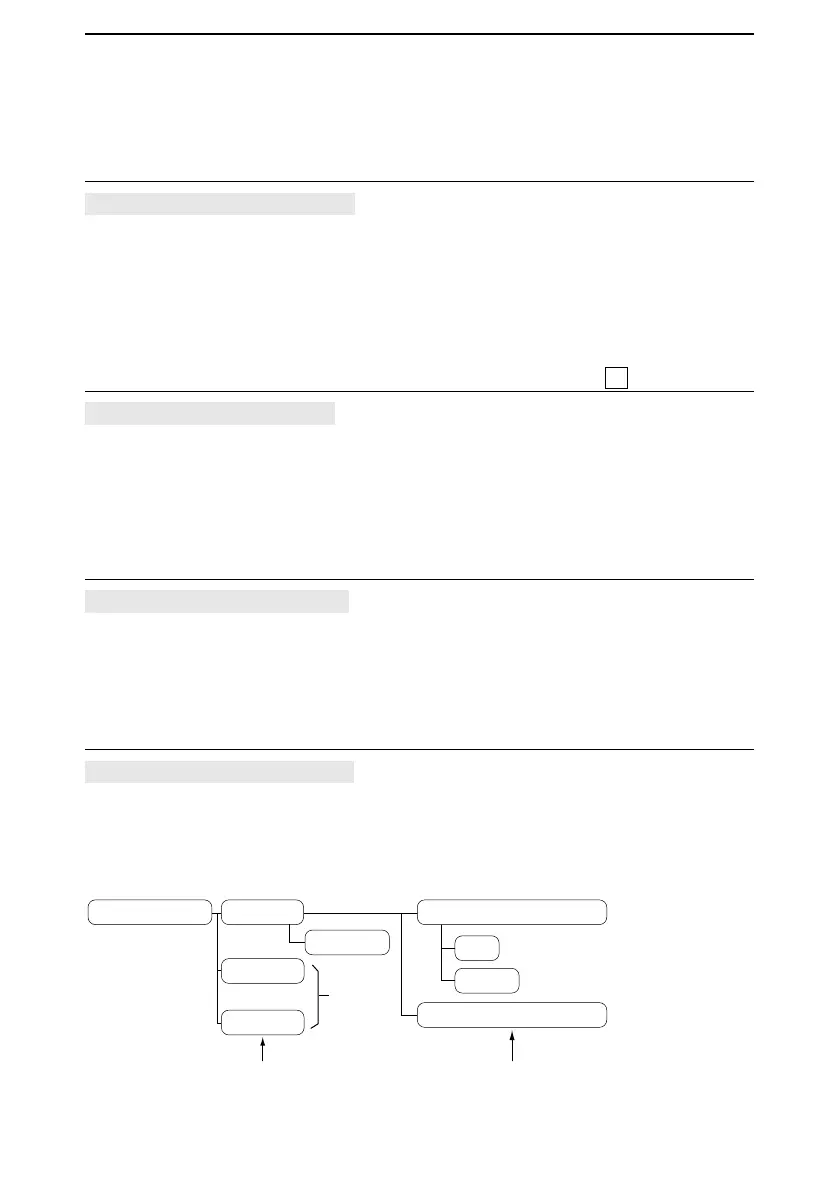6
MENU SCREEN
6-5
■ Scan (Continued)
Program Skip (Default: ON)
[MENU] > Scan > Program Skip
Turn the Program Skip Scan function ON or OFF for a VFO scan.
This function enables the receiver to skip the unwanted frequencies that are entered as a
Memory channel and is set to “PSKIP.”
L Individually settable for A band and B band.
• OFF: The receiver scans all frequencies.
• ON: The receiver does not scan frequencies set as “PSKIP” frequencies.
Group Link (Default:
✔
for all groups)
[MENU] > Scan > Group Link
Select groups to be scanned during a Group Link Scan. The Group Link function scans
all channels in the selected groups.
Select a group, A ~ Z, and then push [ENTER] to turn the Link function ON or OFF.
L Displays “
✔
” when the function is set to ON.
L Individually selectable for A band and B band.
P-Scan Edge
[MENU] > Scan > P-Scan Edge
You can delete, copy, or edit the lower and higher frequencies for programmed scans.
The receiver has a total of up to 50 frequency ranges (00 ~ 49), and you can set scan
name, tuning step, receive mode, and RF gain for each scan edge.
The default setting may differ, depending on the receiver version.
Program Link
[MENU] > Scan > Program Link
This item sets the link function for two or more program scan edge ranges to be
sequentially scanned during the Program Link Scan. The link function scans all
frequencies in the scan range.
Default settings of the Program Link:
...
Program Link
0:
1:
9:
Edit Name
Blank
Program Link number
Program Scan Edge channel
00: 137.000- 174.000
01: 400.000- 470.000
Add
Delete
L When only one Program Scan Edge channel is entered, or there is no Programmed Scan
Edge is left, “Add” is not displayed after pushing [QUICK].