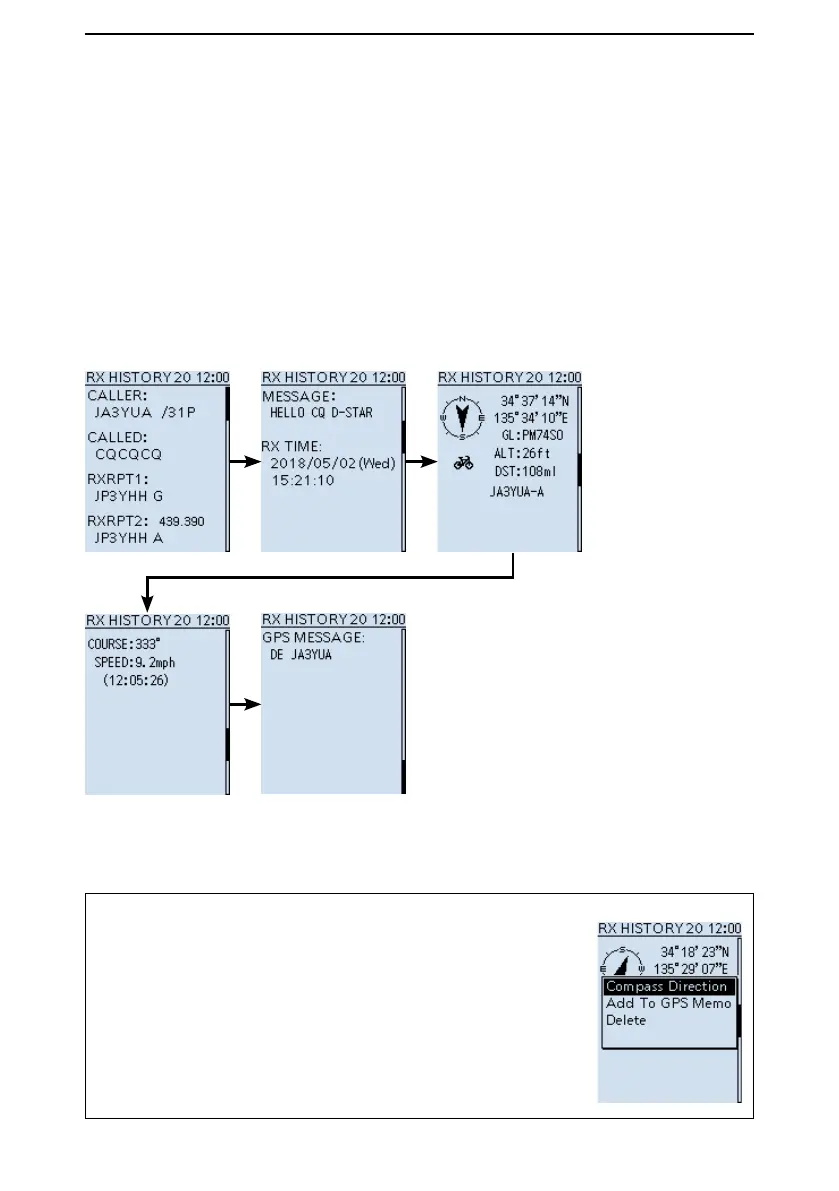7
OTHER FUNCTIONS
7-10
■ Receive history log
D RX history items in the D-STAR mode (Continued)
Contents of the detail screen
The contents of the detail screen differ, whether position data is included in received data
or not.
Position data that is included in received data can be divided into 5 categories.
Depending on the caller’s TX mode or TX format, the displayed items and these
meanings differ.
Example: When a D-PRS position data (Mobile) is received.
L Rotate [DIAL] or push [ENTER] to scroll the screen.
TIP: RX log menu
On the Detail screen, push [QUICK], the menu window
will appear.
Compass Direction: You can change the Compass Direction.
Add To GPS Memory: Save a received station’s position.