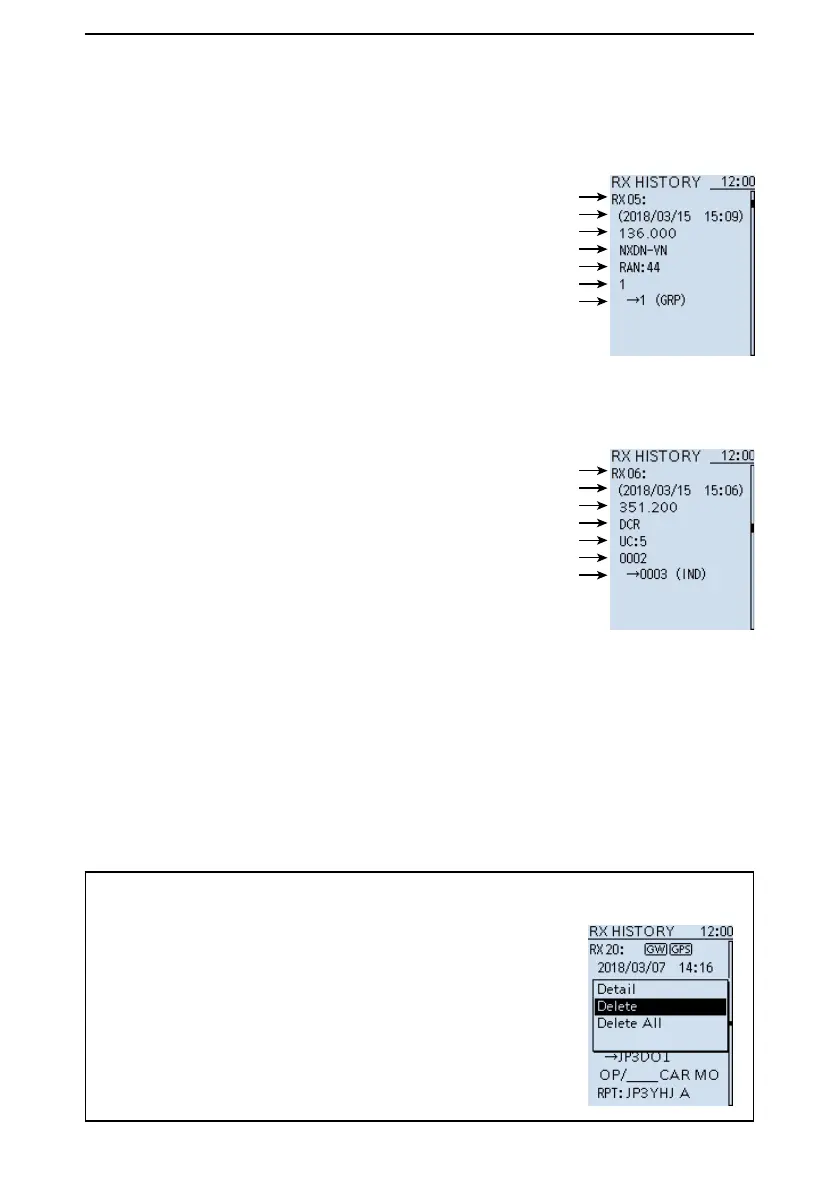7
OTHER FUNCTIONS
7-15
■ Receive history log (Continued)
D RX History screen (NXDN-vn/NXDN-n)
q History number (RX01~50)
w Received date and time
e Receive frequency
r Receive mode
t Radio Access Number
y Caller’s Unit ID
u Called station’s Unit ID (Call type)
Call Type: “ALL,” “IND” (Individual), or “GRP” (Group)
D RX History screen (DCR)
q History number (RX01~50)
w Received date and time
e Receive frequency
r Receive mode
t User Code*
y Caller’s ID
u Called station’s ID (Call type)
Call Type: “ALL,” “IND” (Individual), or “GRP” (Group)
* If the received call is not an Individual call, or the DCR
transceiver manufacturer is not Icom, only the User Code
is displayed.
q
w
e
r
t
y
u
q
w
e
r
t
y
u
TIP: Deleting a history log
Push [QUICK] on the “RX HISTORY” screen, then select “Delete.”