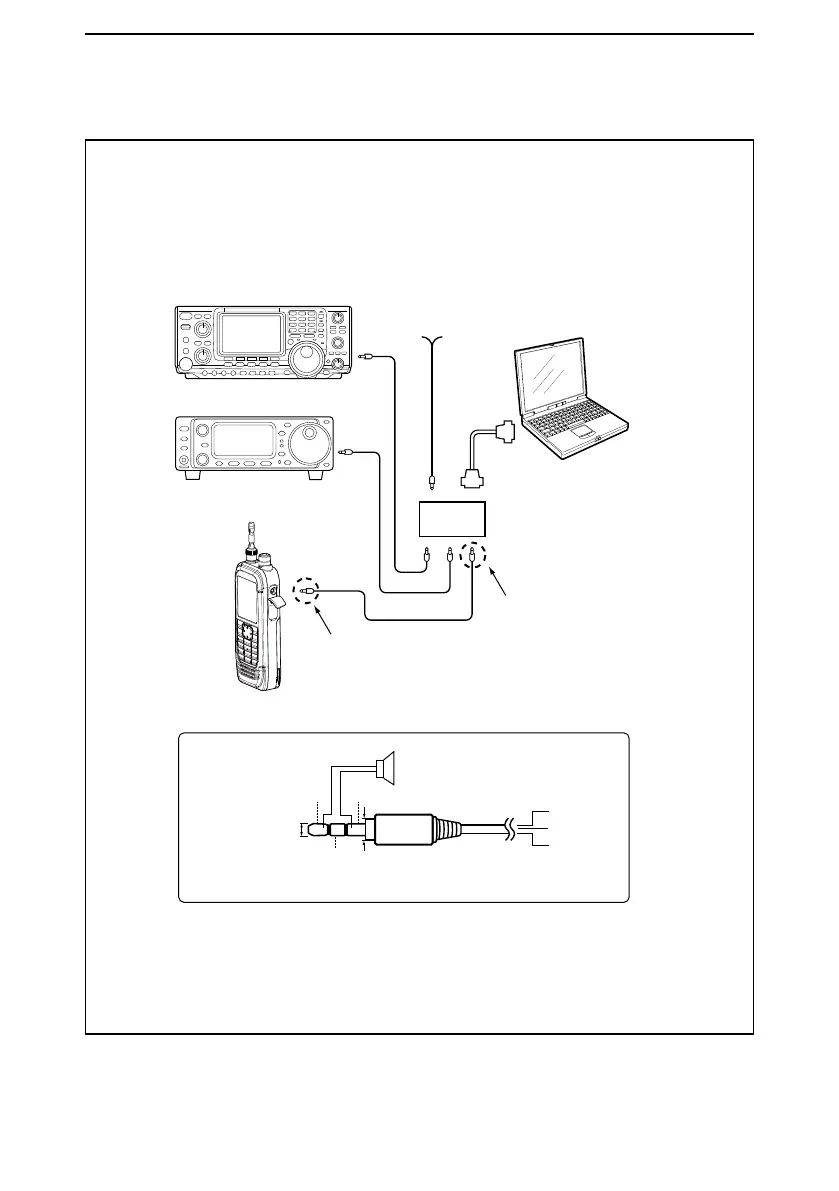7
OTHER FUNCTIONS
7-30
■ CI-V information (Continued)
TIP: CI-V connection example
The receiver can be connected through an optional CT-17 ci-v level converter to a PC
equipped with an RS-232C port.
L Remote operation throught the [SP] jack is not guaranteed.
See the CT-17 instruction manual for details of remotely controlling transceivers and
receivers.
CT-17
Power source
9 V ~ 15 V DC
RS-232C
cable
IC-R30
3-conductor 3.5(d) mm
plug must be used.
PC
3-conductor 3.5(d) mm
plug must be used.
3.5(d)mm
GND
I/O
SP
SP*
GND
SP
I/O
● Connections (IC-R30 side)
*No speaker is necessary for the CT-17 side.
Less than 4.5(d) mm