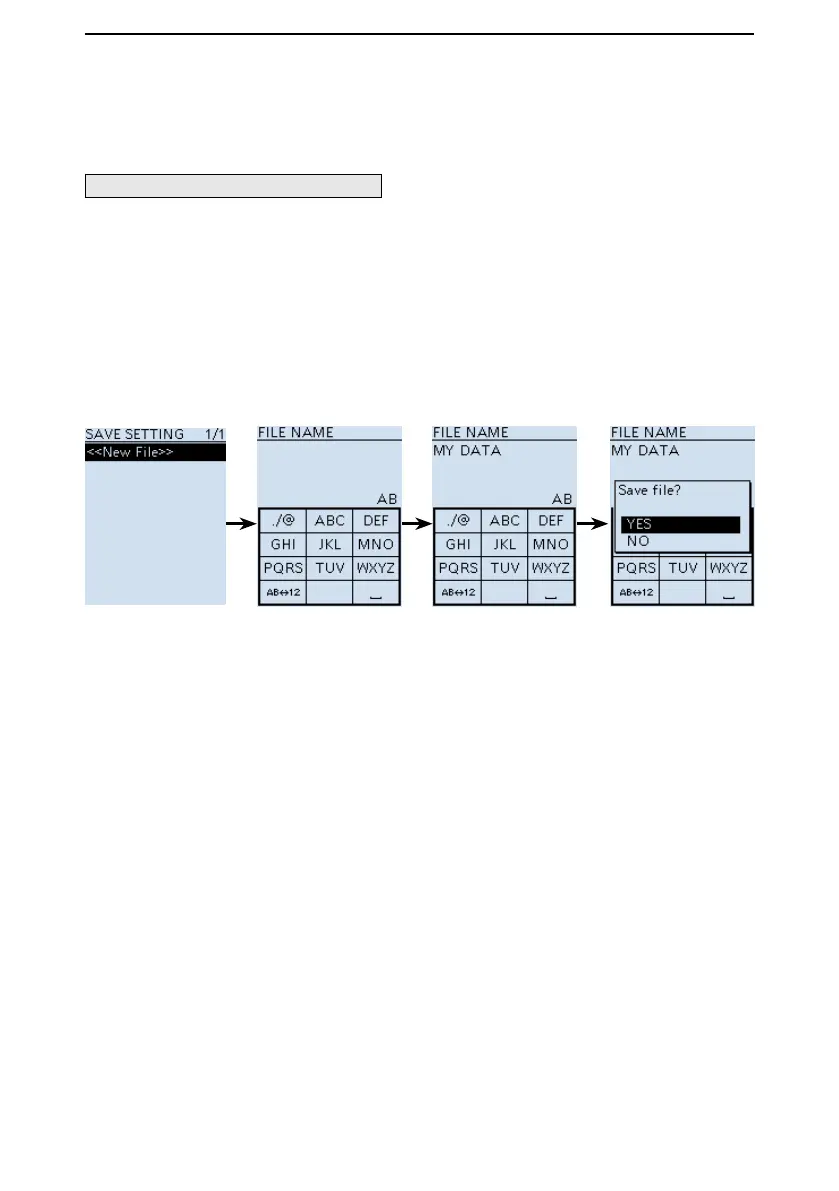2
microSD Card
2-3
■ Saving data onto the microSD card
Saving with a different le name
[MENU] > SD Card > Save Setting
1. Push [MENU].
2. Select “Save Setting” in the “SD Card” menu.
(Rotate [DIAL] to select it, then push [ENTER].)
3. Select “<<New File>>.”
4. Push [CLEAR] to delete the selected character.
L Holding down [CLEAR] deletes the all characters.
5. After entering a file name, push [ENTER].
L Refer to page iv for character entry details.
6. Select “YES,” and then push [ENTER].
L Push [CLEAR] to return to the Main screen.