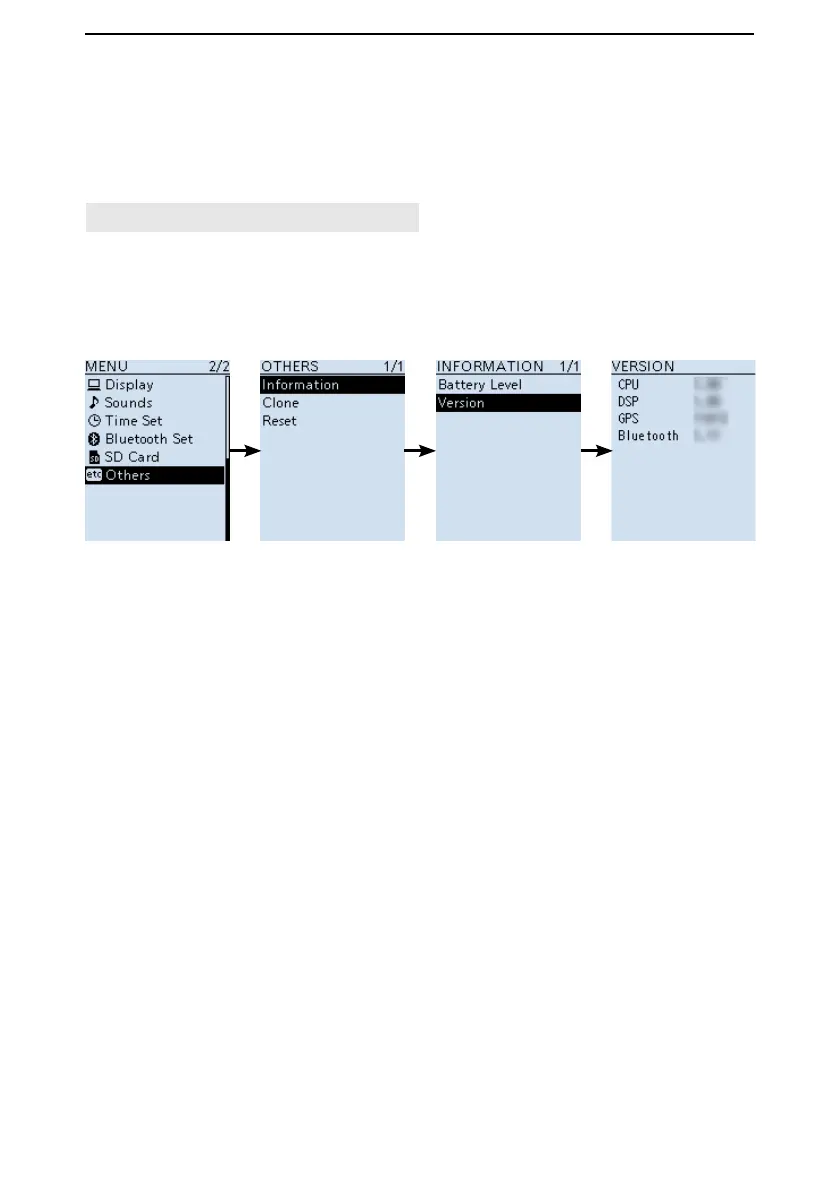9
UPDATING THE FIRMWARE
9-3
■ Preparation (Continued)
D Checking the rmware version
You can check the rmware version on the MENU screen.
[MENU] > Others > Information > Version
1. Push [MENU].
2. Select “Version” in the “Others” menu.
(Rotate [DIAL] to select it, and then push [ENTER].)
• The VERSION screen is displayed.