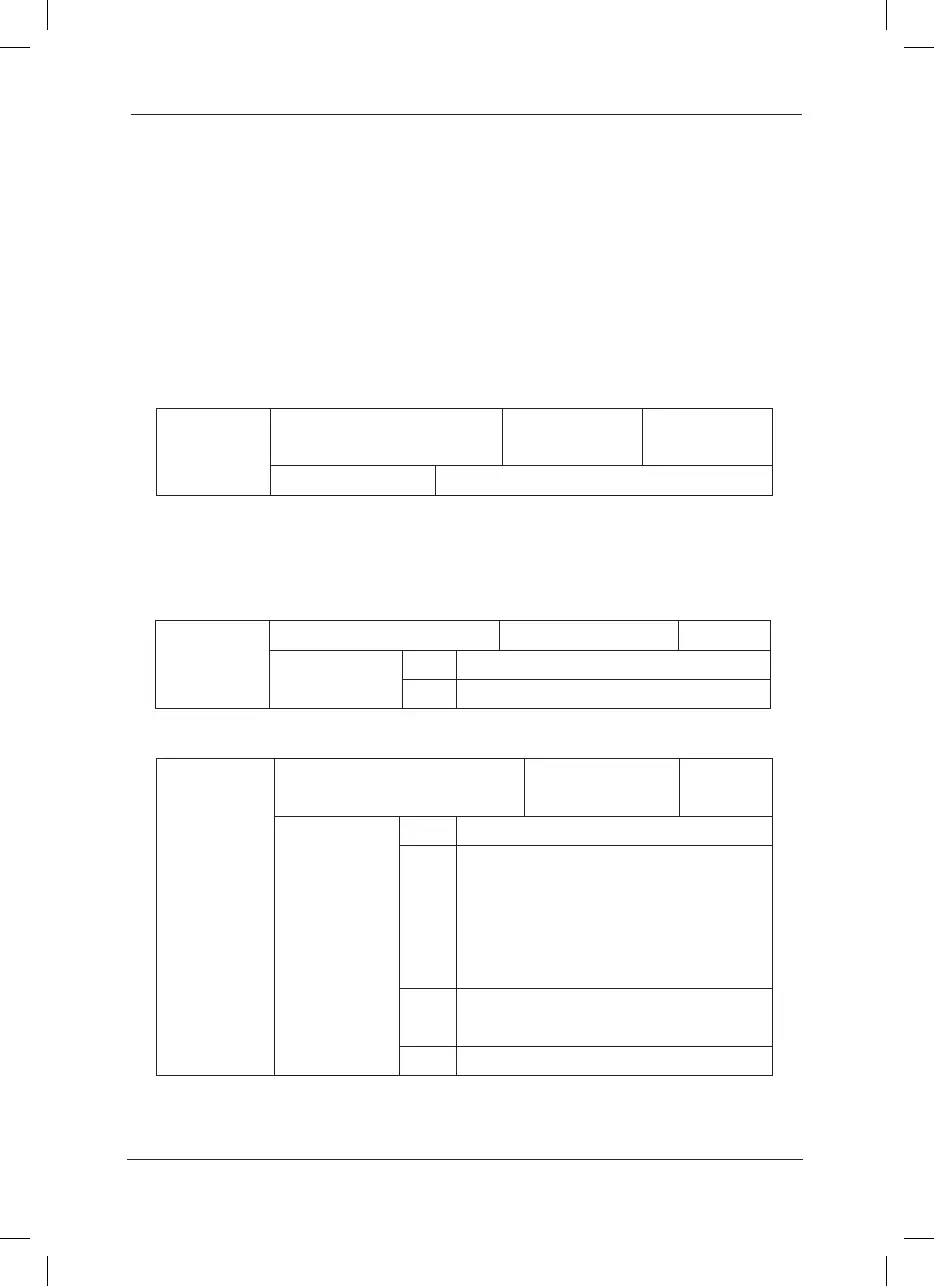DC brake beginning frequency at stop: During the acceleration to stop, when it reaches this
frequency, the DC brake process at stop begins.
DC brake waiting time at stop: Prior to the beginning of DC brake at stop, the inverter stops
output and starts DC brake upon this delay. It is used to prevent the over current fault caused
by DC brake beginning when the speed is relatively high.
DC brake current at stop: It refers to the added DC brake quantity. The higher this value is, the
better the DC brake effect is.
DC brake time at stop: It refers to the added time of the DC brake quantity. When this value is
zero, it indicates there is no DC brake process, and the inverter will stop according to the setup
decoration to stop process.
F6-15
Brake use ratio
Factory default
value
100%
Setup range 0% ~ 100%
It is enabled for the inverter with built-in brake unit. It can be used to adjust the brake effect of
the bake unit.
Group F7 Keyboard and Display
F7-00
LCD language selection Factory default value 0
Setup range
0 Chinese
1 English
It is active for the LCD keyboard. It is used to select the character mode of LCD display.
F7-01
MF.K Key function selection
Factory default
value
0
Setup range
0 MF.K Key function inactive
1
Switching between operation panel
command channel and remote command
channel (terminal command channel
or serial port communication command
channel)
2
Switching between forward rotation and
reverse rotation
3 Forward rotation Jog command
