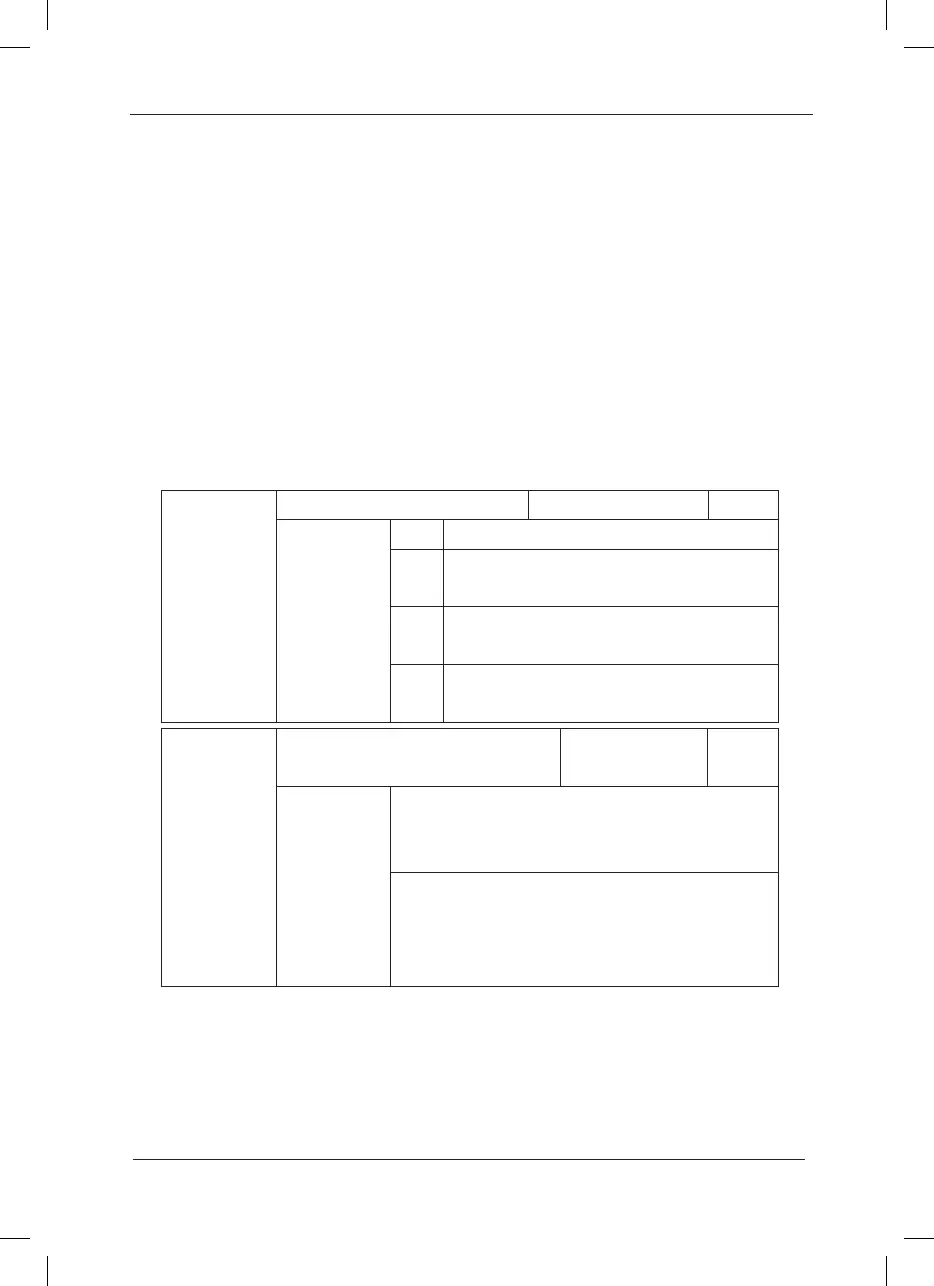MF.K Key refers to multifunctional key. It can set and dene the function of MF.K key on the
keyboard via this parameter. It can perform switching via this key both in the stop and running
process.
0: This key has no function.
1: Switching between keyboard command and remote operation. It refers to switching of
command source, switching from the current command source to the keyboard control (local
operation). If the current command source is keyboard control, this command is inactive.
2: Switching between forward rotation and reverse rotation
It can switch the direction of the frequency command via the MF.K key on the keyboard. It is
enabled only in the operation panel command channel.
3: Forward rotation Jog
It can realize forward rotation Jog (FJOG) via the MF.K key on the keyboard.
F7-02
STOP/RESET key function Factory default value 0
Setup range
0 Inactive only in the keyboard control mode
1
STOP key enabled in the terminal control
mode
2
STOP reset function active in the terminal
control mode
3
STOP key stop and fault reset function
active in the terminal control mode
F7-03
QUICK parameter lockout
Factory default
value
0
Setup range
QUICK parameter lockout inactive. The parameter
items in the shortcut menu can be added, reduced
or modied at this time.
1: QU IC K par am et er l ockout in active. T he
parameter items in the shortcut menu cannot be
modified at this time, but the related parameter
contents can be modied.
