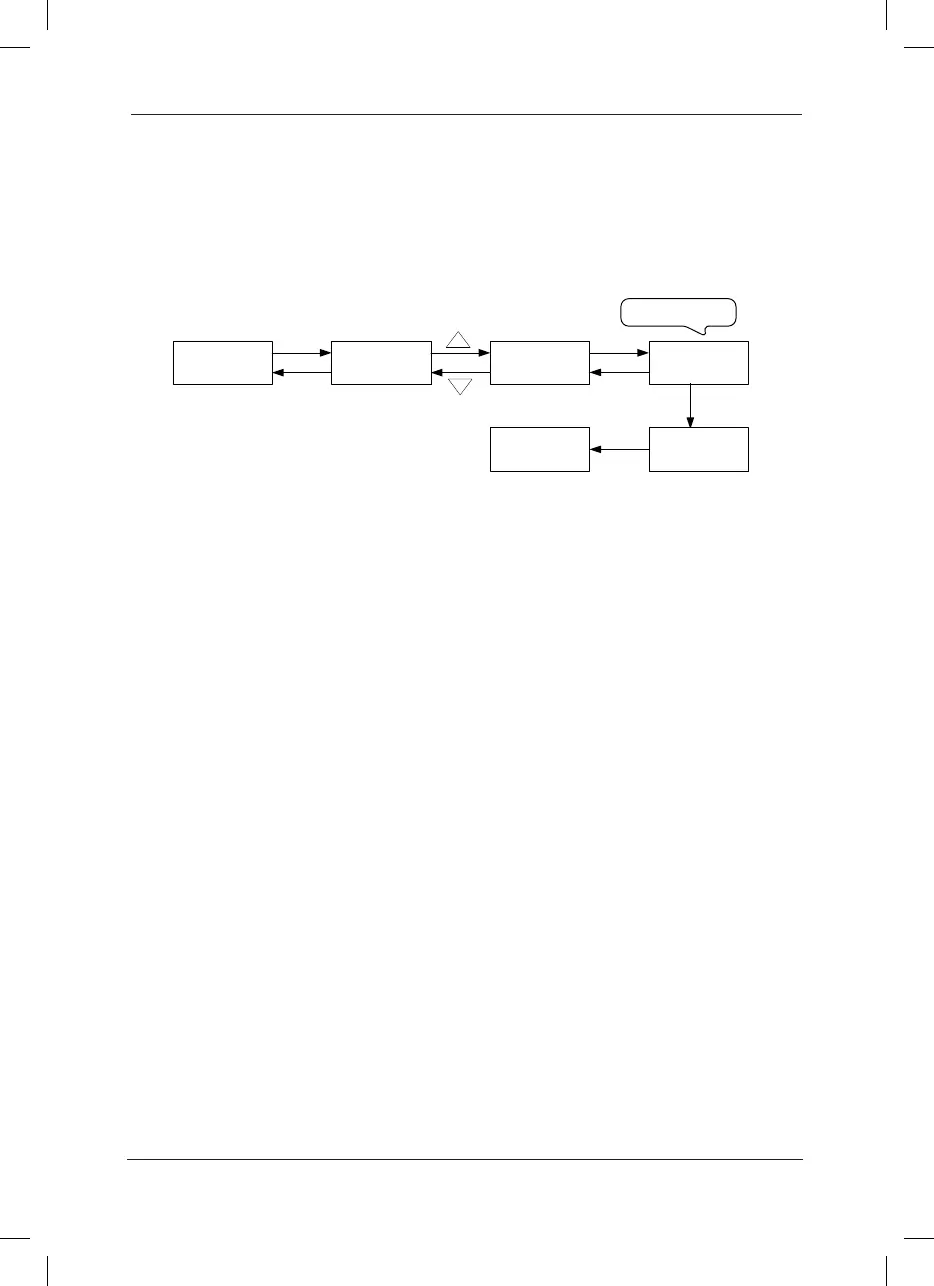Caution: In Stop or running display interface, press QUICK key to enter shortcut key, and select
different shortcut parameters with UP/DOWN key. Then press ENTER key to enter next level
of menu. At this time the modication method of shortcut parameter is the same as that of the
parameters in common level 3 menu. To return to the upper level display, press QUICK key,
and the modied parameters will not be saved. \
Fig.4-6 Deletion of Shortcut Menu
Caution: Press PRG key in shortcut menu, the display ashes and prompts whether to delete
the parameter. Press ENTER key for conrmation, the display stops ashing and the deletion
operation is completed. Press QUICK key, the display stops ashing, and the deletion operation
is canceled. If the last shortcut parameter is deleted, “null” will be displayed upon deletion,
indicating that the shortcut menu is null.
4.4 Extended Function Menu
Upon completion of effective installation of functional expansion cards like water supply card
and extension card, the inverter can automatically identify the card type and extend group H
menu to the standard menu for user to perform parameter setting. Group F menu operation is
the same as that.
4.5 Method of Viewing Status Parameter
In stop or running status, it can display multiple status parameters. It can select whether to
display the parameter through the function codes F7-04 (running parameter) and F7-05 (stop
parameter) in accordance with the binary bits. For the meanings of the binary bits, refer to
Chapter 6 F7-04 and F7-05 Function
In the stop status, there are totally sixteen stop status parameters for selection, namely, setup
frequency, bus voltage, DI input status, DO output status, analog input AI1 voltage, analog input
Al2 voltage, analog input AI3 voltage, actual numerical value, actual length, PLC running step,
and six reserved parameters. The displaying of the selected parameters may be switched by
the button sequence.
In the running status, five running status parameters are always displayed, namely, setup
frequency, bus voltage, output voltage , and output current, and other sixteen parameters,
namely, output power, output torque, DI input status, DO output status, analog input AI1
voltage, analog input Al2 voltage, analog input AI3 voltage, actual numerical value, actual
length, line speed, PID setup, PID feedback and four reserved parameters are displayed in
accordance with the selection of F7-04 (converted into binary system). The displaying of the
selected parameters may be switched by the button sequence.
3) Delete shortcut parameter item:
