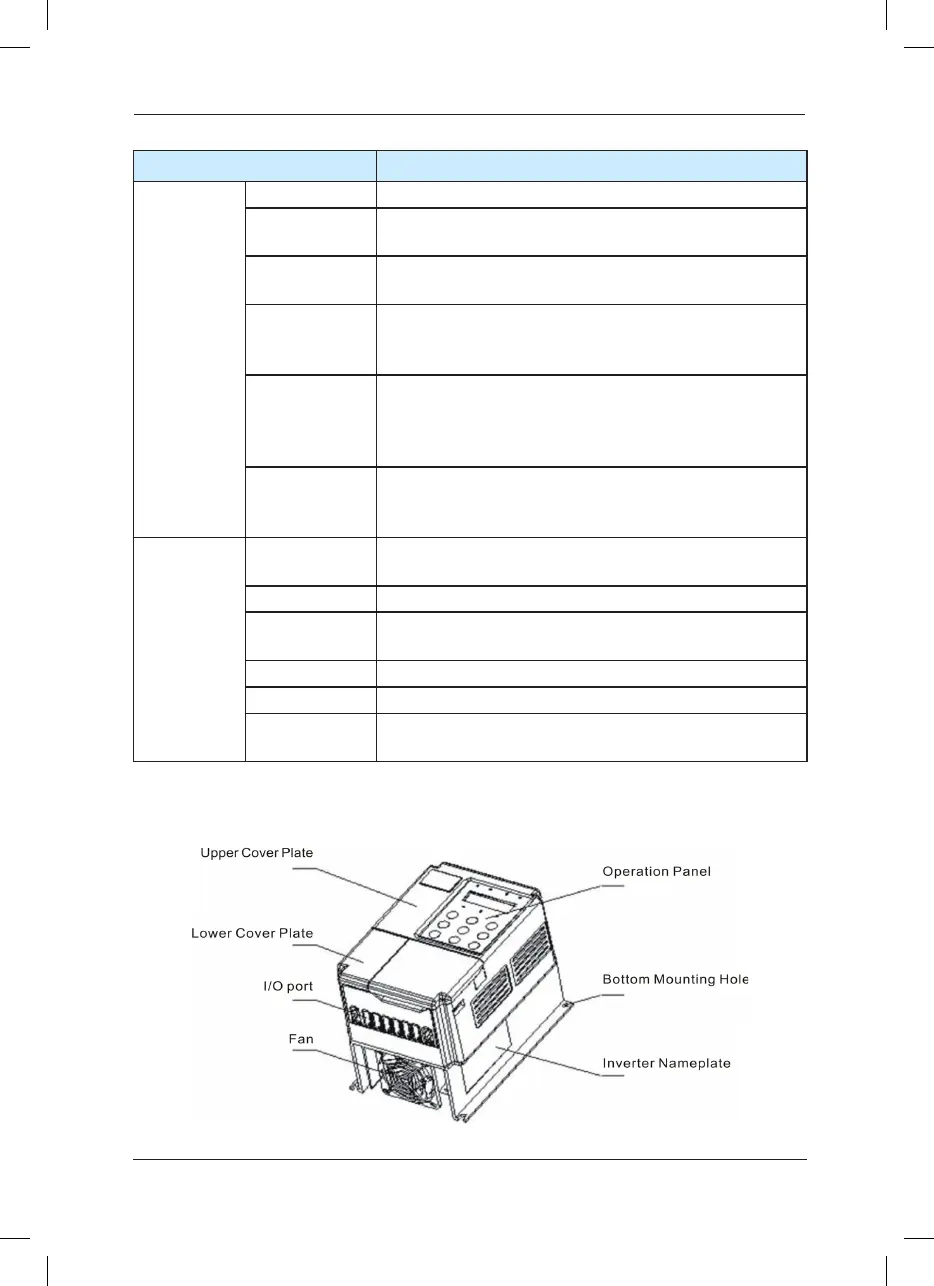Item Specications
Display and
Keyboard
Operation
LED display It can display the parameters
LED display
It is an optional part, and can display operation contents
Chinese/English.
Parameter copy
It enables the parameter copy unit to copy the parameters
quickly.
Key locking
and function
selection
It can lock the keys partially or completely and define the
functional range of certain keys so as to prevent error
operations.
protection
function
It can implement power-on motor short-circuit detection,
input/output phase loss protection, over current protection,
over voltage protection, under voltage protection, over heat
protection and overload protection.
Optional parts
LCD operation panel, multifunctional I/O expansion card,
braking components, communication card, extension card,
PG card, water supply card, etc.
Environment
Using Place
Indoor, and be free from direct sunlight, dust, corrosive gas,
combustible gas, oil smoke, vapor, drip or salt.
Altitude Lower than 1,000 meters
Ambient
temperature
-10
℃
Celsius to +40
℃
Celsius (derated when used in the
ambient temperature of 40
℃
Celsius to 50
℃
Celsius)
Humidity Less than 95%RH, without condensing
Vibration Less than 5.9 m/s
2
(0.6g)
Storage
temperature
-20 Celsius to +60 Celsius
2.5 Physical Appearance and Dimensions of Mounting Hole
2.5.1 Physical Appearance
Fig.2-3Physical Appearance of Inverter
