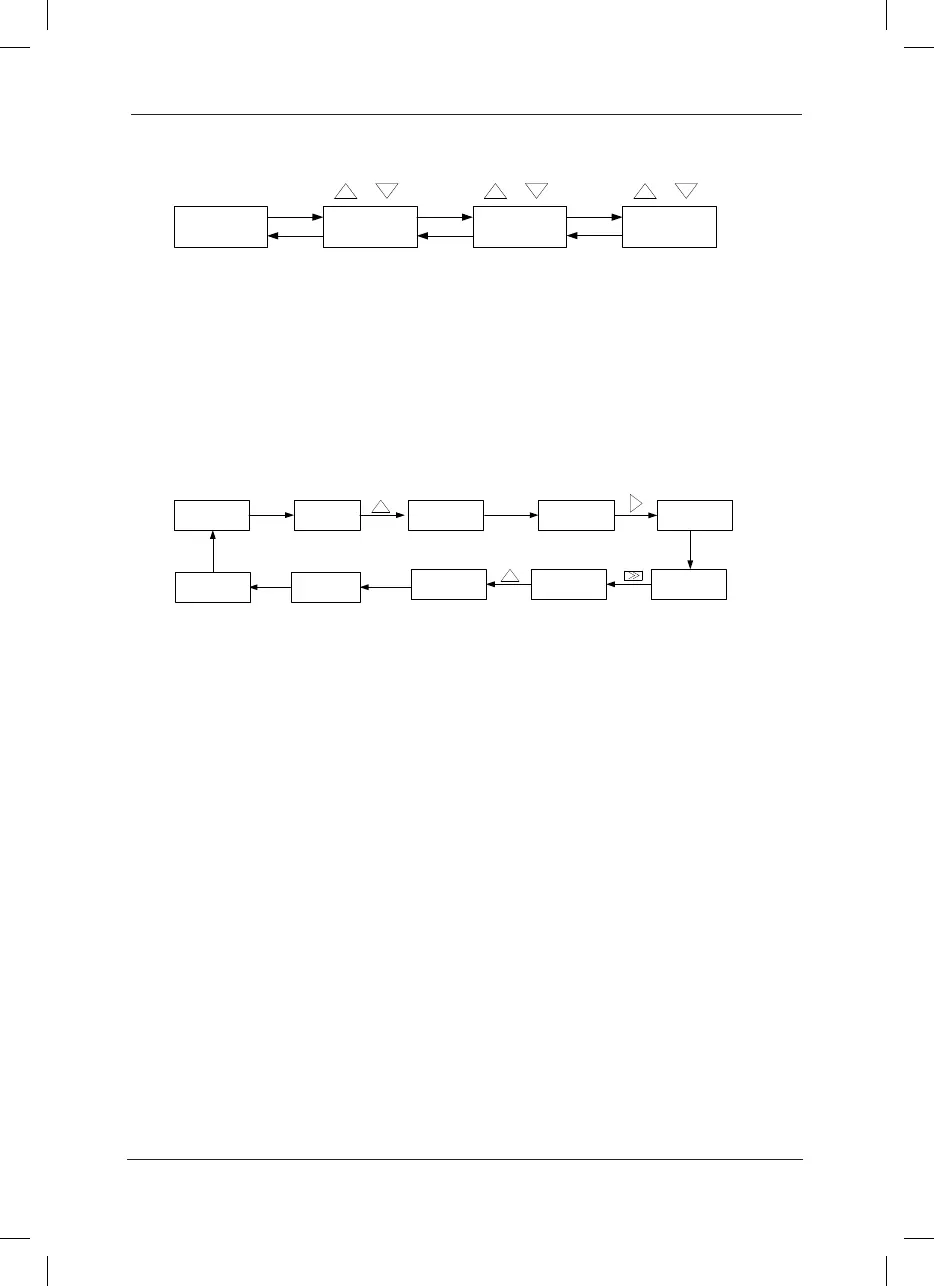Fig.4-2 Operation Procedure of Three-level Menu
Caution: When operating on level 3 menu, press PRG key or ENTER key to return to
level 2 menu. The difference between PRG key and ENTER key is described as follows:
Pressing ENTER KEY will save the setup parameter and return to the level 2 menu and then
automatically shift to the next function code, while pressing PRG key will directly return to level
2 menu without saving the parameter, and it will return to the current function code.
Example: Modify the function code F3-02 from 10.00Hz to 15.00Hz. (The bold-type work
indicates the ashing bit.)
Fig.4-3 Example of parameter editing operation
In level 3 menu, if the parameter has no ashing bit, it indicates that the function code cannot
be modied. The possible reasons include:
1) The function code is an unchangeable parameter, such as actual detection parameter,
running record parameter, etc.
2) The function code cannot be modied in running status. It can be modied only after the unit
is stopped.
4.3 Shortcut Menu Operation Mode
The shortcut menu is set to facilitate the user to quickly view and modify the commonly used
function parameters. In the shortcut menu, the parameter is displayed in the form of “Uf3-02”,
which indicates the function parameter F-02. Parameter modication in the shortcut menu has
the same effect as the operation in the common programming status.
The shortcut menu can contain 16 function parameters at most. If there are 16 parameters and
the user wants to add more, it will display “FULL”. If “NULL” is displayed when entering the
menu, it indicates that the shortcut menu is null. The shortcut menu operation is limited by the
function code F7-03. When F7-3 is set to “0”, addition or deletion operation can be performed
on the shortcut menu. When F7-03 is set to “1”, the parameter option is locked and addition or
deletion operation is inactive.
The shortcut menu has stored the 16 common parameters by default for the convenience of the
user:
