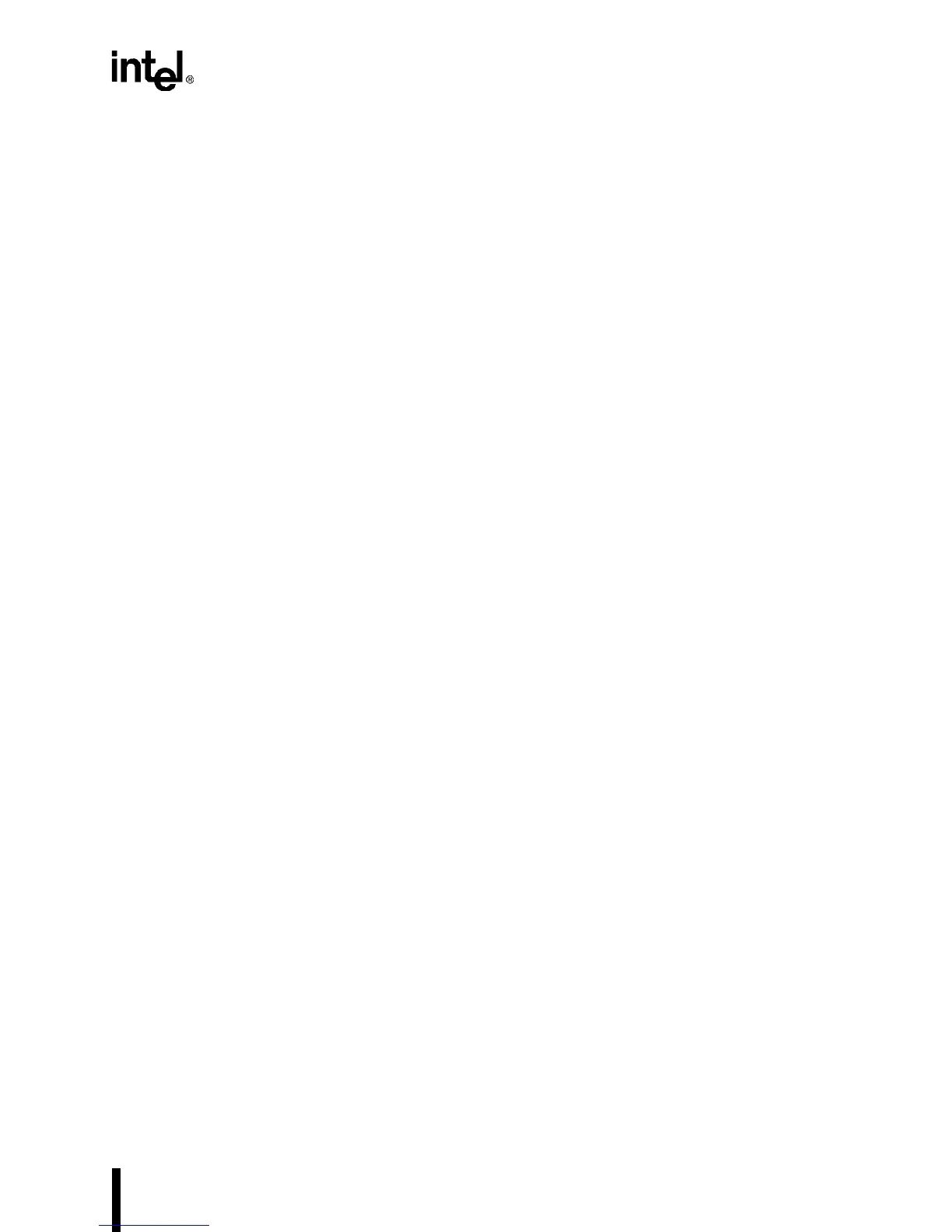1-5
GUIDE TO THIS MANUAL
Reserved Bits Reserved bits are not used in this device, but they may be used in
future implementations. Follow these guidelines to ensure
compatibility with future devices:
• Avoid any software dependence on the state of undefined
register bits.
• Use a read-modify-write sequence to load registers.
• Mask undefined bits when testing the values of defined bits.
• Do not depend on the state of undefined bits when storing
undefined bits to memory or to another register.
• Do not depend on the ability to retain information written to
undefined bits.
Set and Clear The terms set and clear refer to the value of a bit or the act of giving
it a value. If a bit is set, its value is “1”; setting a bit gives it a “1”
value. If a bit is clear, its value is “0”; clearing a bit gives it a “0”
value.
1.4 RELATED DOCUMENTS
The following documents contain additional information that is useful in designing systems that
incorporate the Intel386 EX processor. To order documents, please call Intel Literature Fulfill-
ment (1-800-548-4725 in the U.S. and Canada; +44(0) 1793-431155 in Europe).
You may also want to refer to Standard 1149.1—1990, IEEE Standard Test Access Port and
Boundary-Scan Architecture and its supplement, Standard 1149.1a—1993.
Document Name Order Number
Intel386™ EX Embedded Microprocessor
datasheet
272420
Intel386™ SX Microprocessor
datasheet
240187
Intel386™ SX Microprocessor Programmer’s Reference Manual
240331
Intel386™ SX Microprocessor Hardware Reference Manual
240332
Development Tools
272326
Buyer’s Guide for the Intel386™ Embedded Processor Family
272520
Intel386™ EX Microprocessor Pin Multiplexing Map
272587
Packaging
240800
