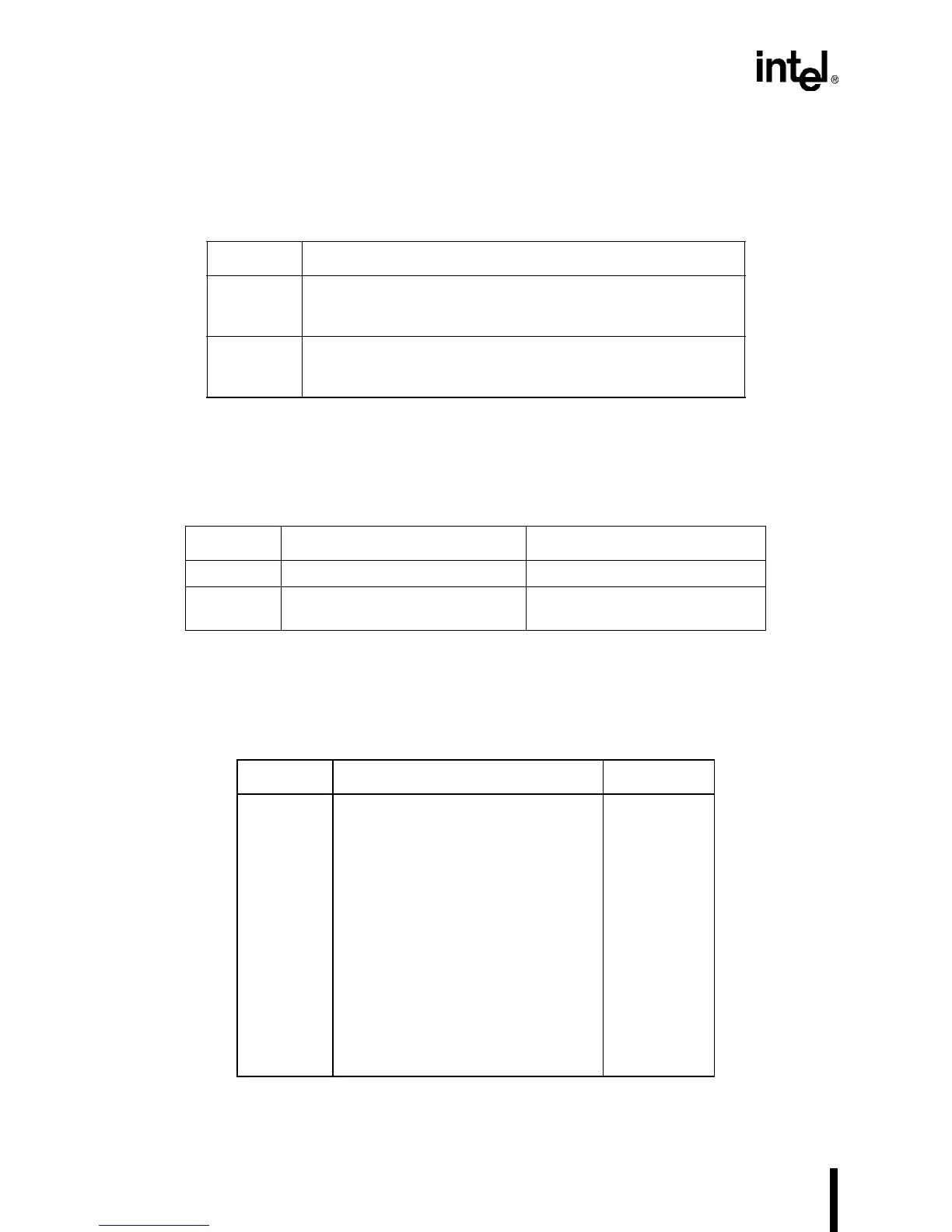Intel386™ EX EMBEDDED MICROPROCESSOR USER’S MANUAL
E-30
E.2.2.5 Encoding of Operation Direction (d) Field
In many two-operand instructions the d field is present to indicate which operand is considered
the source and which is the destination.
E.2.2.6 Encoding of Sign-Extend (s) Field
The s field occurs primarily to instructions with immediate data fields. The s field has an effect
only if the size of the immediate data is 8 bits and is being placed in a 16-bit or 32-bit destination.
E.2.2.7 Encoding of Conditional Test (tttn) Field
For the conditional instructions (conditional jumps and set on condition), tttn is encoded with n
indicating to use the condition (n=0) or its negation (n=1), and ttt giving the condition to test.
Table E-10. Encoding of Operation Direction (d) Field
d Direction of Operation
0 Register/Memory<--Register
“reg” field indicates source operand;
“mod r/m” or “mod ss index base” indicates destination operand.
1 Register<--Register/Memory
“reg” field indicates destination operand;
“mod r/m” or “mod ss index base” indicates source operand.
Table E-11. Encoding of Sign-Extend (s) Field
s Effect on Immediate Data8 Effect on Immediate Data 16|32
0 None None
1 Sign-Extend Data8 to fill
16-bit or 32-bit destination
None
Table E-12. Encoding of Conditional Test (tttn) Field
Mnemonic Condition tttn
O
NO
B/NAE
NB/AE
E/Z
NE/NZ
BE/NA
NBE/A
S
NS
P/PE
NP/PO
L/NGE
NL/GE
LE/NG
NLE/G
Overflow
No Overflow
Below/Not Above or Equal
Not Below/Above or Equal
Equal/Zero
Not Equal/Not Zero
Below or Equal/Not Above
Not Below or Equal/Above
Sign
Not Sign
Parity/Parity Even
Not Parity/Parity Odd
Less Than/Not Greater or Equal
Not Less Than/Greater or Equal
Less Than or Equal/Greater Than
Not Less or Equal/Greater Than
0000
0001
0010
0011
0100
0101
0110
0111
1000
1001
1010
1011
1100
1101
1110
1111
