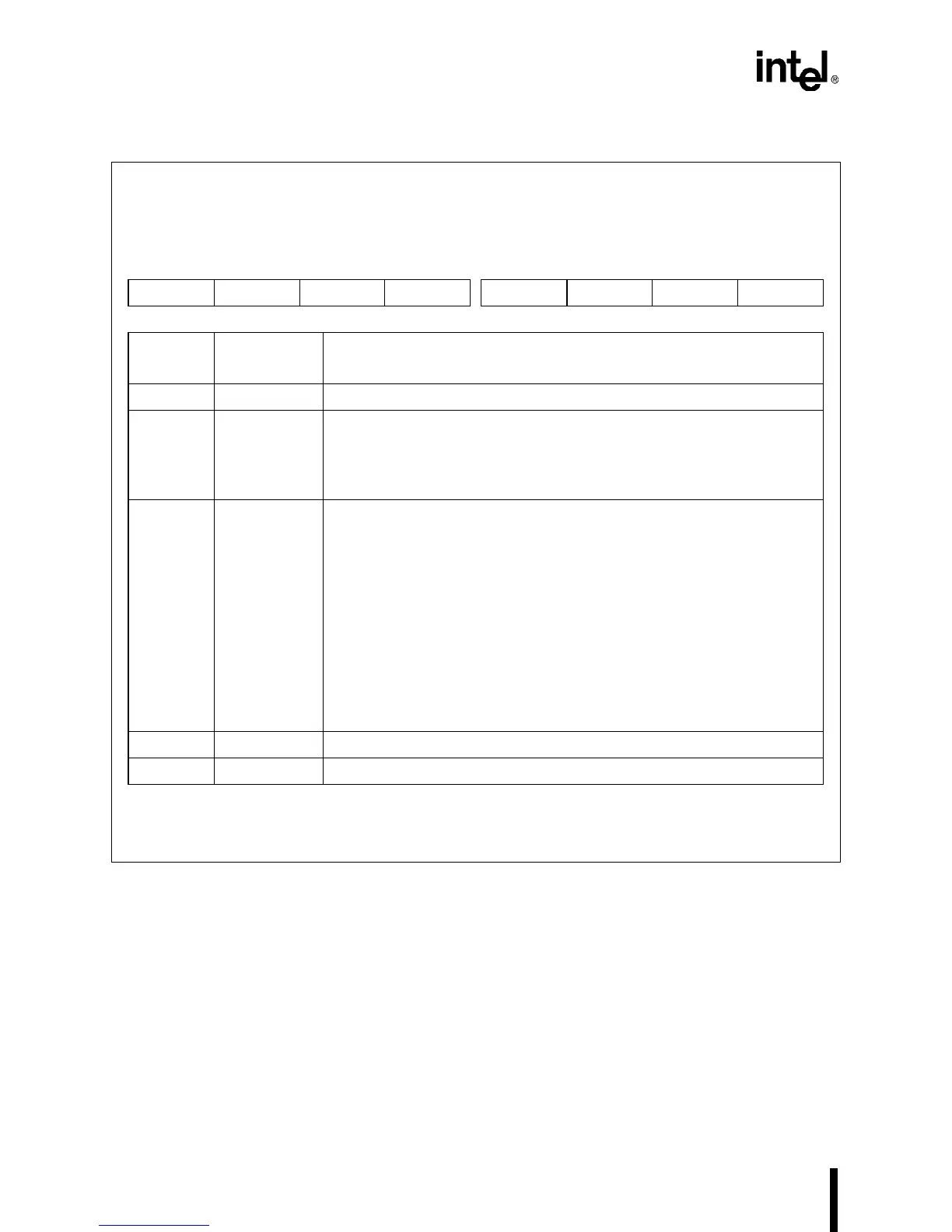Intel386™ EX EMBEDDED MICROPROCESSOR USER’S MANUAL
D-28
D.23 ICW1 (MASTER AND SLAVE)
Initialization Command Word 1
ICW1 (master and slave)
(write only)
Expanded Addr:
ISA Addr:
Reset State:
master slave
F020H F0A0H
0020H 00A0H
XXH XXH
7 0
0 0 0 RSEL1 LS 0 0 1
Bit
Number
Bit
Mnemonic
Function
7–5 — Clear these bits to guarantee device operation.
4 RSEL1 Register Select 1 (Also see OCW2 and OCW3):
ICW1, OCW2, and OCW3 are accessed through the same addresses.
0 = OCW2 or OCW3 is accessed (Figure 9-13 and Figure 9-15).
1 = ICW1 register is accessed.
3 LS Level/Edge Sensitive:
0 = Selects edge-triggered IR input signals.
1 = Selects level-sensitive IR input signals.
All internal peripherals interface with the 82C59As in edge-triggered
mode only. This is compatible with the PC/AT bus specification. Each
source signal initiates an interrupt request by making a low-to-high
transition. External peripherals interface with the 8259As in edge-
triggered or level-sensitive mode. The modes are selected for the
device, not for individual interrupts.
NOTE: If an internal peripheral interrupt is used, the 8259A that the
interrupt is connected to must be programmed for edge-triggered
interrupts.
2–1 — Clear these bits to guarantee device operation.
0 — Set this bit to guarantee device operation.
NOTE: The 82C59A must be initialized before it can be used. After reset, the 82C59A register states are
undefined. The 82C59A modules must be initialized before the IF flag in the core FLAG register is
set. All peripherals that use interrupts connected to the ICU must be initialized before initializing
the ICU.
