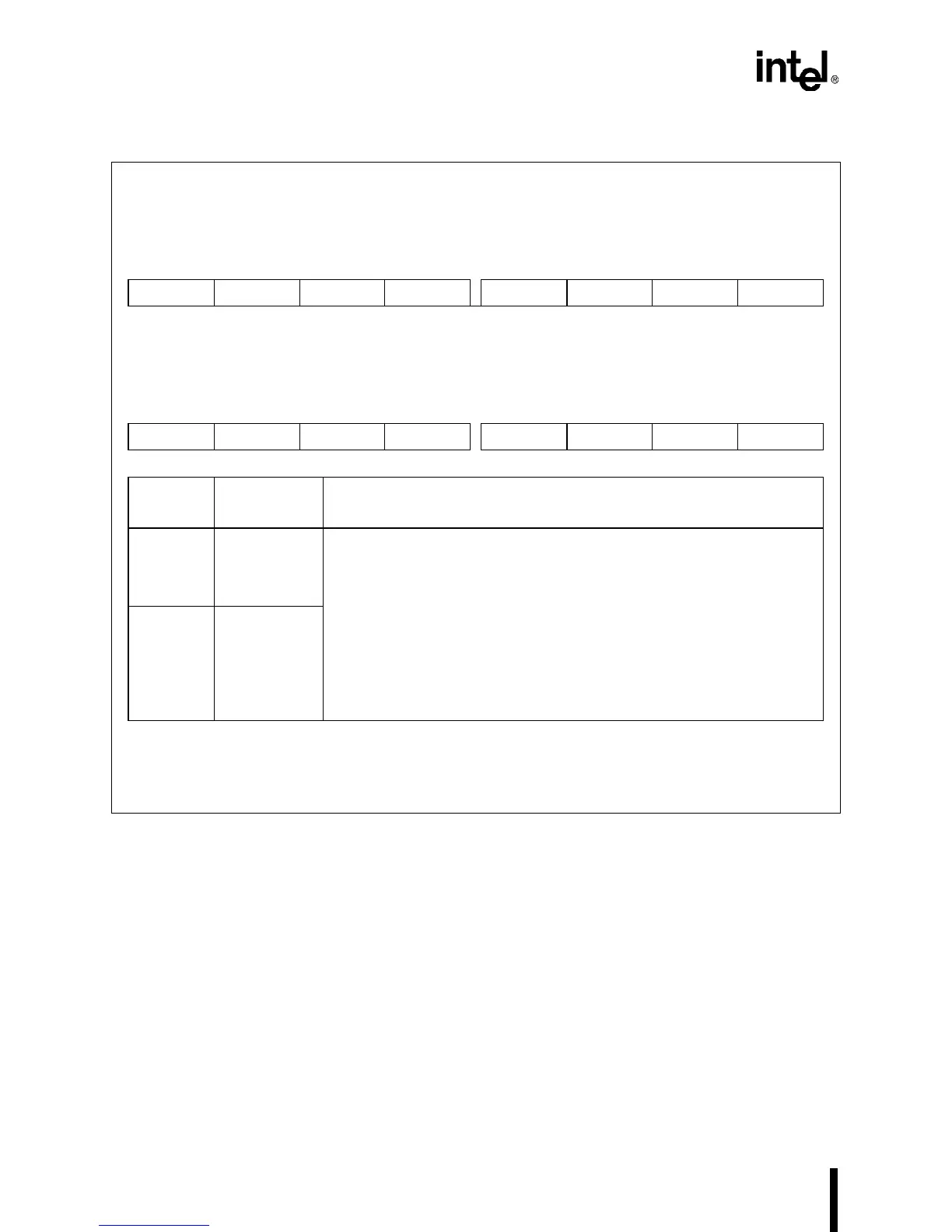Intel386™ EX EMBEDDED MICROPROCESSOR USER’S MANUAL
D-12
D.7 DLL
n
AND DLH
n
Divisor Latch Low
DLL0, DLL1
(read/write)
Expanded Addr:
ISA Addr:
Reset State:
DLL0 DLL1
F4F8H F8F8H
03F8H 02F8H
02H 02H
7 0
LD7 LD6 LD5 LD4 LD3 LD2 LD1 LD0
Divisor Latch High
DLH0, DLH1
(read/write)
Expanded Addr:
ISA Addr:
Reset State:
DLH0 DLH1
F4F9H F8F9H
03F9H 02F9H
00H 00H
7 0
UD15 UD14 UD13 UD12 UD11 UD10 UD9 UD8
Bit
Number
Bit
Mnemonic
Function
DLL
n
(7–0)
LD7:0 Lower 8 Divisor and Upper 8 Divisor Bits:
Write the lower 8 divisor bits to DLL
n
and the upper 8 divisor bits to
DLH
n
. The baud-rate generator output is a function of the baud-rate
generator input (BCLKIN) and the 16-bit divisor.
bit rate (shifting rate) = baud-rate generator output frequency/16
DLH
n
(7–0)
UD15:8
NOTE: The divisor latch registers share address ports with other SIO registers. Bit 7 (DLAB) of
LCR
n
must be set in order to access the divisor latch registers.
If DLL = DLH = 00H, baud-rate generator ouput frequency = 0 (stops clock).
baud-rate generator output frequency
BCLKIN frequency
divisor
-----------------------------------------------------=
