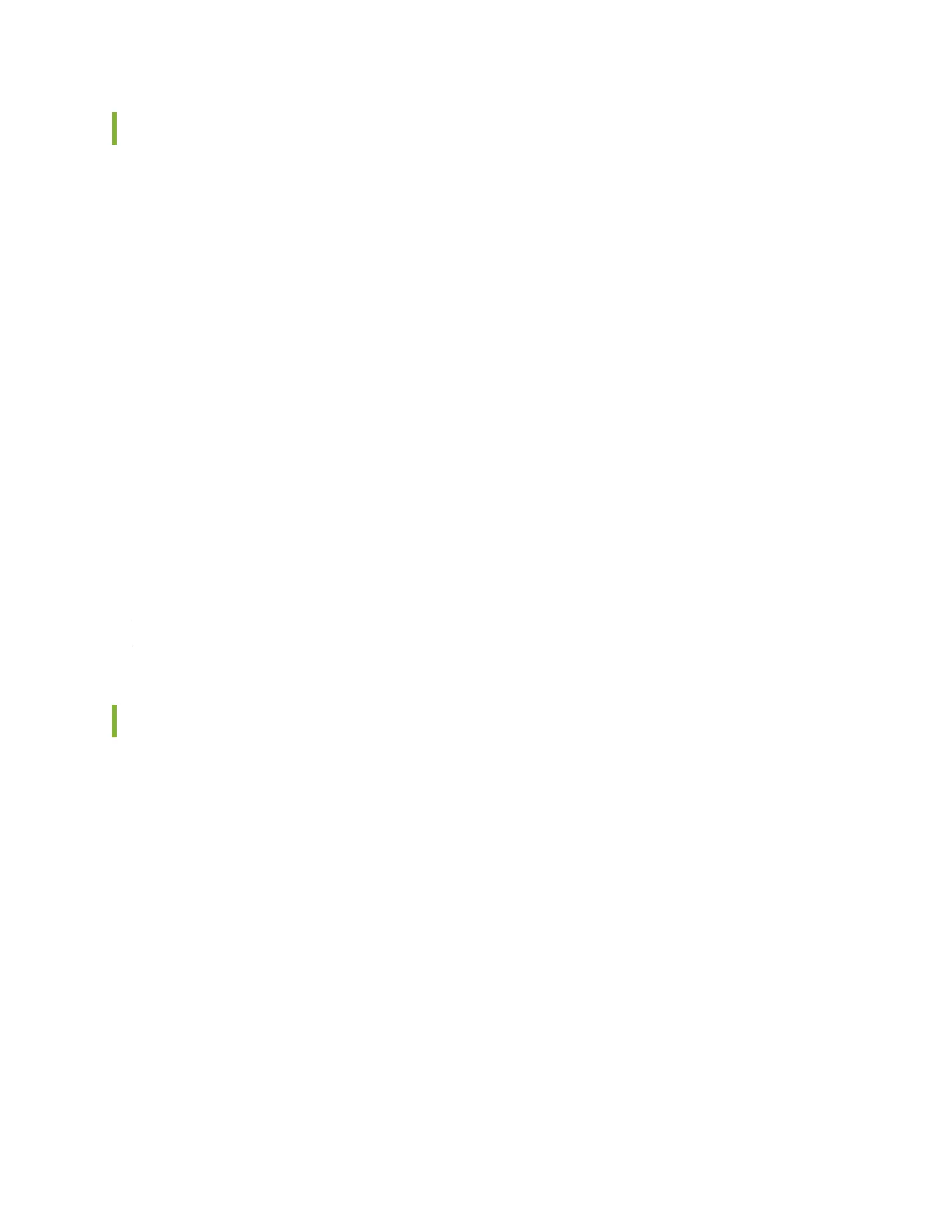Planning EX2300 Virtual Chassis
Before interconnecng EX2300 switches in a Virtual Chassis conguraon, you must consider the
following factors:
• The number of switches in the Virtual Chassis and their locaon—You can interconnect a maximum
of four EX2300 switches to form a Virtual Chassis composed exclusively of EX2300 switches.
• Mounng—You can mount the switches in a single rack or install them on mulple racks. For
informaon about the size and strength of racks, see "Rack Requirements" on page 63.
• Cabling requirements for Virtual Chassis—You can interconnect EX2300 switches into a Virtual
Chassis by using the uplink ports congured as Virtual Chassis ports (VCPs).
• Power requirements—You must plan the installaon site to meet the power requirements of the
switches in a Virtual Chassis. See "Power Specicaons for EX2300 Switches" on page 47.
• License requirements—You must have license keys for all the devices. See Understanding Soware
Licenses for EX Series Switches.
SEE ALSO
Understanding Virtual Chassis Components
Understanding EX2300 Virtual Chassis Hardware Conguraon
Virtual Chassis
is a feature in Juniper Networks EX2300 Ethernet Switches that allows you to
interconnect two or more EX2300 switches, enabling them to operate as a unied, single, high-
bandwidth switch. You can interconnect a maximum of four EX2300 switches (including EX2300-C
switches) by using the uplink ports congured as Virtual Chassis ports (VCPs) to form a Virtual Chassis.
All EX2300 switch models support Virtual Chassis, and you can interconnect dierent models, which
allows you to choose among a range of possible port conguraons within the same Virtual Chassis.
The Virtual Chassis conguraon includes a primary switch and a backup switch, with all other switches
in the conguraon designated as
linecard
member switches. Virtual Chassis operaon is managed
through the primary switch. Each switch in the Virtual Chassis is assigned a unique member ID that is
displayed on the switch LCD.
98